If used correctly, ChatGPT can help to save time and improve productivity. You can use ChatGPT prompts to get really specific outputs, like an email draft for applying for a job, responses to common customer service questions, and inspiration for cold sales messages and emails.
When you're using ChatGPT, however, the concept of "garbage in, garbage out" applies: the output you get is only as good as the input you feed the tool. So if you want to improve the way you work, it's important to get your prompts right. That's why, to help you out, we've compiled a list of 20 awesome ChatGPT prompts for business needs. You’ll find lots of different prompts, including ones to help you write job ads and reach out to influencers.
What are prompts for ChatGPT?
Using the right prompts helps ChatGPT to give you your desired output. To get the best results, you'll need to get really specific with your prompts. For example, you might want to specify the output's format (do you want a list, or maybe an email template?) and the tone/communication style. You can ask ChatGPT to assume a persona, like a salesperson, to get even more specific answers.
In fact, you can even ask ChatGPT for prompt ideas! We were interested in how people are using ChatGPT to help them write emails. Here’s what it had to say:

If you want to save a prompt on ChatGPT to use repeatedly, press the "own" tab and proceed to click "Add new prompt template":

Then, you'll see a pop-up that asks you to fill some fields in to create your prompt:

Let's consider a community prompt called "YouTube Script Creator." The inputs are:
Teaser: Create captivating script ideas for your YouTube videos. Enter a short description of your video. Generates: Title, Scene, and Entire Script.
Prompt Hint: "How to change a tire," "Exploring the Himalayan mountains," "Training dogs for beginners," etc.
Title: YouTube Script Creator
It’s important to keep in mind that ChatGPT’s output will rarely be good enough to use as-is. You’ll want to edit and customize the output where necessary to get a polished final version.
How can you try these prompts faster?
No need to head over to ChatGPT and deal with slow wait times. Use this Magical template generator right on this page to try out any of the prompts below. To generate an unlimited number of email templates, add the free Magical Chrome extension to your browser. That way, you'll be able to use it anywhere, anytime.
{{ai-generator="/ai-template-generator"}}
20 ChatGPT prompts to try now
Ready to transform the way you work? Try these 20 ChatGPT prompts out now and customize them to your liking.
Best prompts for writing emails
1. Job application email
Prompt: Write a professional cover letter email using the following information about my skills and experience: "Your information." Tailor the email to {specific company} and {specific role}, and highlight why I'd be a great fit for the role. Make sure the email is correctly formatted and that the tone is concise, clear, and neutral.
Example: Write a professional cover letter email using the following information about my skills and experience:
"I am an account executive with seven years of experience in B2B enterprise software sales. I have robust communication and interpersonal skills and have closed more than $5 million worth of deals. I excel at nurturing client relationships and generating sustainable pipelines." Tailor the email to a company that sells CRM solutions and explain why I'd be a great fit for their open position as an account executive. Make sure the email is correctly formatted and that the tone is concise, clear, and neutral.
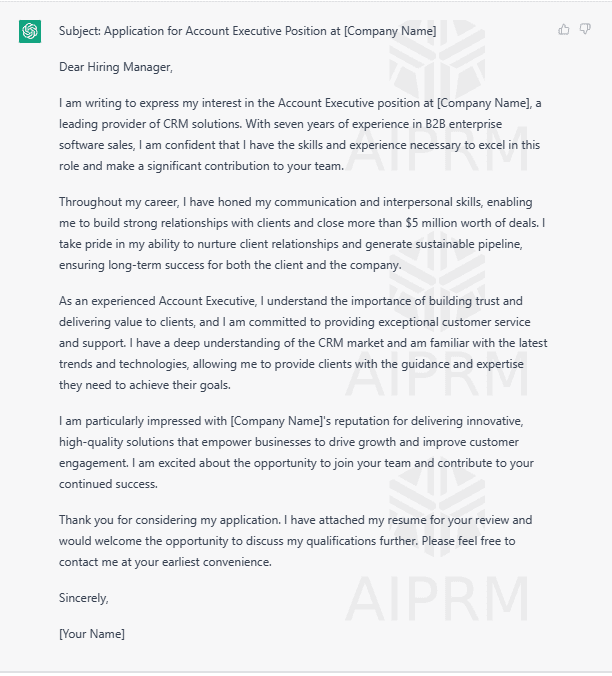
2. Influencer outreach
Prompt: I am interested in collaborating with influencers in the {industry} who specialize in producing {type of content}. Please create a personalized message that communicates how my {product/service/brand} aligns with the influencer's content and can help them {achieve goal}. My {product/service/brand} aims to solve {specific problems that influencer's audience may face}.
Example: I am interested in collaborating with influencers in the fitness and nutrition industry, who specialize in sharing healthy recipes and fitness tips with their audience. Please create a personalized message of no more than 150 words that communicates how my brand's new green juice, Green But Not Grass, can help the influencer's followers improve their metabolic health and immune systems.

3. Welcome emails
Prompt: Write an email to welcome my new subscriber, whose name is {name}. Here is some information about my new subscriber from their LinkedIn profile: {insert information, for example, from their about section}. Don't write more than 100 words.
Example: Write an email to welcome my new subscriber, whose name is Kyle. Here is some information about my new subscriber from their LinkedIn profile: Kyle is an experienced demand generation manager who has worked with leading B2B SaaS brands. Don't write more than 100 words.

4. Thank you for your help
Prompt: Write an email to thank {specific person} for helping me with {specific issue} by {solution provided}. Keep the tone grateful and sincere and make sure the email doesn't exceed 100 words.
Example: Write an email to thank Mary Jane for helping me out by giving me a refund. Keep the tone grateful and sincere and make sure the email doesn't exceed 100 words.
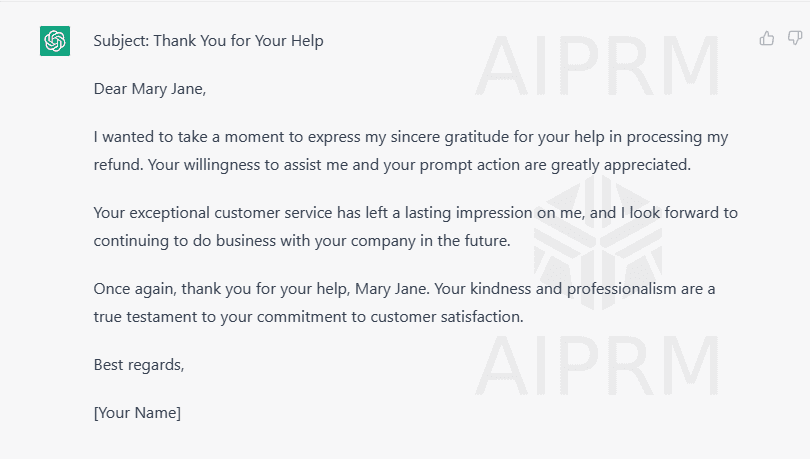
5. Thank you for reaching out
Prompt: Write an email to thank {specific person} for reaching out to me about {reason/topic at hand}. Keep the tone sincere and helpful and make sure the email doesn't exceed 100 words.
Example: Write an email to thank James M. for reaching out to me about a bug they discovered in our software. Keep the tone sincere and helpful and make sure the email doesn't exceed 100 words.

Best prompts for customer service
If you work in customer service, responding quickly and politely to the situations you encounter is hugely important. These prompts can help.
6. Apologize for a situation
Prompt: Act like you're an experienced customer service representative. Write an email apologizing to {person} for {situation}. Offer to resolve the problem by {proposed resolution}. Keep the tone sincere and apologetic and use clear, concise language.
Example: Act like you're an experienced customer service representative. Write an email apologizing to Margaret for failing to deliver her order on time. Offer her a voucher for 40% off her next order and free shipping. Keep the tone sincere and apologetic and use clear, concise language.

7. Thank them for sharing their feedback
Prompt: Write five variations of a message thanking a customer for their positive feedback, and five additional variations of a message thanking a customer for their constructive feedback. Keep the messages under 100 words.
Output:

8. Escalate their problem
Prompt: Write a message informing a customer that we're going to escalate their problem with {problem} to a specialist who will get back to them with a resolution within {specified time period}.
Example: Write a message informing a customer that we're going to escalate the problem they're facing with their new treadmill to a specialist who will get back to them with a resolution within three to five business days.

9. Empathy phrases
Prompt: Write down 10 examples of empathy phrases that will help me empathize with a customer who's facing {specific problem}.
Example: Write down 10 examples of empathy phrases that will help me empathize with a customer who received a defective air purifier.

P.S. If you work in customer service, you might want to check these 12 empathy statements in customer service out.
10. Inform them of a specific problem
Prompt: Write an email to let customers know about {specific problem} and apologize to them for the convenience caused. Assure them that the problem will be resolved soon. Keep the tone apologetic and sincere. Keep the message under 100 words.
Example: Write an email to let customers know that our servers will be down for maintenance for five hours and apologize to them for the convenience caused. Assure them that the problem will be resolved soon. Keep the tone apologetic and sincere. Keep the message under 100 words.

Best prompts for sales
Working in sales? Here are some prompts to help you with outreach and closing deals.
11. Cold email prompt
Prompt: Write a cold email to a prospect in the {industry name} industry. Their main pain points are {pain point 1}, and {pain point 2}. We help them solve this problem with our {software/service}. Keep the email within 100 words.
Example: Let's reach out to a CEO in the telecommunications industry who's looking to reduce costs. Our prompt becomes: Write a cold email to a prospect in the telecommunications industry. Their main pain points are competition from over-the-top (OTT) providers that are cannibalizing their revenues and rising costs. We help them solve this problem with our enterprise automation software. Keep the email within 100 words.

This draft isn't perfect, but you can ask ChatGPT to tweak it further, and you can add some more specific details on your own. For example, you might want to ask ChatGPT to come up with shorter, punchier cold email subject lines, and you might want to plug some of your customer success stories in. But the AI's output gives you a nice starting point and helps you get past any writer's block.
If you need some more inspiration, check out these 7 cold email templates that we put together.
12. Generate a subject line
Prompt: Make a list of 10 different subject lines for the following email: {insert your email here}. Keep the subject line under 50 characters and make sure it follows a similar tone of voice.
Example: We asked ChatGPT to create a subject line for the cold email we generated above. Here’s the output:

13. Promote a product
Prompt: Create a personalized sales email for a potential customer for my {niche} company selling {product}.
Example: Create a personalized sales email for a potential customer for my e-commerce store selling hiking boots. We're running a limited-time summer sale with up to 35% off each pair.

14. Subject lines from an example
Prompt: Make a list of 10 variations of the following email subject line: {insert subject line here}. Keep the subject line under 50 characters and make sure it follows the same format.
Example: Let's use the subject line that ChatGPT generated for our initial cold outreach email. So, the prompt becomes: "Make a list of 10 variations of the following email subject line: ‘Driving profitability and growth for your telecom business.’ Keep the subject line under 50 characters and make sure it follows the same format."

15. Re-engage cold leads
Prompt: Make a list of 10 variations of an email. The email should be a follow-up with a lead that has gone cold. Emphasize how our {type of services} services can help them achieve {goal}. Keep the email under 150 words.
Example: Make a list of three variations of an email. The email should be a follow-up with a lead that has gone cold. Emphasize how our managed automation services can help them save 600 person-hours every month. Keep the email under 150 words.
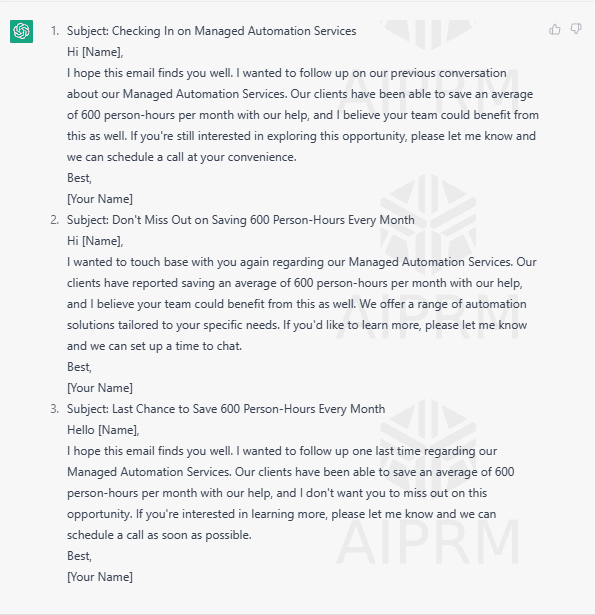
Best prompts for recruiters
Wondering if you can recruit talent faster with the help of ChatGPT? Good news—you can. ChatGPT prompts can help you refine your search, write better job ads, summarize resumes, and draft personalized outreach messages.
16. Refine your search for applicants
Prompt: I will provide you with a job description for a position and you need to give me a list of keywords that will help me search for a candidate for the role. Act like an expert in the field and provide me with additional keywords that aren't included in the job description. The job description is: {job description}.
Example: We are seeking a highly motivated Account Executive to join our growing team at a B2B enterprise SaaS company. As an Account Executive, you will be responsible for driving revenue growth by developing and maintaining strong relationships with our clients, managing the sales cycle, and closing new business deals.

17. Write a job ad
Prompt: Write a job advertisement for the role of {position} at a {company type} company. The company's core values are {value 1}, {value 2}, and {value 3}, and they are looking for candidates with {trait 1} and {trait 2}. Use a punchy, authoritative, enthusiastic tone.
Example: Write a job ad for the role of a sales development representative at a workflow automation company. The company's core values are integrity, loyalty, and friendship, and they are looking for candidates with strong interpersonal and communication skills. Use a punchy, authoritative, enthusiastic tone.

18. LinkedIn outreach message
Prompt: Write a personalized LinkedIn outreach message for {person name} who works at {company} in the role {position}. Here's some more information about {person name} to help you customize the message: {insert more information about the recipient, e.g., their about paragraph from LinkedIn}.
Example: Write a personalized LinkedIn outreach message for Melinda French Gates who works at Bill & Melinda Gates Foundation as Co-chair. Here's some more information about Melinda French Gates to help you customize the message: "Philanthropist, businesswoman, and global advocate for women and girls. As Co-chair of the Bill & Melinda Gates Foundation, I set the direction and priorities of the foundation. Specifically, I concentrate on family planning, maternal and child health, and applying the principles of user-centered design to the field of global health and development."

19. Refine a job ad
Prompt: I am going to share a job ad with you, and I want you to make it more relevant to our company's culture and to the {position} role. For context, our company's culture is built around {details of culture}, and the role requires {insert skills and traits that are valued}. The job ad is:
Example: Let’s take the sales development representative job ad and ask ChatGPT to refine it:

We gave ChatGPT the following prompt: Please make the job ad you just shared more relevant to our company's culture and to the role of a sales development culture. For context, our company's culture is built around a commitment to empowering our people to innovate and take ownership, and the role requires someone with robust communication skills who excels at empathizing with prospects. Which gave us…

20. Summarize a candidate's resume
Prompt: Create a candidate summary from the following applicant's resume: {insert copy-pasted resume}. Make sure you highlight the candidate's key skills and experiences.
Example: Let’s ask ChatGPT to create a summary for the following sample resume:

Here’s the summary we got from ChatGPT:

Magical: the ChatGPT alternative that works where you do
While ChatGPT is a really powerful generative AI platform that can save you lots of time, it’s not designed to work where you do. For example, if you’re scouring for prospects on LinkedIn, or planning to reach out to potential hires on LinkedIn, ChatGPT won’t be there to help you craft messages. You’ll need to open the web app and hope the load times aren’t slow.
But Magical is designed to work where you do. With Magical’s AI Assist, you can tap into ChatGPT wherever you’re working—on any website, email platform, or web app.
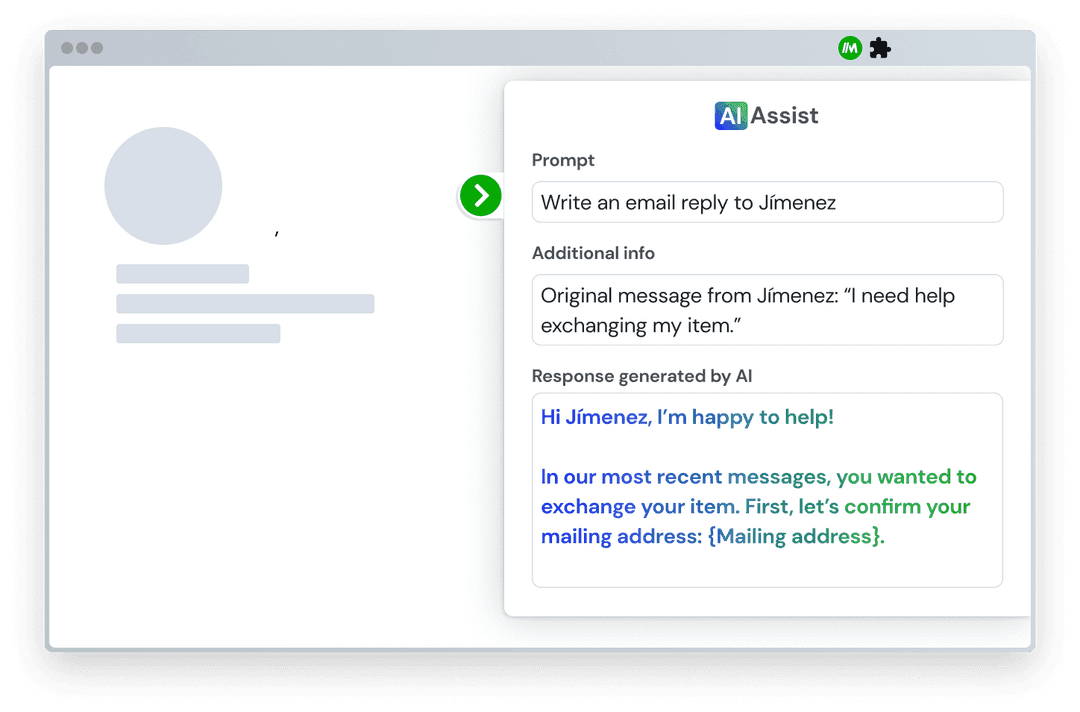
To use AI Assist, all you need to do is:
Add the Magical Chrome extension to your browser—it’s free and takes just one click
Open the Magical extension
Navigate to the AI Assist tab
Write a prompt for ChatGPT and, optionally, provide any additional information
Watch as AI Assist generates a message
Copy and paste the message—and if you want to use it again, save it as a shortcut
The Magical extension requires zero set up and it's completely free to use. So if you’re looking to save time on writing emails and personalizing your responses, add Magical to Chrome today.
