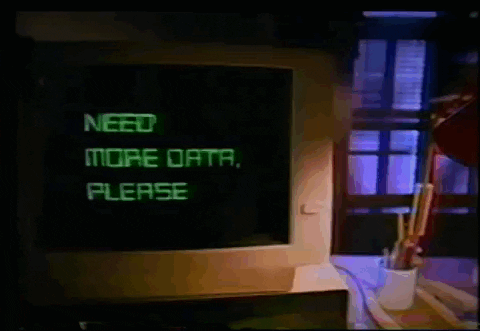Depending on how old you are, you may remember the era of phone books. That’s right, before smartphones and the internet (and data scraping—we’ll get there in a minute), there were huge books packed full of everyone’s phone numbers. (Privacy? Never heard of it.)
Once phone books were published, the numbers were practically cast in stone. The thought of reorganizing them sent shivers down the spines of the typesetters and publishers.
Today, this is not only possible, but pretty easy, too. Data scrapers can collect phone numbers and other information en masse from databases, and organize, analyze, and enrich this data in minutes.
Scraping has revolutionized research, marketing, sales, and recruitment—and it’s simple and easy to do. But it can also also be abused. Before we offer our tips on data scraping with zero effort, let’s define data scraping, and explore some data scraping do’s and don’ts.
What is data scraping? And why do we scrape data?

Data scraping is the practice of automatically extracting data from digital sources, including websites, legacy systems, and databases. You can scrape data with scripts like Python, or with no-code automation tools.
Data scraping gives you access to a much greater volume of information, which is useful for a number of reasons. Let’s say you’re a recruiter looking to reach out to potential candidates, for example—with a data scraping script or tool, you can scrape a long list of prospective applicants and email them all at once. Or, if you work in marketing, you can scrape a list of leads and reach out to them for qualification.
Because of how popular data scraping is among marketers, recruiters, and sales professionals, there are now heaps of tools with pre-made scraping recipes available. PhantomBuster, for instance, has pre-built templates for scraping data from all major social media platforms, including LinkedIn and Twitter.
Is it legal to data scrape? Exploring the ethics and the legal stuff
In principle, scraping public, uncopyrighted data is legal. However, some people have ulterior intentions when it comes to web scraping, bringing them into an ethical—and legal—gray area.
For example, scammers use data scraping to collect email IDs and send phishing emails at scale, and scalpers use scrapers to resell tickets at a massive profit.
It’s important to remember that most public data that pertains to human beings—their personal information—has some element of copyright. However, under the US fair use doctrine, it’s legal to scrape data if it meets the following criteria:
The data is used for research or marketing purposes, i.e., for analysis. You can’t scrape someone else’s content and republish it as your own. (HiQ got into legal trouble with LinkedIn over this).
For the data to be published, it must be changed meaningfully from the original content.
The takeaway here is that your intention matters when you scrape data. Scraping private or copyrighted data is generally a big no, but even if you’re accessing public data, make sure you’re using it for ethical reasons.
Social media platforms aren’t keen on data scraping either—and the major players have all cracked down on it in some form or another. Facebook, Twitter, LinkedIn, Instagram, etc., all have “rate limits” in place. These limits restrict how much information a user can “request” from a network, limiting how much data a scraper can collect.
For example, free LinkedIn accounts can scrape a maximum of 1,000 results a day. That means you’ll want to choose a scraping tool that respects these limits! And similarly, other platforms like Instagram and Facebook have their own respective rate limits—so you’ll want to be extra careful if you’re planning on any social media scraping.
Our advice is to use data scraping ethically and responsibly. If you’re just extracting public, non-copyrighted information to help you with your day-to-day work, follow best practice and stay within the rate limits. If you do, you’ll be all set.
Getting down to business: how to do data scraping effortlessly
Ready to arm yourself with data simply and easily? There are entirely effortless ways for you to collect information off websites and databases online—and there are even some free tools you can use to do this automatically.
1. Choose the right scraping tool
The easiest way to do data scraping is to use a no-code scraping tool. There are many established web scraping tools that follow the best ethical practices, so they’re generally safe to use. They also have measures in place to protect you from getting blocked.
Plus, you can choose a scraping tool that’s tailored to your needs—for example, some scrapers have libraries of pre-built social media scraping templates. These tools are popular choices for marketers and sales pros looking to collect information from social media platforms
In general, here’s what to look for in a data scraping tool:
Ethical and legal compliance: Make sure you choose a tool that’s committed to only scraping public data and abides by ethical standards. Don’t risk using a tool that could get you in trouble.
IP rotation: When you use a data scraping tool, it sends a request to the server for the information you want to collect. Tools with IP rotation send the request from a different IP address every time, reducing the risk of getting you blocked by the platform.
Advanced features: Look out for the option to schedule several scraping sessions or to run multiple scraping sessions simultaneously—it’ll come in super handy.
Advanced scraping abilities: Beyond scraping simple static pages, can the scraper also extract data from tables, pop-ups, drop-downs, and Google Maps?
Ease of use: Is the UI intuitive, and is the tool easy to set up and use? A data scraper should make your life easier, so don’t go for one that’s far too difficult to learn.
You can learn more about the best LinkedIn scraper here and five of the best web scraping tools to really round out your knowledge on this topic.
2. Consider your workflow
Depending on your workflow, your scraping needs will be different. For example, some data may need to be scraped routinely, while other information might only need to be extracted once. Similarly, some data might purely be for research purposes—like analyzing customer sentiments from scraped reviews—while other information may help you with activities, such as discovering leads.
After considering your workflow, it’s easier to understand how data scraping fits into the bigger picture. For example, if you’re a sales professional who regularly reaches out to prospects on LinkedIn, Magical is perfect for regularly updating your CRM. But if you’re, say, looking to run a cold outreach campaign, a tool like PhantomBuster can help you scrape leads from LinkedIn Sales Navigator. (And sometimes, you might want to do both of these things at once. In which case, maybe a combination of these two tools would be helpful.)
3. Set up your data scraping tool and get started
If you’re using a no-code data scraping tool, setting it up and extracting data is usually quite straightforward. The tool will ask you to input the target URL—i.e., where to scrape the data from—before asking you to specify which variables to scrape.
Some tools come with pre-built automation templates that already recognize the variables, but if not, you’ll just need to click on the variable to select it for scraping. For example, if you want to scrape the job titles from different LinkedIn accounts, just click on one profile’s job title, and the tool should pick it up as a variable.
The next step is even easier—just hit the button to start the scraping, and wait till it’s done. Afterward, export it to your preferred format—the options are usually CSV, MS Excel, or Google Sheets.

Ready to start data scraping with zero effort?
Data scraping is very useful for conducting research and fuelling your marketing or sales efforts with valuable information. Scraping gives you access to far more information than you could ever extract manually, which is great, but it’s also why you should scrape responsibly. Make sure you’re following legal standards, and avoid using scraping for any malicious purposes.
As long as you follow the best practices and pick a good tool, you’re all set to reap the benefits of data scraping.