If you’ve only just started looking into web scraping tools, you might be overwhelmed by the sheer number of options. I mean, scraping is a pretty simple ask, so why is every single one pitching “IP rotation” and claiming to be the best? (Are they all the best?!)
Well, the truth is, there are quite a few excellent, mature web scraping tools. In principle, many or all of them can probably do what you need—but some tools will be better suited to your needs than others.
For example, let’s say you just want to scrape social media platforms. (Got your eye on a competitor’s LinkedIn followers?) Then PhantomBuster’s the quickest and easiest way to extract that information. Heck, it even scrapes data from Google Maps. So, it’s easy to see why this scraping tool is popular among sales pros and marketers.
But let’s say you work in the e-commerce or finance sectors, and need a tool with pre-built scraping templates relevant to your niche use cases. In this case, you’ll need to look beyond PhantomBuster.
So, keeping these nuances in mind, we’ve put together a list of the five best web scraping tools that cover various needs. And yes, these tools are all affordable and require zero coding knowledge. But first…
What is a web scraping tool?
A web scraping tool is used to scrape and collect public, digital information, like data from websites, databases, and legacy applications. Some tools, like Web Automation, are general scrapers that can be customized to scrape data from a variety of platforms, while others, like PhantomBuster, are designed with specific platforms and use cases in mind.
Which tool is best for web scraping?
There isn’t a designated “best” tool for web scraping—but there are lots of strong contenders. The best one for you will depend on your specific needs.
Is web scraping easy?
If you use a no-code web scraping tool, then it’s very easy. We’ll get there in a minute.
How do web scraping tools work?

Web scraping tools work by sending requests to a website's server, and asking for the info you want to collect. The server will respond and send the data to your web scraping tool, which the tool will extract and store in a format that’s easy to read (like as a CSV file).
So, these tools automatically collect public data from websites. This makes web scraping tools a popular choice for dozens of situations, like tracking prices on ecommerce stores, extracting your competitors’ social media followers, or scraping reviews to conduct market research.
How do you use a web scraping tool?
No-code web scraping tools (like the ones we’ve reviewed) are quite straightforward to use. Typically, you’ll just need to provide the tool with a destination URL—i.e., the URL where you want to scrape the data from. Then specify the type of data you want to extract—some tools might ask you to click on the variable, while others may have in-built options to choose from—and wait for it to be available for you to export.
The 5 best web scraping tools in 2025
There are lots of web scraping tools to help you collect large amounts of data, and the best one depends on your specific requirements and use cases. Let’s take a closer look at some of your options.
1. Octoparse

Best for: Overall web scraping needs.
Free plan/trial: Yes, Octoparse offers a limited free plan, and you can also apply for a free 14-day trial on the paid plans.
Octoparse’s tagline is “easy web scraping for anyone,” and we have to agree. It’s one of the most versatile free web scraping tools, and requires zero coding to use. Octoparse supports web scraping for all websites, even those pesky ones with drop-downs and infinite scrolling. Just plug in the URL, select the data you want to extract, and let the tool take over.
Octoparse also offers more advanced features to improve your workflow. You can schedule scraping sessions, avoid being blocked with IP rotation, and bypass CAPTCHA with its CAPTCHA solver. You can also schedule multiple extractions on the cloud simultaneously.
2. Web Automation

Best for: Sales and marketing, and specific industries, such as e-commerce, finance, and retail.
Free plain/trial: Yes. Web Automation offers a 14-day free trial.
Web Automation’s real draw is its massive library of ready-made scraping templates, making it easy for you to start automating now. The library also gives you lots of ideas for what kind of data to scrape. There are e-commerce-specific scraping templates—to extract Amazon best sellers or Booking.com search pages—and recruitment scraping templates to scrape websites like Indeed.
If you’re looking for a web scraping tool that’s truly “plug and play,” Web Automation is a great option to consider. It’s also one of the few tools to offer a pay as you go system, in addition to its subscription plans. So, you can opt to pay only for what you use.
3. PhantomBuster

Best for: Social media scraping.
Free plan/trial: Yes, PhantomBuster offers a limited 14-day free trial.
PhantomBuster is “the” web scraping tool for marketers, sales pros, and recruiters that rely on social media for their work. It’s a brilliant tool with a thoughtful team behind it. The platform uses IP rotation, runs on the cloud, and keeps scraping within rate limits to prevent you from getting blocked. These precautions also make it the best tool for LinkedIn scraping.
Like Web Automation, PhantomBuster has a huge library of pre-built automation templates, except PhantomBuster’s are largely focused on social media scraping. So, it has templates for scraping search results from LinkedIn Sales Navigator, and followers from Twitter, and so on.
4. Magical

Best for: Scraping data from your open tabs with zero setup.
Free plan/trial: Yes. Magical is a free web scraping tool!
Magical is a Chrome extension that doubles as both a text expander and web scraping. It’s really easy to install and use—there’s zero setup required, and yes, it’s entirely no-code.
While tools like PhantomBuster or Web Automation are better suited for large-scale data extraction needs, Magical’s scraping capabilities are geared toward speeding up your everyday workflow. For example, if you find yourself updating your CRM or ATS a lot with new profiles, Magical’s a great choice. It’ll teleport the data from your open tabs (such as LinkedIn profiles of potential prospects) into your chosen destination (like your CRM or a Google Sheet).
5. ParseHub
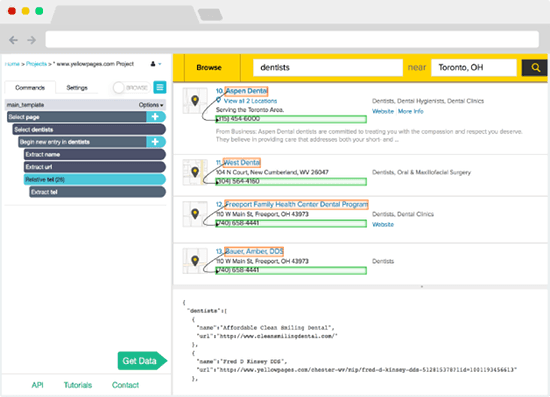
Best for: Robust scraping needs.
Free plan/trial: Yes. ParseHub offers a limited free plan.
Like Octoparse, ParseHub is a great, mature web scraping tool with various applications. It has a straightforward interface and includes desktop applications for all major operating systems, including Linux, Windows, and Mac OS.
ParseHub lets you scrape a variety of data, including information from tables and maps. The tool offers advanced features to bypass logic walls (like CAPTCHA) and supports IP rotation to protect you from being blocked. You can also schedule scraping sessions, scrape data from drop-downs and pop-ups, and collect data from interactive websites.
So if you need a no-code scraper that can scrape pretty much anything (within reason), ParseHub is a strong contender.
After you scrape: Now what?
So you’ve used one of these web scraping tools to get your prospects tidy and organized.
Now what do you do with them?
You’re already in the efficiency and productivity mindset with your web scraping tool—so the next step is sending out an email campaign to your prospects with that same efficient, productive energy. A tool like GMass is perfect for your cold email and mail merge needs.
GMass is a Chrome extension that turns your Gmail or Google Workspace account into an email marketing platform.
You can connect your newly-scraped Google Sheet of prospects in a few clicks, use GMass’s mail merge tags to include the personalized data you’ve collected, and send out a campaign to your list.

GMass also makes it simple to set up automated follow-ups, open and click tracking, scheduling, and everything else you want and need from your email platform.
Plus it’s free for sending up to 50 emails per day. (And when you want to send bigger campaigns, it has some of the most affordable pricing you’ll find.)
So when the scraping is over and it’s time for sending, GMass should be the fastest way for you to turn your list of prospects into active, engaged leads.
Ready to start scraping the web?
Web scraping tools make it easy—and cheap—to extract and collect lots of important data. This information can help you refine your strategy, reach more people, and improve the quality of your decision-making.
Scraping tools have a lot of overlap in their features, but they tend to be better for certain use cases over others. So, look for a tool that’s geared toward your specific needs.
