While artificial intelligence hasn’t reached sci-fi levels (yet!), it’s still doing a great job at transforming our lives—such as by helping us write quicker and proofreading our work. The best AI email writers can help you write personalized outreach emails, generate responses with context, and even collect information about prospects and customers.
Let’s take a closer look at the top four email writers that’ll save you hundreds of hours.
1. Magical

The best free AI email writer
Magical is a free Chrome extension that helps you save loads of time by writing your emails for you. It also helps you automate data entry and allows you to save templates and text shortcuts for later use.
Features
Magical has four core features to help you achieve new levels of productivity, which are:
AI Assist
This is the feature that takes care of email writing for you. If you need to compose a sales outreach email, or respond to a customer’s support request, AI Assist can help you create a personalized message in a few seconds. You can access AI Assist anytime through the Magical Chrome extension, which means you can use it anywhere on your browser, whether that’s LinkedIn, an email platform, a website, or elsewhere. AI Assist works just like ChatGPT, except you don’t have to deal with a clunky interface or witch tabs to use it. Just feed AI Assist your prompt and let it take care of the rest.
Shortcuts
Magical lets you create and save text shortcuts, which can be short phrases or even whole templates (like a sales email template). This feature helps you save time by reducing how much repetitive typing you do, and you can also use it to save information like links to your Zoom meetings (try organizing them with labels like “Monday10” for your 10am meeting). You can also save templates or text outputs from AI Assist to use as shortcuts later.
Variables
Variables are a category of information that depends on a source—for example, “First Name” is a variable that depends on the prospect or customer in question. Magical’s Variables feature serves two purposes:
It lets you personalize your messages. For example, you can create a template with shortcuts and include a “First Name” and a “Date” tag.
It helps you extract information. We’ll discuss this below since you’ll need to use Transfers for extracting information.
Transfers
Hate copy-pasting data across your open tabs? Tired of updating your CRM with customer data, or your ATS with information on new applicants? Yep, we do too. In fact, we hate data entry so much that we specifically built a data entry automation feature into Magical.
Transfers is a lazy—er, we mean productive—professional’s dream. It lets you teleport data across multiple open tabs to a single source in seconds. Magical extracts Variables from your open tabs—like your prospects’ full names, addresses, dates of birth, etc.—and sends the information to your destination tab (like a Google Sheet or your CRM).

The best AI email writer for responding with context
Compose.ai is an AI-powered writing tool that claims to help you reduce your writing time by up to 40% with its text generation and autocomplete features.
Features
Compose has five core features, but they work on limited platforms—for example, some only work on Gmail or Outlook:
Compose Anything
You can use this feature to draft outlines, create bullet lists, and write headlines or complete paragraphs with a simple prompt. Just type the "//" command in Gmail or GDocs (it only works on these two platforms) to summon the compose feature.
Rephrase
As the name suggests, this feature uses AI to rewrite sentences and paragraphs. In our tests, we found it to be lacking—the rewrite suggestions weren't great. You're better off using a tool like WordTune for rewrites.
Autocomplete
This feature works on a lot of platforms, including Gmail, Facebook Messenger, WhatsApp, LinkedIn, Superhuman, Outlook, Notion, Slack web, Reddit, Linear, Medium, and Twitter. It offers suggestions for single and multiple words, and we found them helpful from time to time.
Compose Email
You can give Compose a prompt, and it'll draft an email for you, with context. The feature works on Gmail, Superhuman, and Outlook.
Smart Reply
Our favorite feature by far, Smart Reply uses AI to respond to an email in context. It can save you a lot of typing time.
Pricing
Compose.ai offers a free plan that lets you generate up to 1,000 AI words per month, rephrase 10 words a day, and use the autocomplete tool 20 times a day. The Premium plan costs $9.99 a month and gets you 15,000 AI words per month with unlimited autocomplete and rewrites, and premium support. The Ultimate plan, which costs $29.99 a month, gets you unlimited AI words.
P.S. If you pay annually, you'll get 33% off your plan.

Pros and cons
Pros:
Autocomplete helps you write emails
The Smart Reply feature is really polished
The Compose feature saves you time
Cons:
Free plan has low limits
Most features don't support many platforms
Our verdict
Overall, Compose.ai is a solid app for proofreading your emails or composing new ones based on a prompt (just like you'd do with ChatGPT). We especially like its Smart Reply feature, which does a really impressive job of replying to emails with context. However, while the Smart Reply and Compose Email features are quite solid, the Rephrase tool needs improvement.
One reason why you might want to look beyond Compose.ai is because some of its features are limited to just a few platforms—for example, only Autocomplete supports LinkedIn, so you can't use Smart Reply or Compose to message or respond to people on LinkedIn. On top of this, Compose.ai's free plan is quite limited, so if you want a free AI email assistant, Magical's a better option.
3. Writer

The best paid AI email writer for teams
Writer is an AI-powered writing assistant and generative AI tool that helps you proofread your work, keep your brand voice consistent, write better emails, and much more.
Features
Writer has a whole host of features, from proofreading and editing features like Grammarly's to mature, generative AI tools. Writer's core features are:
Grammar & Spell Checker
Like Grammarly, you can use this feature via Writer's Chrome extension.
Snippets
Similar to Grammarly and Magical, Writer lets you create text shortcuts for sentences and phrases.
CoWrite
This is Writer's unique, powerful AI tool that lets you train your own AI model using your best content, copy, and messaging. You can use CoWrite to generate content that aligns with your brand voice, and you can make really specific templates (such as ones for ads, UX copy, case studies, and yes, emails too) for your team's unique use cases. This is the tool you'll be using to compose emails.
ReWrite
Highlight text in Writer's Document Editor and ReWrite will give you suggestions for rephrasing the text. This feature is really useful if you want to distribute long-form content, like on social media or over email.
Document Editor
This is Writer's own document editor, similar to Google Docs. It's fully integrated with Writer's AI tools, like Grammar & Spell Checker and CoWrite.
Style guides
Writer lets you create customized style guides to keep your brand voice consistent. You can even create multiple style guides, which is useful if you're working for multiple clients.
Pros and cons
Pros:
Train your own AI with CoWrite
Maintain your brand voice across all comms
Save text snippets to reuse
Cons:
Chrome extension lacks AI features
Focused on customer-facing teams (not ideal for teams like products, engineering, finance, and so on)
Pricing
Writer’s Team plan will cost you $18 per user, per month, and it gives you access to all of Writer’s core features. However, it limits your team to 15,000 generated AI words every month. You can try the Team plan out for free thanks to Writer’s 14-day trial, and if you don’t purchase a subscription by the time the trial runs out, you’ll be downgraded to the free plan.
Writer also offers Enterprise plans, but you’ll need to contact their sales team directly for a quote.

Our verdict
Writer is a versatile, professional AI writing assistant with a variety of use cases. As far as writing emails goes, you can use Writer's more basic features to proofread your emails or rewrite parts of them to make them punchier and more concise. Or you can train your own AI using CoWrite to help you compose emails relevant to your needs. You could train CoWrite on sales outreach emails, and then use the AI writer to compose cold emails, for example.
Overall, Writer is an exceptional AI email writer for in-house content and marketing teams, and freelance writers. It's also really handy for writing sales and marketing emails.
4. Autobound
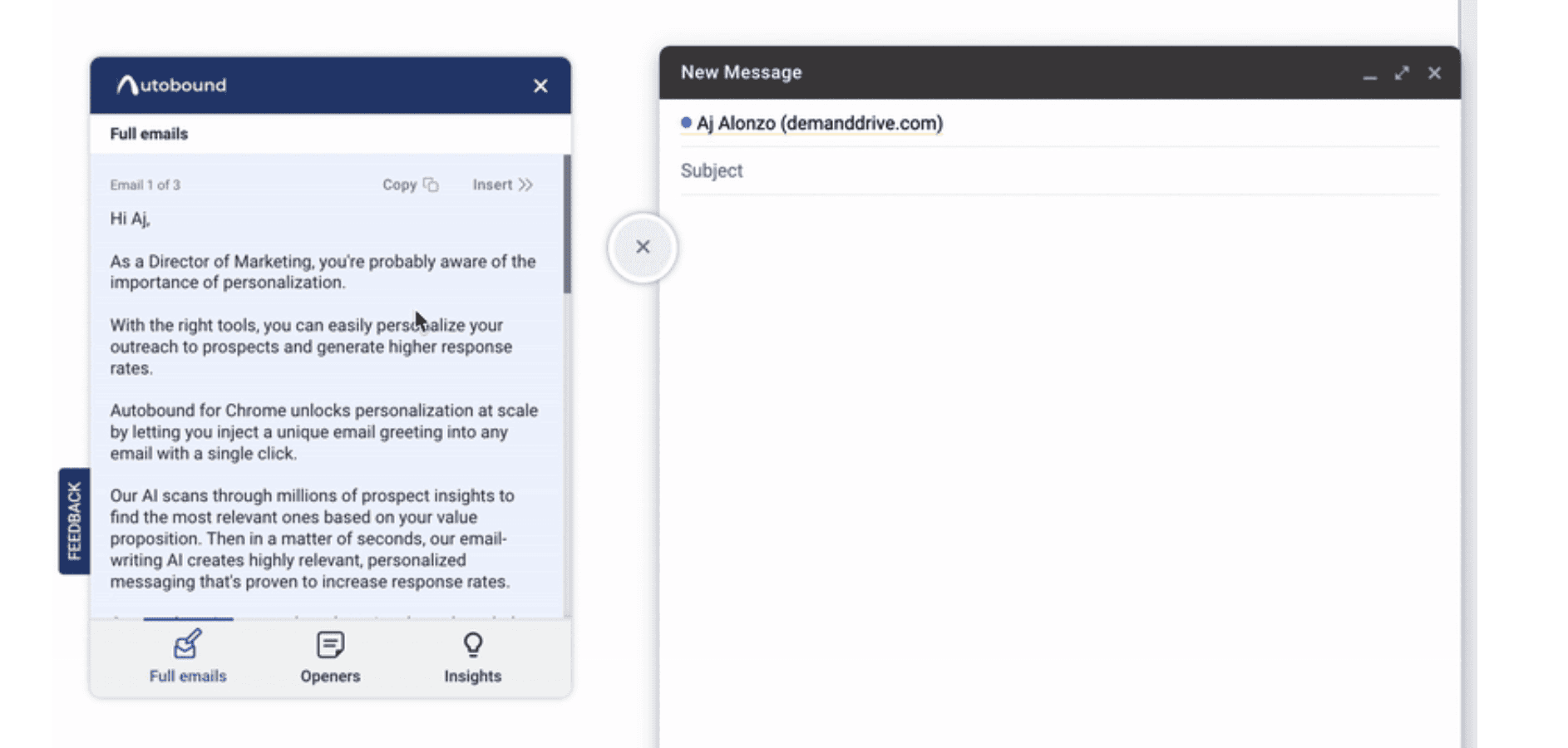
The best AI email writer for sales teams
Autobound is an AI email generator purpose-built for sales teams. It's designed to help you increase your reply rate by generating personalized emails that really connect with your prospects.
Features
Openers
This feature generates short, personalized opener blurbs to help you connect with prospects over LinkedIn messages.
Insights
This feature includes all the data Autobound uses to generate your email content, such as the value proposition of your prospect's company, their hobbies and interests, your shared experiences, job changes and work anniversaries, related customer data, and 35 “news” events (e.g., new product launches or a funding round). Insights also tracks these variables to suggest the best time to send a prospect an email, like when they change jobs.
Full emails
As the name suggests, this feature generates a complete email for you to use for outreach. In our tests, we didn't find the output to be polished, and there were some mistakes—so you'll definitely need to edit what Autobound gives you. But that's true for any AI tool.
Pricing
Autobound offers paid subscriptions for teams with more than five members. It doesn't disclose its pricing beforehand, so you'll need to fill in the contact form on their pricing page for a quote.
Pros and cons
Pros:
Collects important data from "Insights"
"Openers" are helpful for LinkedIn prospecting
The company is very focused on its customers
Alerts to help you time your messages
Cons:
Unintuitive, clunky UI
Poor “full email” output
Our verdict
Autobound refers to itself as the "ChatGPT for sales," and after testing the tool, we can vouch for its claims. It’s built a solid AI email writer for sales teams, and we particularly like the Insights feature—it gives you a lot of information related to your prospect, and it'll notify you when they start a new job, for example. Check this out:

Autobound's team is also very receptive to customer feedback—and according to their 4.9/5 average review on G2, customers are quite satisfied with the platform. However, despite Autobound's strengths, the UI is clunky, and we weren't really impressed with the “full email” outputs—there's definitely room to improve the output quality.
Overall, if you're looking for an AI email writer for sales teams, Autobound is worth checking out.
5. HubSpot

The best email writer for marketers.
HubSpot offers an AI email writer in private beta that can generate content for both marketing and sales emails.
Features
All-in-one-platform
You can use HubSpot to not only write your emails, but also design and send them. Having it all in one place is definitely an advantage.
Generate more feature
It's easy to create more content for your emails if they're not long enough. Just click generate more to keep going.
Rewrite feature
Not happy with the results? Want to spice up your copy? The rewrite feature makes it easy to take another crack.
Pricing
Pricing for a professional HubSpot account starts at $800 per month.
Pros and cons
Pros:
Great add-on for existing HubSpot users
Creates copy specific for sales and marketing emails
Uses the latest technology from OpenAI
Cons:
Expensive for small teams
Full platform may be overkill if you just need a simple AI email writer
Only available in private beta
Verdict
A good option for existing HubSpot users, but perhaps not the best option for those looking for a lightweight AI tool.
6. Smartwriter.ai
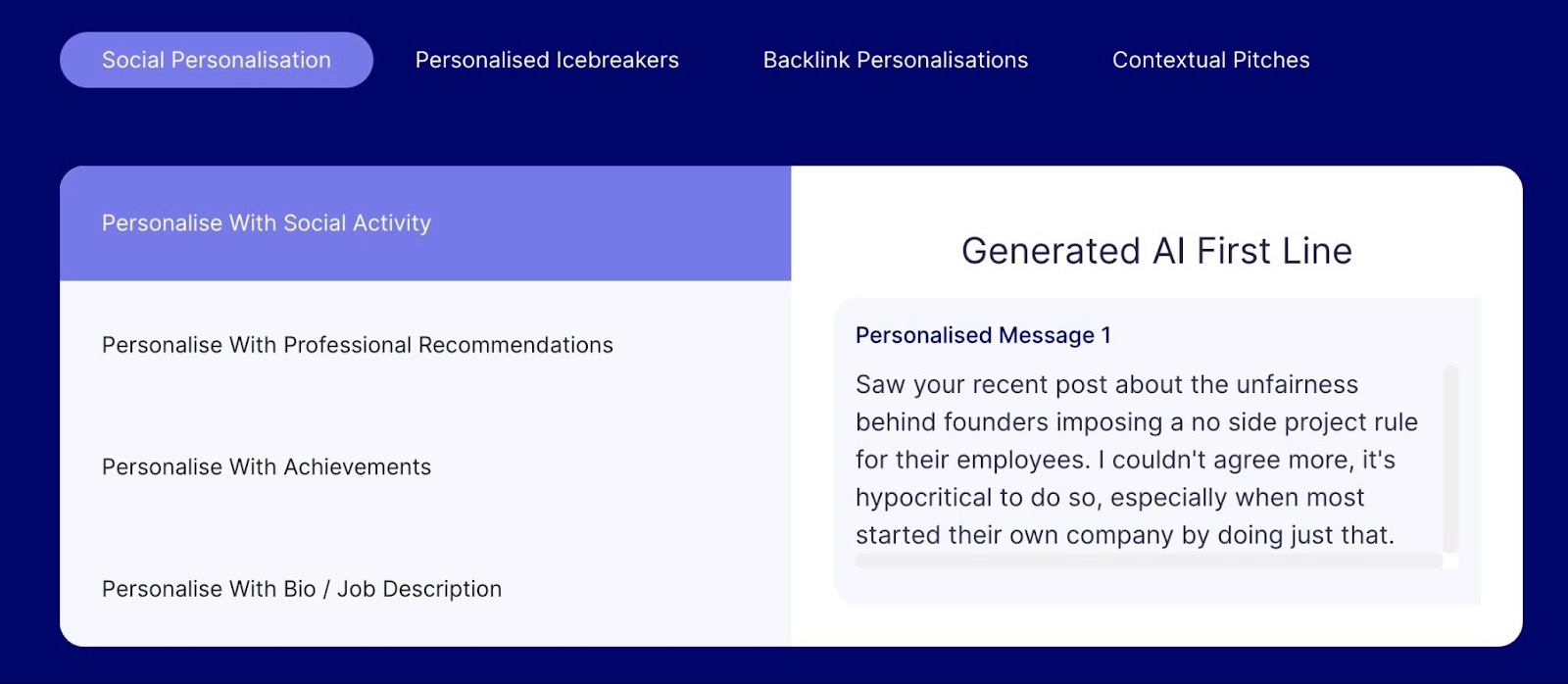
Best AI emails writer for personalized emails.
Smartwriter.ai's e-mail writer gives you the option to create personalized emails for your list using persona data.
Pros
Gives personalized recommendations for based on what you've already written
Best for cold e-mail campaigns
Searches social profiles to give you personalized information about your recipient
Cons
Not very good customer service (based on Product Hunt reviews)
Can't upload your entire CSV file without blowing through your credits
Verdict
Smartwriter.ai is a great software that automates your e-mail writing campaigns, saving you and your content team tons of time. But their not very good customer service needs to address the issues revolving around uploading CSV files. Overall, Smartwriter.ai seems to be very good as personalizing your emails so they get opened.
7. Lyne

Best AI e-mail writer with a built in LinkedIn scraper.
Lyne is a specialized cold e-mail writer that has features that allow you to personalize your entire e-mail series. They offer the ability to automate your sequence to scale, saving you time.
Pros
Uses AI and machine learning to gather as much detail as possible about the reader to ensure higher than average open rates
Offers flexible, cost friendly plans for new and growing businesses
Emails generated through Lyne get on average 70% opens (higher than the average open rates)
Cons
Poor customer service (based on Product Hunt and G2 reviews)
The "lynes" are hard to come by for some and low quality
Verdict
Lyne seems to do a great job at drafting great cold emails. Their case studies seem to support this. The ability to automate your e-mail sequences is huge. But their customer service is lacking or non-existent based on users' experience.
8. GhostWrite

Ghostwrite is a ChatGPT powered AI e-mail writer that uses prompts to generate e-mail copy.
Starting an e-mail is so freakin hard. Luckily Ghostwrite understands this and has made that problem go away with the ability to generate entire emails from prompts you give it. The interface is simple to use and you can use the emails you generate for marketing or team communications.
Pros
Allows editing of every e-mail generated so you're not sending an e-mail you're not happy with
Learns from you over time to create more authentic e-mail copy with each use
Is available as a free Chrome extension
Cons
Newer product so it doesn't have many reviews
Doesn't offer the ability to automate your emails or create sequences (except one at a time) like other tools
Verdict
Ghostwrite doesn't offer many bells and whistles, but it is free so it's great for those just starting out. It's basically just an e-mail writer using ChatGPT and nothing more.
9. Lavender
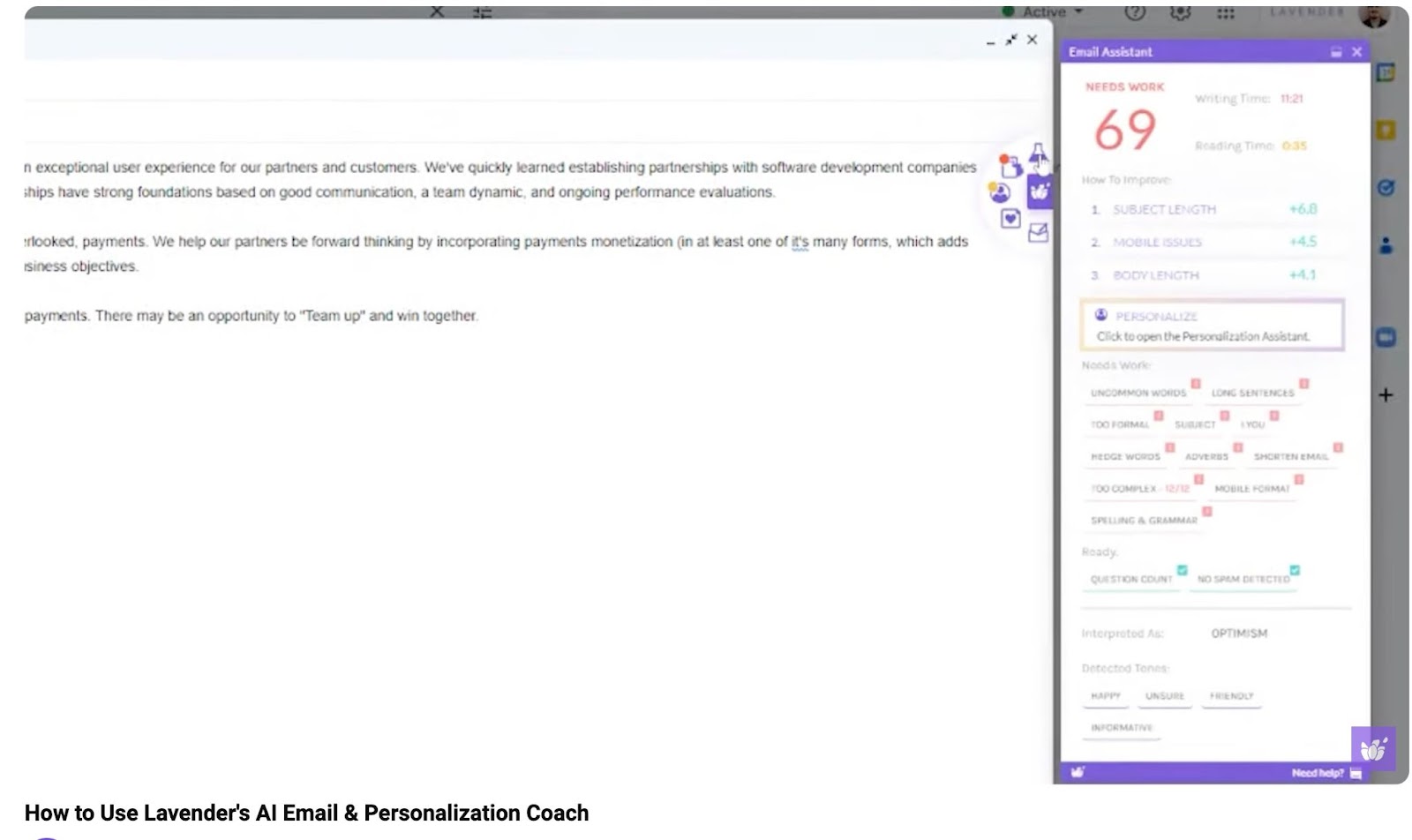
Best e-mail writing coach that optimizes your e-mail copy.
Instead of drafting your emails for you, Lavender uses your pre-written copy and gives suggestions for how to make it better. Best for sales, this tool (though does not write emails) is very effective for sprucing up your emails to make them more impactful. Plus it uses a ratings score to show you what you need to improve with the e-mail copy.
Pros
Cost effective; free to download and their pro plan starts at $29
Great for giving feedback on your emails so you only send your best
Simple to use
Cons
It's not an e-mail writer
Has a glitchy system at times
Doesn't have the ability to include teams under one account
Verdict
Lavender is the e-mail writing you always wanted but didn't think you could afford. The suggestions it offers (particularly for subject lines) help to improve your e-mail copy so what you send actually gets opened and read. Overall, a light but effective tool.
10. Flowrite
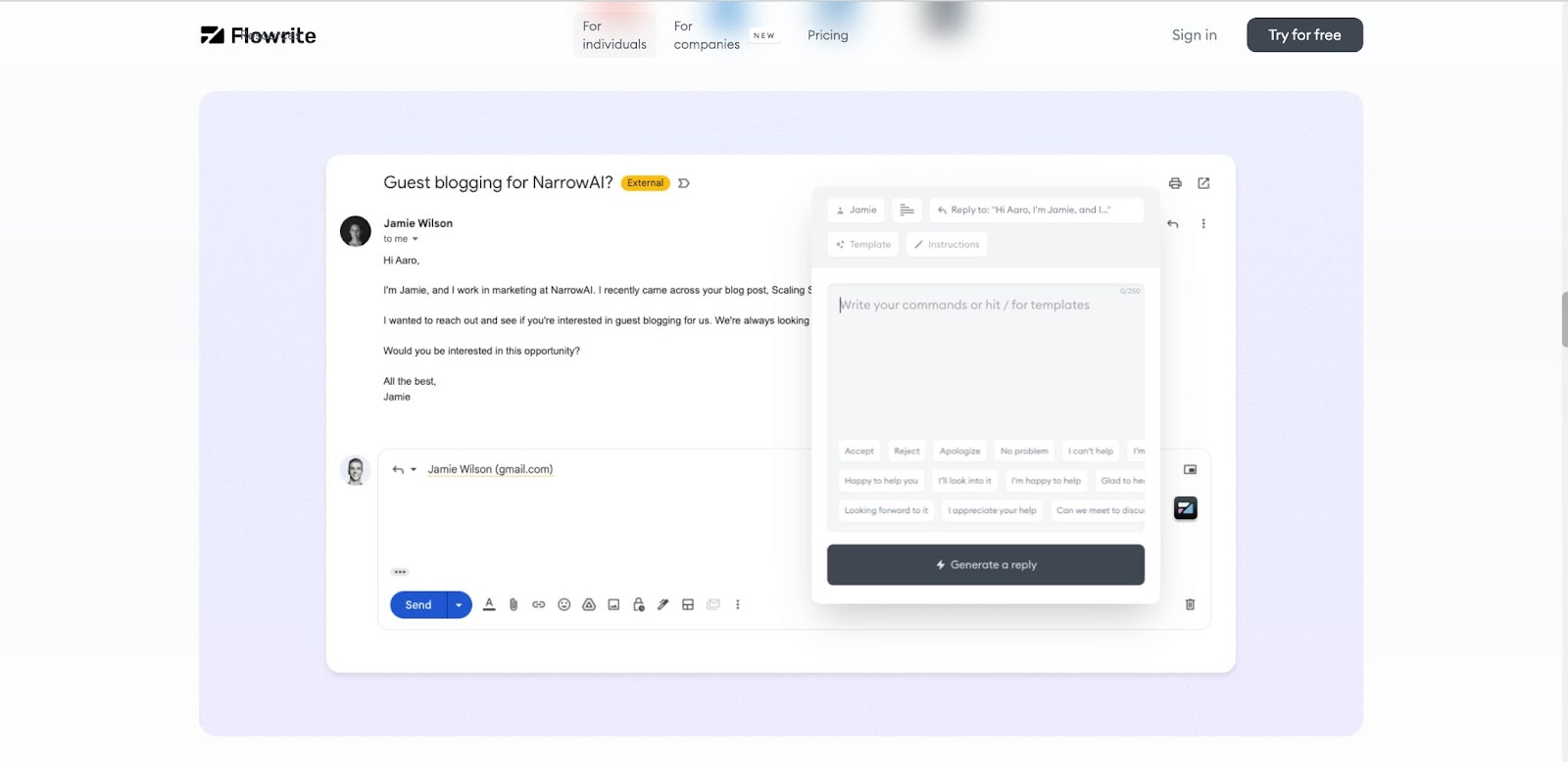
Best AI e-mail and message writer for people who send a lot of emails and messages everyday.
Flowrite is an e-mail writer that writes emails and messages across Chrome. Emails, replies to messages, you name it it writes it. It works within your programs and offers a wide range of templates to choose from.
Pros
Low cost; free to try for 14 days and then their unlimited plan is $24 a month
Learns with you as you use the tool more and more
Can work for one person or a large team of users
Cons
Bit of a learning curve involved
Verdict
Flowrite is one of the highest rated AI e-mail writing tools on the list. It saves time and doesn't require a huge amount of money to get started (great for startups or solopreneurs). After you get past the learning curve, Flowrite is a great product with many features you want in an e-mail writer.
11. WriteMail

Free AI e-mail writing and replying tool.
WriteMail is a simple, straightforward AI writing tool that does two things: writing emails and writing e-mail replies. It has features that allow you to adjust the tone and purpose of the e-mail for better input.
Pros
100% Free to use
Super simple to use
Generates good outputs
Cons
Not many features like other e-mail writers
Doesn't create emails at scale
Verdict
WriteMail is great if you're looking for something that doesn't take a long time to learn to write one-off emails. But if you're looking for automation and creating longer e-mail sequences, then WriteMail is probably not gonna work. Overall, it's a great tool.
12. Mailr
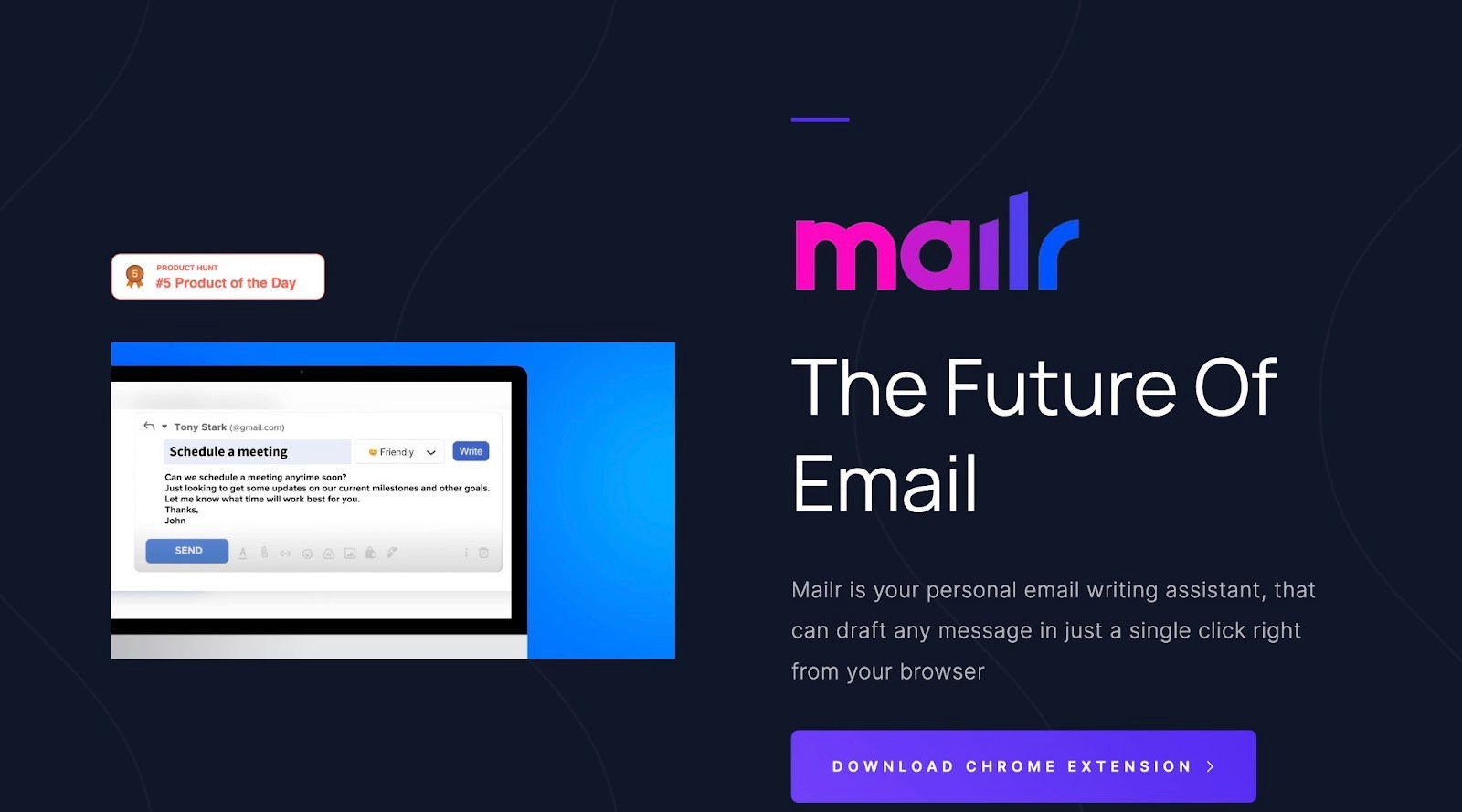
ChatGPT powered e-mail writer similar to Ghostwrite.
Mailr is a chrome extension that lets you create emails based on inputs you feed it. You can choose the tone and in seconds it generates an e-mail for you.
Pros
Budget friendly; free for up to 2000 words and $4.99 a month for 100,000 words
Easy to use
Cons
No options for customization
Doesn't have many features you need in an e-mail writer
Verdict
Overall Mailr is a great choice for one-off emails. But it lacks the bells and whistles many companies need in an e-mail writer. It's a highly reviewed product and Mailr users seem to love it.
Which AI email writer is right for you?
All of the four email writers we reviewed are mature apps with their own respective strengths—the best one for you really depends on your specific needs. If you work in sales, customer service, or recruitment, Magical is a solid AI writer that can help you save time in multiple ways wherever you work. But if you want an AI email writer that’s purpose-built for content and marketing teams, you may get more value out of Writer.
If you aren’t sure about which tool to go with, don’t shy away from trying them all out! They’re actually quite fun to use (we’re speaking from experience), and you’ll feel more confident about your decision after testing them out. And hey, you can start with Magical—after all, it’s free. 😉
