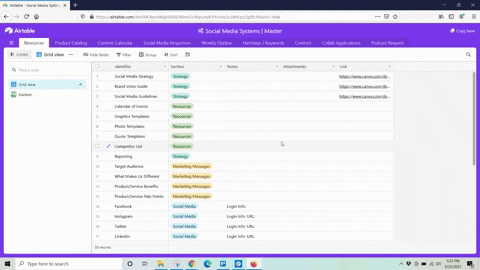Want all the benefits of Airtable without the soul-crushing cost? Look no further. This article is your one-stop shop for the best Airtable alternatives, packed with insights into top-notch tools that might just give Airtable a run for its money.
We're talking customization to fit any team like a glove, seamless third-party app integrations, and user interfaces so slick you'll slide right into productivity mode. You'll also learn how to choose the right Airtable alternative so you're not short changing your team on needed features.
Evaluating Airtable Alternatives for Project Management
Approximately 77% of high-performing projects use project management software. But each program is unique when it comes to selecting a team collaboration tool.
When your team is on the hunt for the best Airtable alternatives, it's like searching for a new favorite coffee shop. You know what you love about your go-to spot—the comfy chairs and just-right brew—but there might be another place with faster Wi-Fi or better pastries. In project management tools, features such as customization options and user interface play similar roles in finding that perfect fit.
Whether you're looking for an open source alternative to Jira or some other kind of project management tool like Smartsheet, it's helpful to know what you need in terms of features.
Project managers use different types of software tools to help them plan, execute, and track projects. These tools can be divided into several categories, including project management software, resource management software, task management software, Gantt chart makers, digital asset management software, and agile tools.
-Galen Low, Digital Project Manager
Importance of Customization in Management Tools
Customizing your project management software isn't just a nice to have but a need-it-gotta-have-it. It's like choosing a barista who remembers your name and order. A tool tailored to meet specific needs can turn an average workday into a productivity powerhouse.
This is where spreadsheet tools shine, offering highly customizable field types and templates so teams can tweak every detail from task management to workflow automation.
The trick lies in balancing powerful functionality with usability—a steep learning curve could mean spending more time learning than doing. It's important then to consider not only how much you can customize but also how easily you can build custom workflows without needing constant customer support or sifting through extensive template libraries.
The first step to finding a great project management solution is identifying the current problems in the way your team works. It’s important to write these pain points in a list you can refer to later. Possible problems could include:
Lack of communication between departments
Disorganized projects and missed deadlines
Inability to make sense of customer feedback
Uneven workload between team members
Overflowing email inbox
Too many time-wasting meetings
-Michaela Rollings, Project Management Expert
Integration Capabilities with Third-Party Apps
A good project management platform doesn't isolate itself—it plays well with others like Google Sheets or Google Drive, integrating seamlessly into the existing ecosystem of apps already powering businesses worldwide. Think of these integrations as secret tunnels between castles; they let information flow freely without having troops march across open fields carrying data back-and-forth.
Here's the good news: you can move info to and from every single app on this list (including Airtable) using a tool like Magical. This is a free Chrome extension that can take any bit of data from one tab and and move it to any other one - like magic. Take a look:

The Top Airtable Alternatives
Finding the right project management tools can be a game-changer for how teams collaborate and get work done. If you're on the hunt for an Airtable alternative, it's essential to weigh your options carefully. Let's take a look at some of the top alternatives to Airtable.
1. Hive
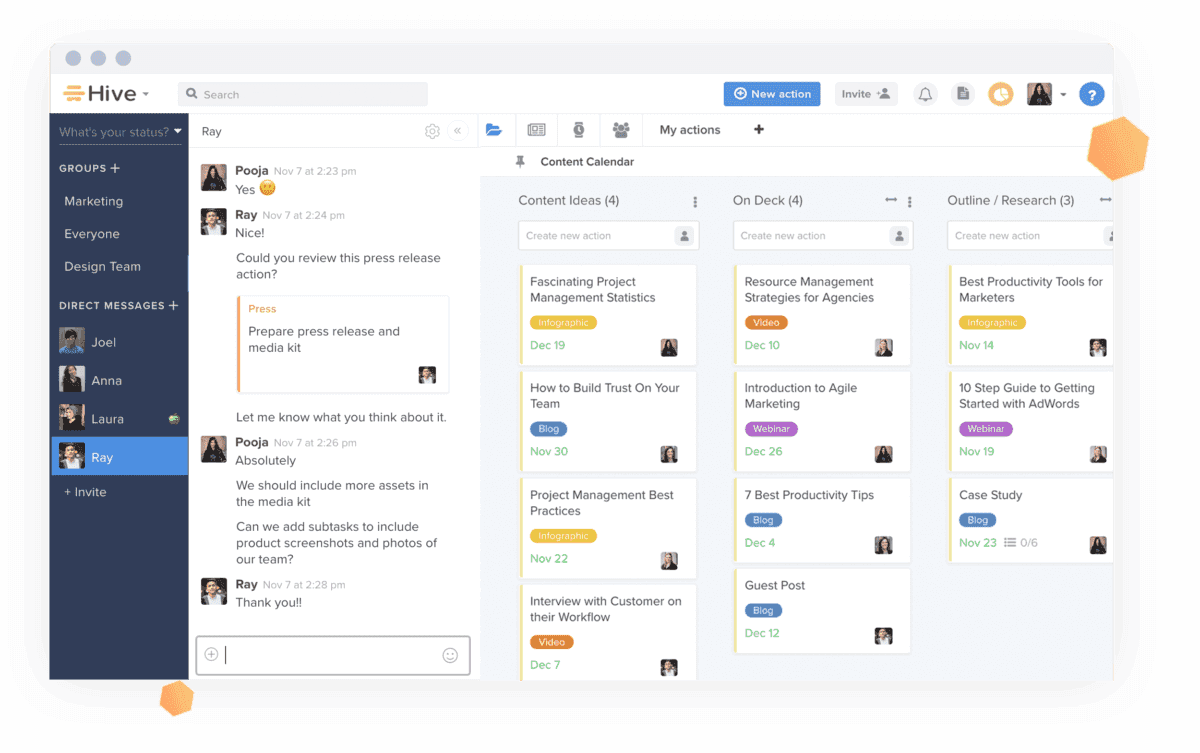
For those looking beyond Airtable alternatives for robust workflow automation, Hive steps up as a serious contender. It takes pride in its spreadsheet-like functionality while also offering powerful workflow management tools that help keep projects moving smoothly. Imagine seamlessly transitioning from planning stages with kanban boards to executing tasks—all within one platform.
Hive is not just about task tracking; it elevates project management by letting multiple users collaborate in real-time—something small teams will appreciate when deadlines loom overhead. With team portals and resource management baked into its core offerings, Hive positions itself as more than just a simple database—it’s where productivity meets flexibility at every turn.
In a G2 review, user Michelle M. says
It is intuitive, easy to use, and what you can't figure out? They have great customer support and the Hive Univeristy. We use it daily. Like in daily task lists, the templates are AWESOME!. They've made things so easy for us to set up programs, consistent habits, build projects, communicate, it's amazing!
2. Smartsheet
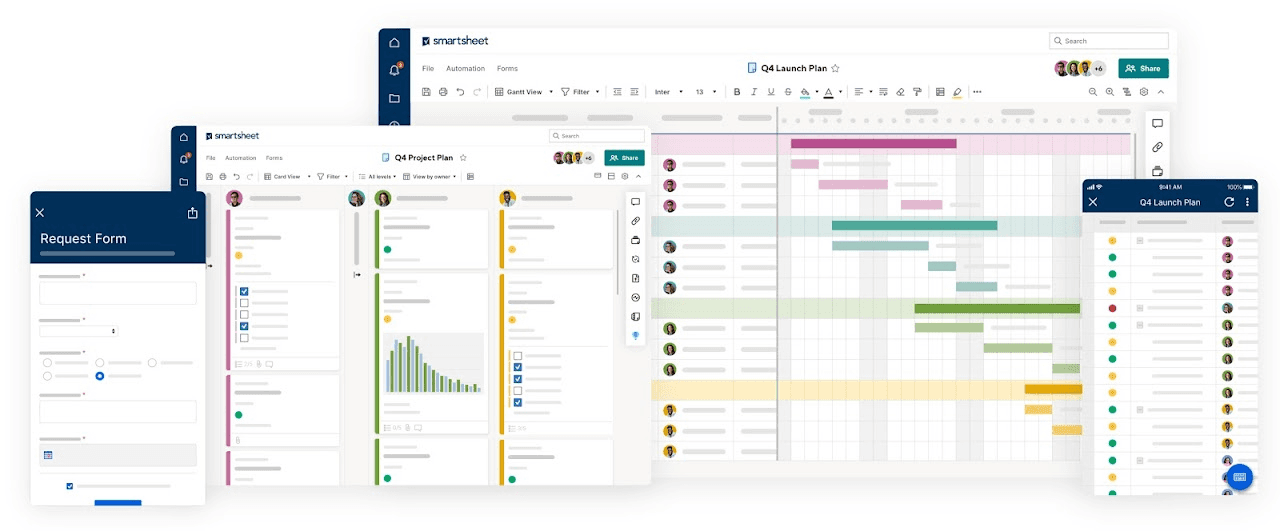
If scaling operations is what keeps you up at night, then Smartsheet's dynamic solutions might offer some much-needed shut-eye. This platform extends beyond typical spreadsheet tools with capabilities designed for comprehensive project handling—from initial brainstorming sessions using Gantt charts to managing resources effectively across complex timelines.
The learning curve here may seem steep initially but push through because Smartsheet shines once you've got a grip on its extensive template library and reporting dashboard—which can be highly customizable based on specific needs or goals of your team members.
In a G2 review, user Marina K. notes:
Smartsheet has saved us! We used to enter all data manually, but Smartsheet is so versatile, our non-profit has been able to use it in many ways to organize, automate, and streamline processes. We use Smartsheet to store client data, collect information needed to run our summer camp program, and update families on the status of their program registration. We also use it for our entire hiring process, and in managing our events.
3. Stackby
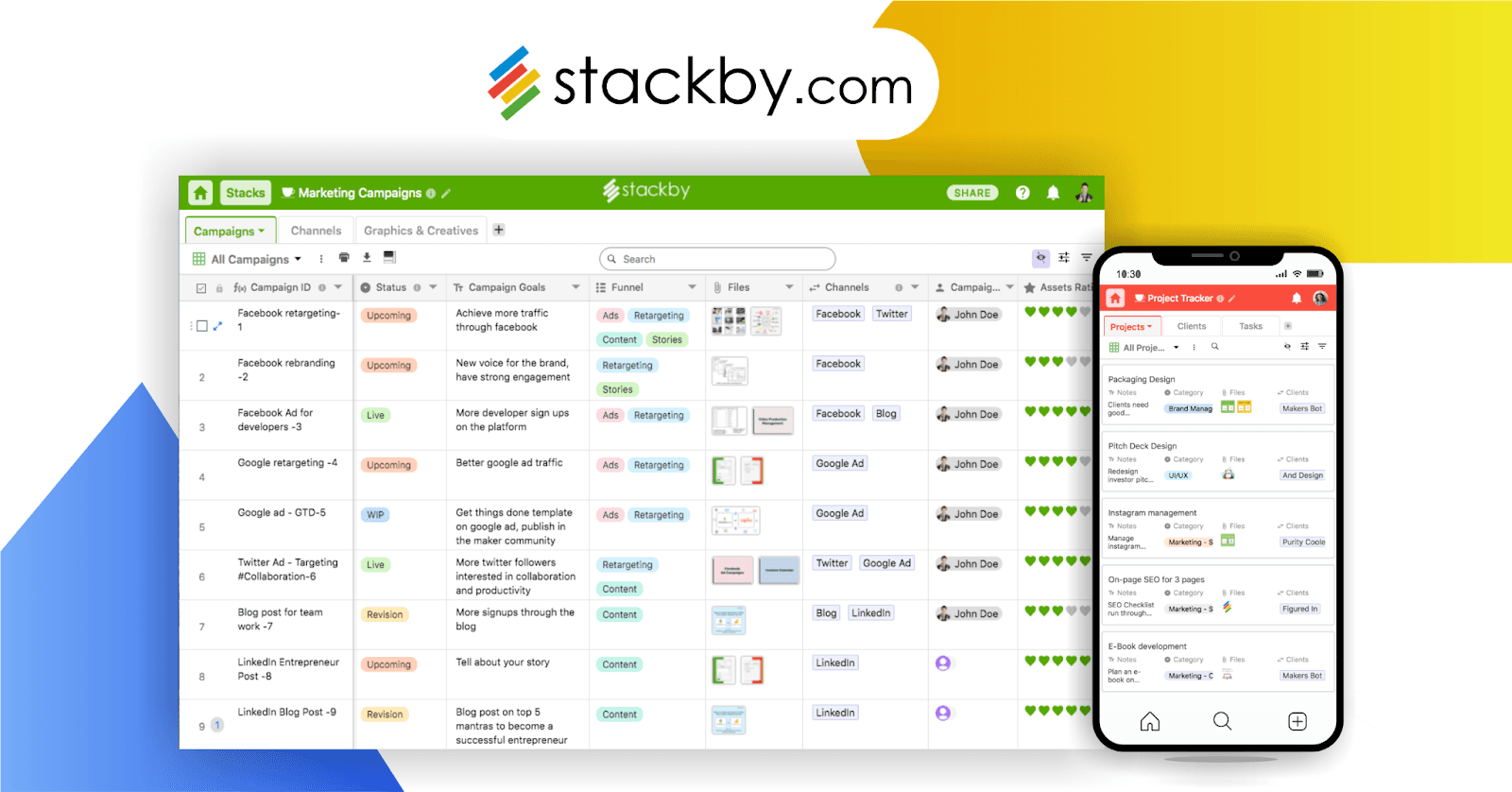
If you're on the hunt for a project management tool that doesn't break the bank but still offers powerful features, Stackby might just be your ticket. When we talk cost-effective, we're not just throwing around buzzwords; Stackby really brings it home by being four times more affordable than Airtable for teams of any size. This no-code spreadsheet-style database lets you customize without coughing up loads of cash.
Flexibility in data handling is key when managing projects—and that's where Stackby shines with its over 25 unique column data types. You can build custom workflows to suit your team's style while staying organized and efficient. Think about this: whether you need checkboxes or dropdowns, links or attachments—Stackby has got them all.
In a G2 review, one user shares:
Stackby offers a great “datasheet” spreadsheet/database solution, especially for those looking for a more economical solution to their competitors like Airtable, Clickup, and Monday. The video and documentation are adequate for average users. For more complex solutions they have a community and will also schedule a one on one “demo” meeting. These guys have a great product and are working hard to add additional functionality and earn customer support. If you’re in the market it’s worth your time to give them a try.
4. Coda
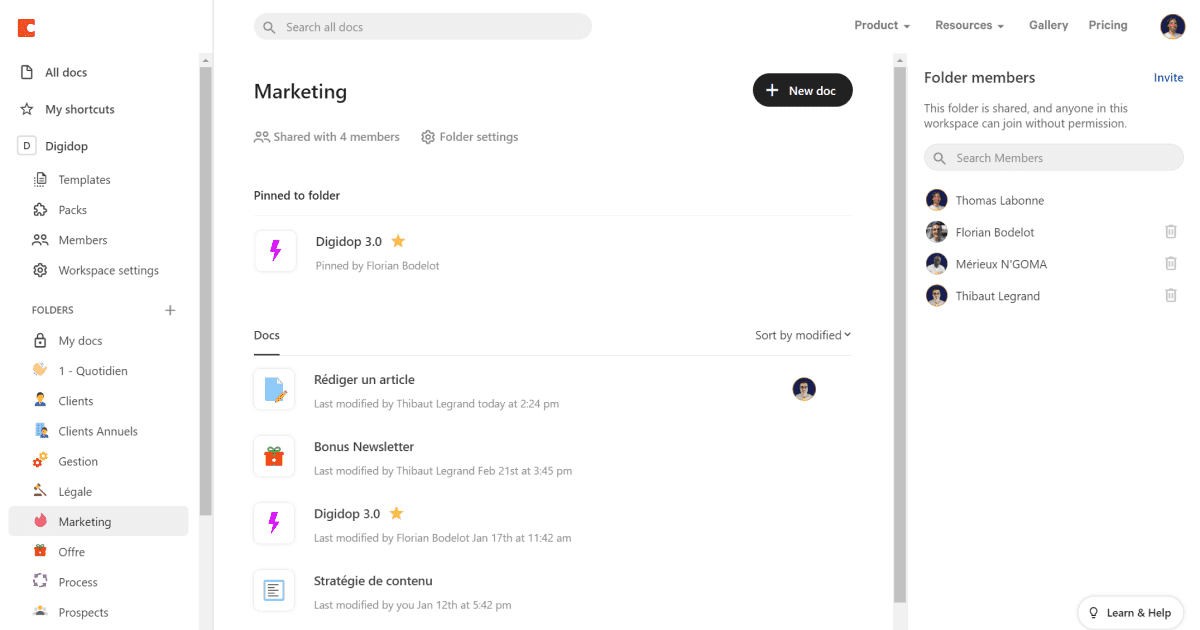
Imagine a workspace where documents and spreadsheets live together, seamlessly integrated. This is the reality Coda offers, crafting an environment where interactive documents elevate project management with powerful formula computations that go beyond traditional spreadsheet tools.
The power of Coda lies in its unique platform which combines documents, spreadsheets, and custom applications into one accessible space. For teams tired of juggling between apps for different needs—Coda simplifies this by allowing users to create docs that do more than just store information; they can act as dynamic databases capable of managing complex projects from start to finish.
In a G2 review, user Miks V. says
Think of all the times excel was not good enough and a native app or website was an overkill. That's where it comes in perfectly! I can build what is effectivly a small web-app just using tables and simple javascript-like functions. In other words, it is super easy to start and implement a new idea/ information system to get it up and running.
5. Zoho Sheet
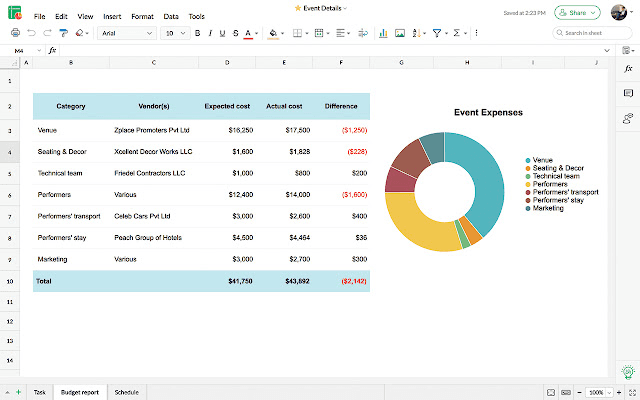
Zoho Sheets is a powerful online spreadsheet application that offers an impressive array of features. It's a popular alternative to Airtable, especially for teams looking for comprehensive data analysis and collaboration tools.
Zoho Sheets supports various file formats like XLSX, CSV, ODS, and TSV files which makes it easy to import data from different sources. This versatility also extends to exporting your work; you can download spreadsheets in multiple formats or publish them as web pages directly from the platform.
In a G2 review, user Rodolfo D. says:
One of the things I like the most is the intuitive interface. I am not a spreadsheet expert, but Zoho Sheet has made my life easier with its simple functions and easy to understand layout. I can perform my calculations and data analysis without getting lost in complicated options. I work in a team and Zoho Sheet allows us to edit and view changes to spreadsheets instantly. It's great because it avoids confusion and improves efficiency in group projects.
6. Jira
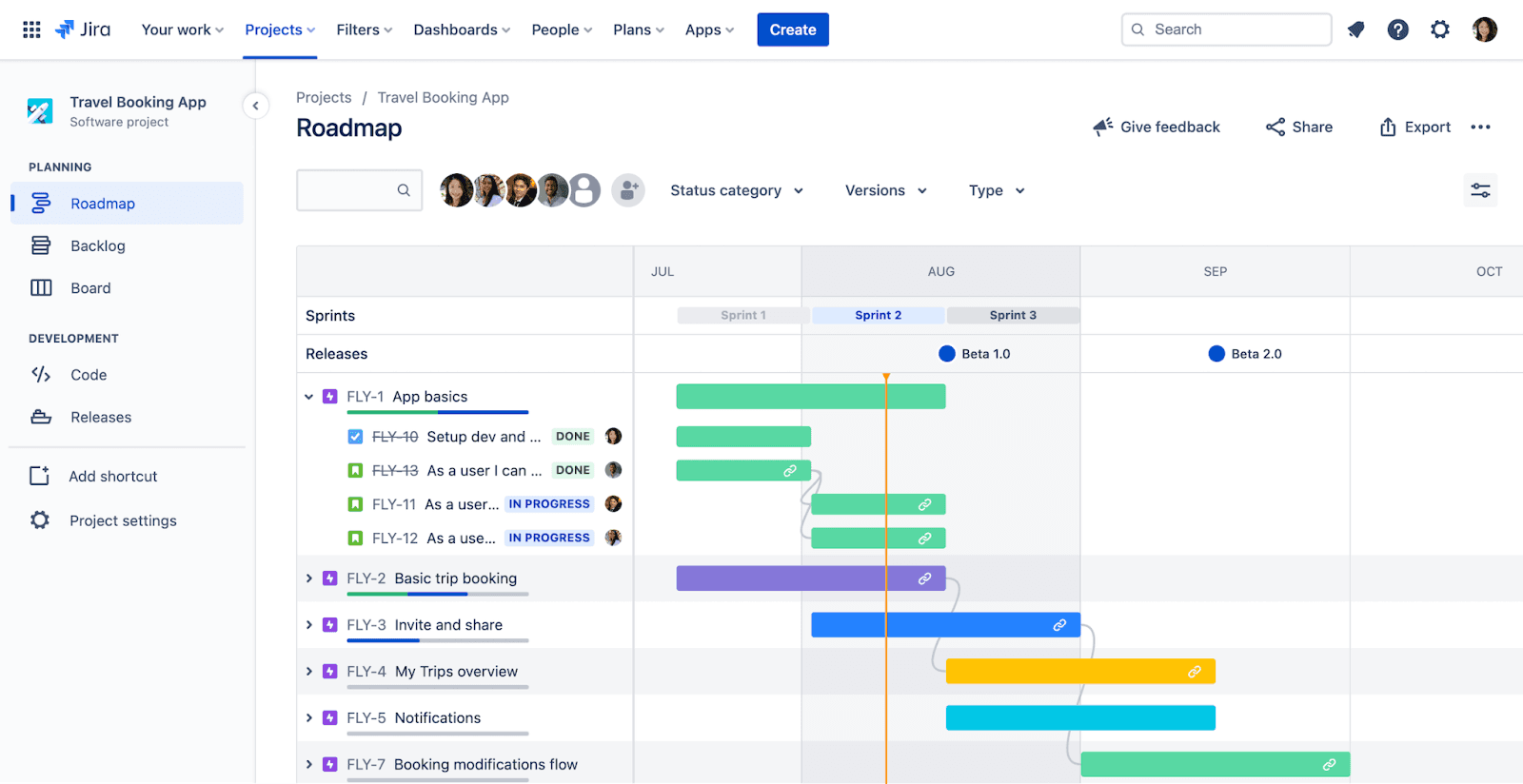
If you're looking for a robust alternative to Airtable, Jira might just be the tool you need. Designed primarily for software development teams, it offers an array of features that can streamline project management and enhance productivity.
Jira's standout feature is its powerful issue tracking system. It allows users to create tasks or issues, assign them to team members, track their progress, and manage workflows efficiently. With customizable scrum boards, kanban boards, and agile reporting capabilities at your disposal - managing complex projects becomes significantly easier.
In his G2 review, user Shrajan says:
Jira provides a very simple and clean interface. I have basically worked on a project with my team using agile. We managed whole project for 6 months on it. Best features of jira is multiple options of extensions available. For example Zypeher scale. We used it extensively to write multiple test cases. Also jira's ability to create different graphs such as velocity graph helped my manager to keep track of us.
7. Google Sheets
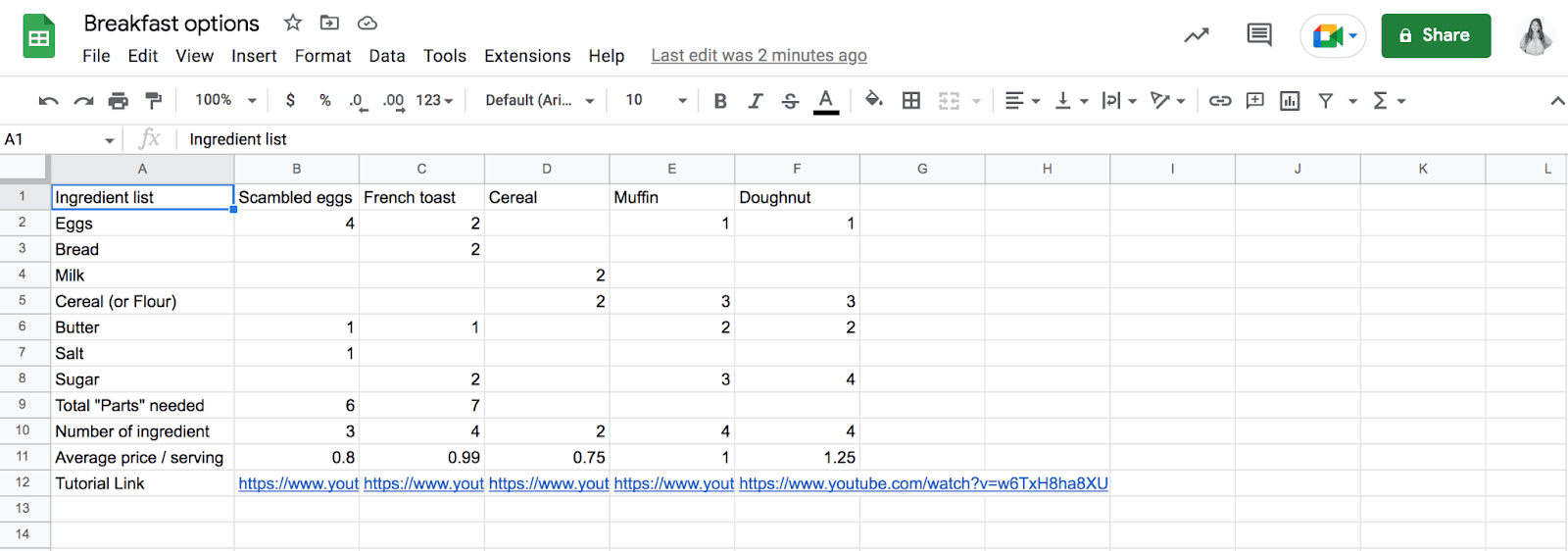
Google Sheets is a widely used cloud-based spreadsheet application that is part of Google Workspace (formerly G Suite). It offers a variety of features aimed at enhancing productivity, collaboration, and data analysis. Google Sheets allows multiple users to work on the same spreadsheet simultaneously.
It supports real-time editing, commenting, and chatting within the document, making collaborative work seamless. It also supports various formats including Excel files, making it easy to import and export documents. Google Sheets integrates well with other Google services like Google Drive, Google Forms, and Google Apps Script, enhancing its functionality and versatility.
One TechRadar reviewer says:
Google Sheets isn’t quite as powerful or flexible as Excel in terms of managing spreadsheets. For example, Excel has a convenient Quick Access feature that makes it easy to bring up tools that you need to use frequently. Similarly, larger spreadsheets can slow down in some cases, and Excel supports literally thousands of times more cells per spreadsheet than the 5 million available with Google Sheets.
8. Trello
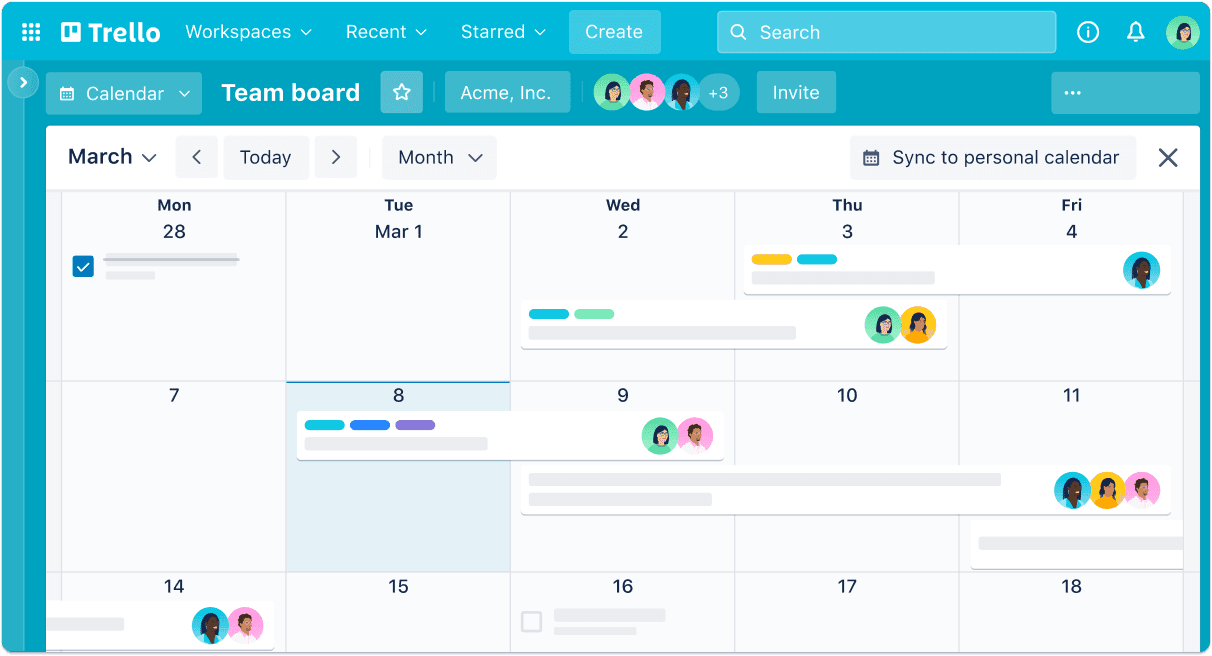
In the realm of productivity tools, one alternative to Airtable that's worth considering is Trello. Known for its flexibility and simplicity, Trello stands out as a powerful tool for managing projects and tasks. Let's delve into some key features that make this platform an excellent choice.
Trello boasts a user-friendly interface with boards, lists, and cards representing different aspects of your project. This visual approach makes it easy to understand at a glance what needs doing next in any given project or task.
The collaboration tools in Trello are top-notch. You can easily add members to tasks or entire boards, assign specific roles, leave comments on cards for feedback or updates and attach files from various sources like Google Drive or Dropbox. The ability to @mention people ensures no communication gets lost along the way.
In a G2 review, user Ajaya P. says:
Trello provides software development projects with a smooth and user-friendly platform for managing Agile and Kanban workflows. Tasks can be easily created and organized because to its user-friendly interface, and they can be shown through customisable boards, lists, and cards. Teams may modify their workflow to meet the unique needs of each project thanks to Trello's flexible board structure.
9. Asana
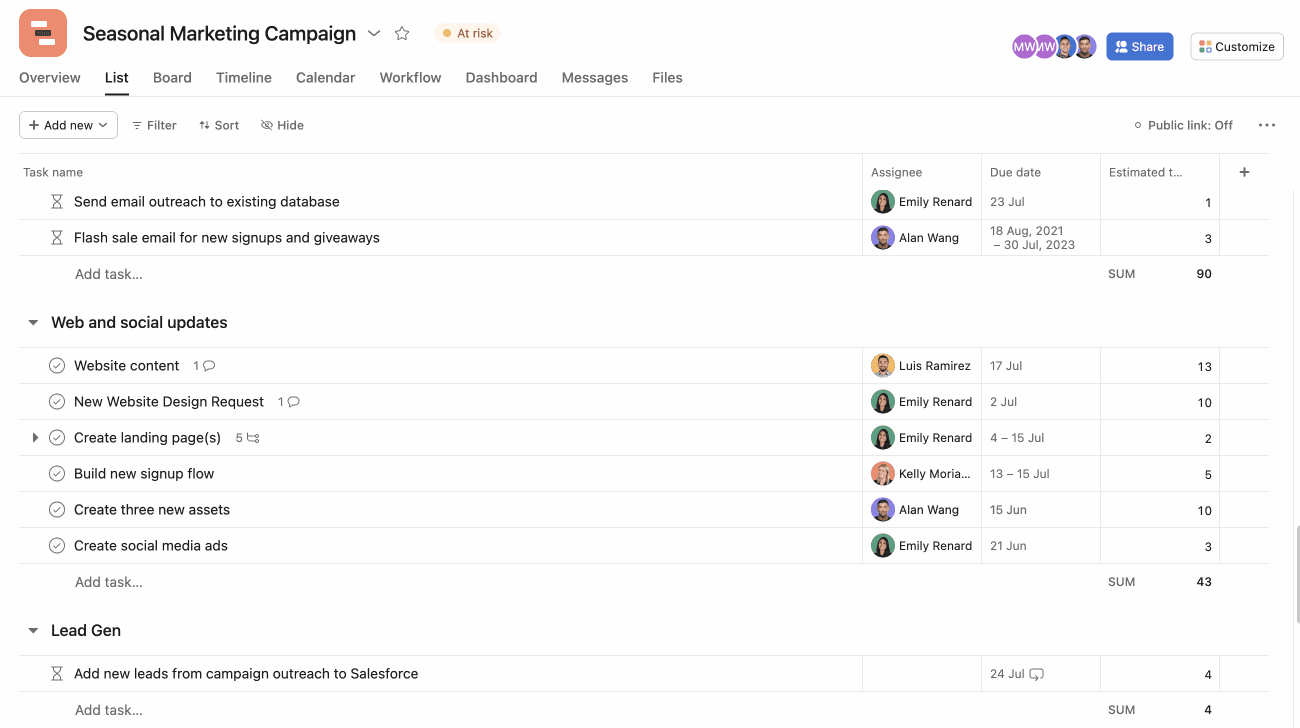
As an alternative to Airtable, Asana is a project management tool that offers several unique features designed to enhance productivity and streamline workflows. Its user-friendly interface makes it easy for teams to plan, organize, and manage their work in one place.
The core functionality of Asana lies in its robust task management feature. Users can create tasks, assign them to team members, set deadlines, and track progress all within the platform. This allows everyone on the team to have a clear view of what needs to be done and who's responsible for each task.
Beyond simple task lists, Asana provides multiple ways for teams to visualize their projects. From Kanban boards and Gantt charts (called Timeline) to calendars and workload views - these tools help users understand how tasks fit into larger initiatives or timelines.
In a G2 review, Michelle says:
Asana is a great tool for building project timelines and shifting responsibility to cross functional partners. The task based nature of Asana and creating to-do lists for responsible parties makes it easier than ever to provide people with a picture of what is needed from them when you are working on projects with many moving parts. It cuts down on the need for creating multiple reports for different teams from the same project with the way it is setup and operates. I look forward to rolling out what we have built in Asana for our cross functional teams to maximize our work time and cut down on spin.
10. Nifty
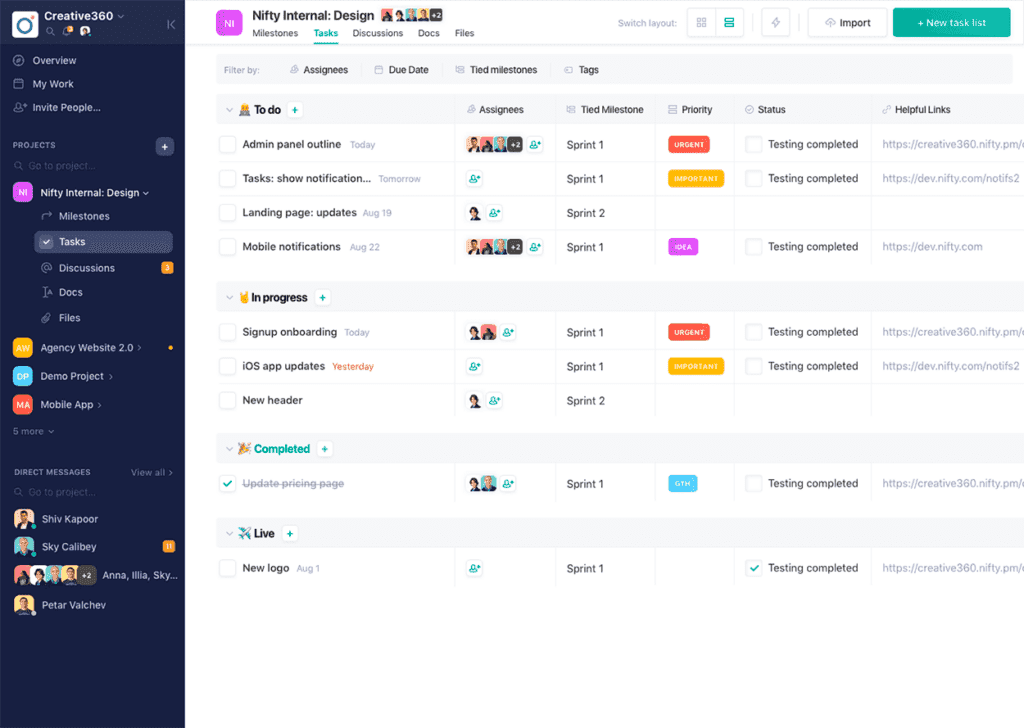
Nifty is a project management tool that stands out as an effective alternative to Airtable. It offers a variety of features designed to streamline workflows, facilitate collaboration, and enhance productivity.
The core functionality of Nifty lies in its robust project management capabilities. Users can create detailed project roadmaps with timelines and milestones for clear visibility into the progress and status of tasks. The ability to assign roles, set deadlines, and monitor task completion makes it easy for teams to stay on track.
Nifty promotes efficient team collaboration by offering built-in communication tools such as direct messaging and group chats. This eliminates the need for multiple applications or platforms for different aspects of teamwork. Moreover, its document sharing feature allows seamless exchange of files among team members ensuring everyone has access to necessary resources at all times.
In a G2 review, user Yelmaly says:
Nifty is simple to use, but at the same time has a lot of features. It's intuitive, so no need to get a whole training to be able to use it. In the company, we use it mainly for project management, task assignment, docs organization, and client communication. Even the less tech-savvy client is able to use it with no major issues.
How To Choose The Right Airtable Alternative
Choosing the right Airtable alternative for your team involves evaluating your team's specific needs, workflow requirements, and the features offered by potential alternatives. Here’s a structured approach to making an informed decision:
1. Assess Your Team’s Needs
Workflow Complexity: Determine the complexity of your workflows. Do you need simple task management, or do you require advanced project management with automation?
Collaboration Features: Consider how your team collaborates. Do you need real-time editing, commenting, and notification features?
Integration Requirements: Identify the tools and services your team already uses and ensure the alternative integrates well with them.
Customization and Scalability: Evaluate the need for customization and whether the alternative can scale with your team’s growth.
Budget Constraints: Set a budget for what your team can afford to spend on a project management tool.
2. Compare Features
Database and Spreadsheet Capabilities: If your team relies heavily on databases and spreadsheets, look for a tool that offers robust data management and visualization options.
Automation and APIs: Check if the tool provides automation features and API access to streamline workflows and integrate with other apps.
Templates and Ease of Use: Consider whether the platform offers templates and an intuitive interface to speed up the setup and adoption process.
Security and Compliance: Ensure the platform meets your security requirements and complies with relevant regulations.
3. Evaluate Collaboration and Accessibility
Real-time Collaboration: Tools should allow your team to work together in real-time.
Access Controls: Look for flexible access controls and permission settings to manage who can view or edit information.
Cross-platform Accessibility: Ensure the tool is accessible on the devices and platforms your team uses, including mobile apps if needed.
4. Consider Support and Community
Customer Support: Good customer support (via email, chat, or phone) is crucial for addressing issues promptly.
User Community: A vibrant user community can provide valuable insights, tips, and templates.
5. Trial and Feedback
Free Trials or Demos: Use free trials or demos to test the tools in real-world scenarios relevant to your team.
Gather Team Feedback: Collect feedback from your team members on the usability, features, and any limitations they encounter.
Remember, the best choice depends on balancing your team’s specific needs, budget, and the ease of transition from Airtable to the new platform. Taking the time to thoroughly evaluate options and gather feedback will help ensure you choose the right tool for your team.
A Final Word
Exploring the best Airtable alternatives leads to game-changing discoveries. Make sure the tool you choose for your team is one that will make the transition smooth. Cost isn't everything so don't let that be the only factor when choosing an alternative to Airtable.