If you're trying to run your freelancer business with Fiverr, you know how important it is to respond quickly when someone reaches out to you for work. But if you're already busy with other projects, how can you possible respond to those messages? You need to learn the value of auto reply on Fiverr.
Thanks to the power of AI technology, you can automate this part of your business. You can give your clients--and your potential clients--the time and attention you need all without having to clone yourself (I mean, unless you want to clone yourself...that's for a different article 😉).
This article will show you how to easily set up auto reply on Fiverr with professional messages that make you look like the S.T.A.R. you are.
How Important Is Auto Reply On Fiverr?
Auto replies are pre-set messages that get sent out automatically when you receive a new message or order on Fiverr. These replies can be personalized and tailored according to your typical clientele and their frequently asked questions.
Whether it’s acknowledging receipt of a client's brief or reassuring them about delivery timelines, these automated responses keep clients informed without requiring constant manual intervention from you.
Fiverr has over 830,000 freelancers offering their services. If you're not available or someone can't get the answer to the question they want, you run the risk of losing their business because someone else replied faster. Since the average response time for a Fiverr seller is 2 hours, you can cut this down to mere moments and boost the chance of winning that gig.
Let's face it, speed and efficiency are essential components for success. This is particularly true in online marketplaces like Fiverr where swift communication can make or break a deal.
An auto reply system is an invaluable tool because it allows freelancers to respond promptly even when they're not immediately available, thereby keeping potential clients engaged.
Auto Reply Messages On Fiverr Are A Vital Tool for Customer Service Excellence
An efficient auto reply system isn't just about maintaining contact with buyers. It also significantly contributes towards superior customer service standards.
This then plays an instrumental role in building trust amongst users--something critical for any successful freelancer working within Fiverr.
What Are The Benefits of Using Auto Reply on Fiverr?

Every minute counts when it comes to growing your freelance business. This is especially true on Fiverr, where a quick response can make all the difference in winning or losing a job.
An auto reply system offers several advantages to savvy freelancers. First, it saves time by providing an immediate communication channel when you're unable to respond right away. It's reported that auto-reply messages can expedite communication by leaps and bounds--quite literally helping your productivity take flight.
Another key benefit is maintaining client relationships. Waiting for replies isn’t fun for anyone involved. By setting up an SMS auto response, you ensure prompt responses which help keep clients satisfied while giving them confidence in your professional services.
As Lydia Kibet notes, you can also reduce the number of questions you get in your Fiver by writing a really great description. The more details you have inside, the easier it is for them to decide to hire you directly.
"In the description section, explain what your gig entails in the clearest, most precise way possible. Fill in the area for frequently asked questions by answering questions you think the buyer might want to know about the services you offer."
Making Time Work For You With Auto Reply On Fiverr

Implementing automation not only gives us more control over our work but also refreshes our perspective towards managing tasks effectively – and who doesn't want a breath of fresh air at work?
How to Set Up Auto Reply on Fiverr in 5 Easy Steps

Setting up an auto reply system on Fiverr is a straightforward process.
Step 1: Go to one of your inbox messages
Click through to open any one of your inbox messages.
Step 2: Click on the lightning bolt ⚡️ icon
Scroll to the bottom left of the message to find the lightning bolt icon and click on it.
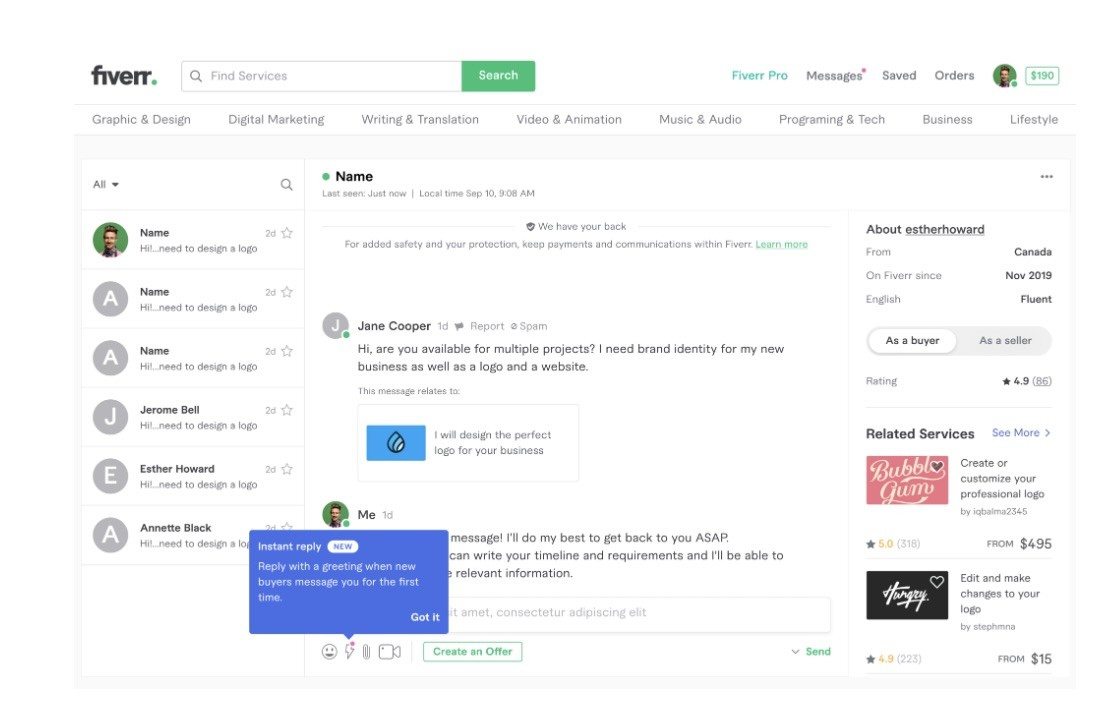
Step 3: Turn the feature on
Click "on" to toggle the auto reply feature on. When you want to turn it off, just follow the same steps but toggle the button off.
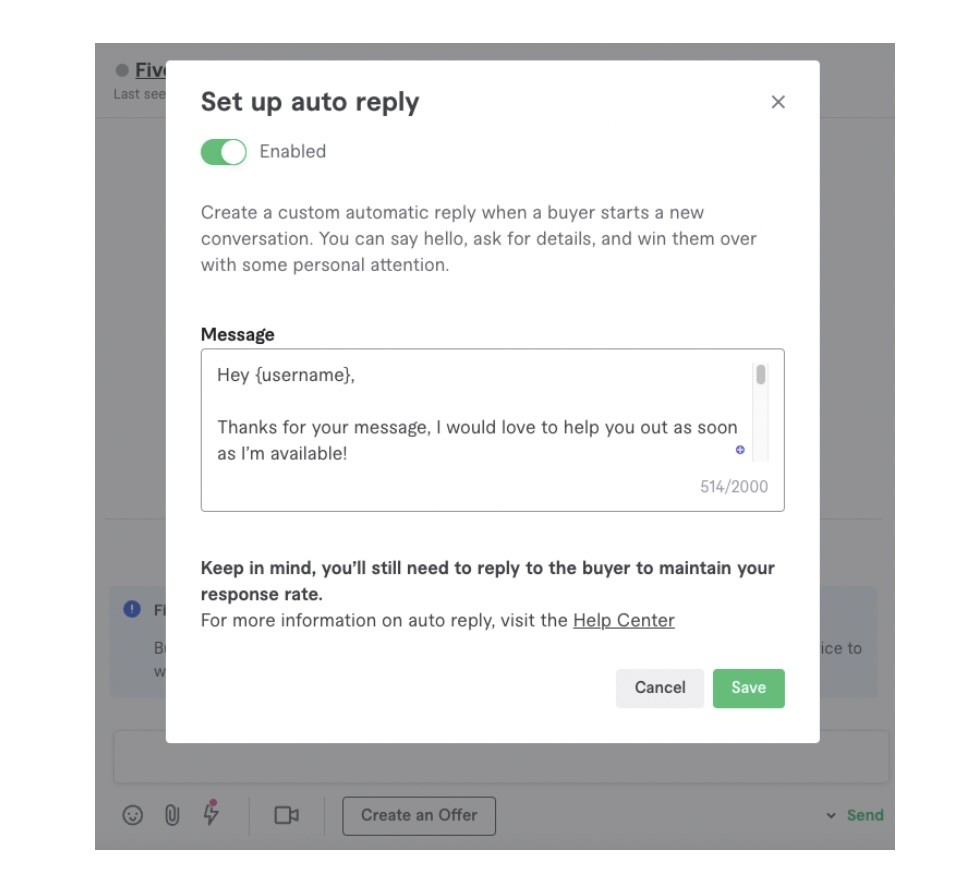
Step 4: Type the message you want to send
There will probably be a generic message there already, so just edit the message to include what you want to say.
Step 5: Click "save"
Once you're finished with your message, just click save and you're good to go. From now on (till you turn the feature off) your potential clients who reach out to you on Fiverr will receive an auto reply message.
Example Templates for Auto Reply Messages on Fiverr
Let's take a look at some templates you can use in your auto reply messages:
Responding to New Orders
A warm, appreciative response sets the tone right at the start.
"Hi [Contact Name], thanks for choosing me. I anticipate providing excellent service. Your project will be my priority over the next few days."
Handling Unhappy Buyers
Tactful responses are key when dealing with dissatisfied clients. A possible template could be:
"Hello [Sender Name], sorry to hear you're not satisfied with our work so far. Please share more details so we can make it right."
These templates serve as starting points, but personalization is crucial too. Modify these Fiverr auto reply message templates, add some creativity, and make sure they reflect your brand voice.
How Magical Makes Creating Templates For Auto Reply Messages on Fiverr Simple
Magical is an AI tool you can use for crafting effective auto reply messages on Fiverr (and many other platforms, even email messages). It provides a robust platform that allows users to customize and automate their responses, saving valuable time.
Once you download Magical on Chrome (it's free), in a few clicks you're set up and ready to automate your business. You can create templates to use, for example for auto reply messages on Fiverr, and just one-click them into Fiverr. You can also use Magical to automate repetitive tasks, without copying and pasting.
Bonus Tips For Auto Reply Messages on Fiverr
When you create an auto reply on Fiverr, make sure it reflects your brand's voice, tone, and values. A personalized touch not only shows professionalism but also builds trust with the client.
Don't sound like a machine. Instead employ natural phrasing that appears human. Use the client’s name in your responses when possible or even include some relevant information about their request to show them you're paying attention.
Avoid generic phrases like "Thank you for contacting us". Instead say something like "Hello [client name], thanks for reaching out. We are excited to work with you." This approach helps build rapport from the get-go while ensuring clarity of communication.
Also remember to set clear expectations about response times in your autoresponder. Clients appreciate knowing when they can expect a full response, so consider including this detail as part of your automated replies.
A Final Word
Setting up auto reply on Fiverr is a huge step to not only automating your business--but making yourself look like a 100% professional. And looking like a professional is important when it comes to drumming up work on Fiverr.
Plus when you use Magical to create your message templates, you're saving time (the average Magical user saves 7 hours a week) and increasing your productivity. Automating your auto reply messages on Fiverr will allow you to focus more of your time on your client projects and less time answering messages.
