Remember how groundbreaking it was when we first discovered task automation? It was a game-changing moment, like swapping out a bicycle for a sleek, solar-powered vehicle. It allowed us to cross off repetitive, time-consuming tasks from our to-do lists with minimal effort.
But new research suggests that we are standing on the brink of another revolutionary leap in productivity: the era of workflow automation. To understand the difference between task automation and workflow automation, consider this: If task automation is like upgrading to a solar-powered vehicle, then workflow automation is like getting a self-driving car.
Workflow automation takes you miles ahead by orchestrating multiple tasks, optimizing when they occur, tracking their progress, and even reducing steps when needed. It enables a seamless integration of tasks into your day-to-day process without any constant manual oversight.
The Magic of Workflow Automation
So what is this workflow automation we speak of? In simple terms, it's all about streamlining and automating those repetitive tasks, eliminating unnecessary steps, and ensuring smooth transitions between tasks. It's like setting your daily tasks on autopilot.
Imagine the joy of setting a path and letting your work follow it automatically, without the need for constant manual intervention. Sounds like a dream, right? But there's more to it than just convenience. With our ultimate guide to workflow automation, you'll uncover a whole new realm of possibilities.
The significance of workflow automation goes beyond just saving time. By automating routine tasks, you free up your mental bandwidth to focus on the things that really matter - the strategic, creative, and critical aspects of your work that require your unique human touch.
Moreover, automation reduces the chances of errors that can creep in due to manual handling. It's like having a trusty sidekick who never sleeps, ensuring that your processes are running smoothly and efficiently, round-the-clock.
But the cherry on top? Workflow automation can have a significant impact on your bottom line. With reduced waste, improved efficiency, and enhanced productivity, you're set to boost your business performance in a big way.
So, if you're ready to make your work life more efficient and less stressful, stick around. We're about to delve into the best workflow automation tools on the market, along with tips on how to choose the right one for your needs. Let's get this party started!
The Lowdown on Workflow Automation
The Perks of Workflow Automation
When it comes to running a successful business, efficiency is the name of the game. And one of the best ways to boost efficiency is workflow automation. But what exactly are the perks of workflow automation?
First off, it significantly boosts productivity. By automating routine tasks, your team is free to focus on more critical, creative aspects of their work. This not only improves output but also enhances job satisfaction.
Secondly, it minimizes errors. Let's face it; humans are prone to making mistakes, especially when handling repetitive tasks. By automating these tasks, you can drastically reduce the likelihood of errors creeping into your processes.
Lastly, it improves accountability. With automation tools, you can track progress and detect bottlenecks in real time, making it easier to hold everyone accountable for their part of the work.
For a more comprehensive understanding of the benefits of automation, check out our in-depth article on the topic.
Identifying Processes That Need a Magical Touch
Now that you understand the benefits, you might be wondering, "How do I identify which processes need a magical touch?" Well, there are a few telltale signs to look out for.
Start by examining tasks that are time-consuming and repetitive. These tasks are prime candidates for automation because they take up a lot of your team's time and don't necessarily require human intelligence.
Next, consider the tasks that are prone to human error. As mentioned earlier, one of the key benefits of automation is minimizing errors. So, if there's a process where mistakes are frequently made, it might be time to automate.
Lastly, consider processes that involve data transfer between different systems. Automating these processes can streamline your workflow and ensure data consistency across platforms.
For more detailed tips on how to automate tasks: software & tips, don't hesitate to explore our resourceful guide. With the right information at your fingertips, you'll be well on your way to a more efficient, effective, and error-free workflow.
The Best Workflow Automation Tools in the Business
Alright, let's cut to the chase. Here are some of the best applications currently available, each with its own set of unique features designed to simplify your business processes.
Tool 1: Magical - The New Era of Automation

It used to be that you had to get a coder or an IT person to set up your automations for you. That's no longer the case! Simple no-code tools like Magical have opened up workflow automations so anyone can set them up and start using them to save time on their daily tasks. With Magical, you can automate tasks like messaging, data entry, and filling sheets to save time in your workday.
Tool 2: Zapier - The Classic Home of Automation

Zapier is like the Swiss army knife of workflow automation. It functions as a bridge, connecting over 3,000 web apps to automate repetitive tasks. With Zapier, you can create workflows dubbed 'Zaps' that automatically move information between your apps, giving you more time to focus on critical tasks.
Some features that make Zapier stand out include its multi-step zaps, filters, and search actions. It offers a free tier, but for more complex workflows, you might want to consider its premium plans.
Tool 3: Asana - Your Personal Taskmaster
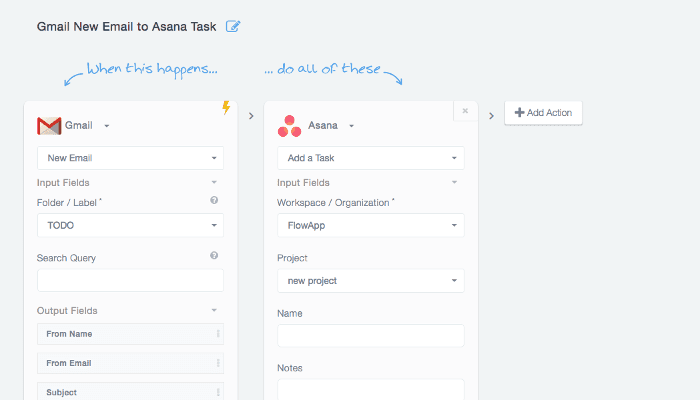
Asana is your go-to tool for project and task management. This platform lets you break down big projects into manageable tasks, assign them to team members, and track progress in real-time.
Asana's standout features include custom fields, project templates, and advanced search & reporting. The tool integrates with various apps like Slack, Google Drive, and Outlook, allowing you to sync and automate your tasks efficiently.
Tool 4: IFTTT - Making Automation as Easy as Pie
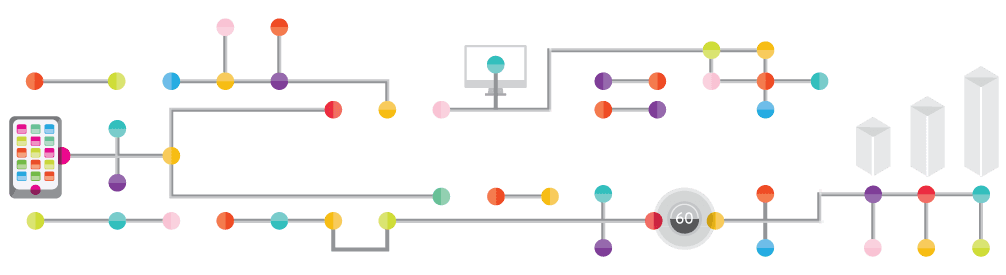
IFTTT stands for 'If This, Then That', and it's all about creating powerful automation rules with simplicity. IFTTT lets you connect different services and devices, triggering a specific action when a certain condition is met.
IFTTT shines with its Applets, simple recipes to automate basic tasks. It also supports a wide range of devices and services, from smart home devices to social media networks.
Tool 5: Trello - Organizing Your Work in Style

Trello is a visually appealing tool that uses boards, lists, and cards to help you organize and prioritize your projects. It's perfect for teams who prefer a more visual approach to project management.
Trello's key features include its flexible and easy-to-use boards, customizable cards, and built-in workflow automation with Butler. It integrates with various apps like Evernote, Google Drive, and Slack, making it a versatile tool for your business.
Tool 6: Bardeen - More Automation Power
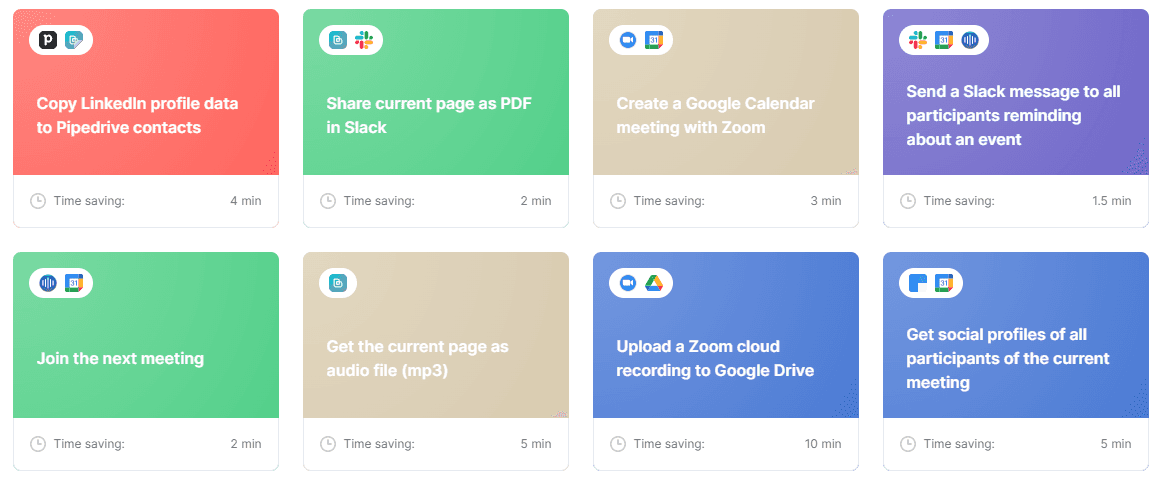
Bardeen is a powerful newcomer in the world of automation that promises to make it easy to set up entire workflows on auto-pilot. With Bardeen, you can create a custom workflow with drag-and-drop building blocks, extract data from websites, and even use AI to automate manual workflows.
Tool 7: Airtable - The Spreadsheet on Steroids

Airtable combines the simplicity of a spreadsheet with the power of a database. It's excellent for organizing work, creating plans, and managing diverse types of content within a flexible interface.
Key features include its grid view for spreadsheet-like organization, Kanban boards for workflow visualization, and a robust API for custom integrations. Airtable also supports a broad range of templates and blocks to extend its functionality.
Remember, choosing the right tool isn't just about the fanciest features. It's about finding the tool that will integrate seamlessly into your workflow and cater to your specific needs. Check out our ultimate guide to workflow automation to learn more about how to automate your business processes effectively.
Picking the Perfect Workflow Automation Tool
Embarking on the journey towards optimizing your workflow through automation can be thrilling. However, the plethora of tools available might leave you feeling like a kid in a candy store - overwhelmed and unsure where to start. But worry not! Here are a few key aspects to consider when you're on the hunt for the perfect automation tool to fit your needs.
Understand Your Needs
Firstly, you need to have a clear understanding of your requirements. Jot down the tasks that consume a significant chunk of your time, yet are repetitive and mundane. Figure out your pain points in the current workflow system and identify the areas that require improvement. This ultimate guide to workflow automation could be a great starting point to help you identify your needs.
Evaluate Features
Once you have a solid grasp of your requirements, it's time to delve into the features of potential tools. Here, the key is not to get swayed by flashy features that may not add value to your workflow. Prioritize tools that offer features corresponding to your specific needs. For instance, if you're looking for sales automation tools, make sure they provide features such as lead management, contact management, and sales forecasting.
Check Compatibility with Your Current Systems
The new tool should be able to seamlessly integrate with your existing systems to ensure a smooth transition. Compatibility is key to avoid unnecessary disruptions and complications during the implementation phase. For instance, if you're using Salesforce, you'd want to go for salesforce automation tools that can easily dovetail with your current setup.
Assess Pricing
Finally, the pricing structure of the tool plays a pivotal role. The most expensive tool doesn't always mean it's the best for your business. Balance your budget with the features you need. Remember, it's not just the upfront cost you need to consider but also the cost of implementation, training your employees, and any potential maintenance costs.
Choosing the right workflow automation tool is not just about streamlining your processes, but also about enhancing efficiency, reducing human error, and freeing up your time to focus on tasks that truly require your attention. So take your time, consider your options, and make a choice that best aligns with your business goals.
Implementing Workflow Automation Tools
Training Your Team
Alright, you've selected your shiny new workflow automation tool, now what? Well, it's time to bring your team up to speed. Remember, a tool is only as effective as the people who wield it.
First things first, create a comprehensive training program. Try to break down the learning process into manageable chunks, and make sure to incorporate plenty of hands-on experience. After all, the best way to learn is by doing. Here are some steps to create an effective training program:
Understand the tool: Before you can train others, you need to grasp the ins and outs of the tool yourself. Spend some time exploring its features and functions.
Identify training needs: Not everyone on your team has the same skillset or role. Identify what each team member needs to know and tailor your training accordingly.
Develop training materials: Create guides, cheat sheets, and tutorials that can serve as references during and after training.
Conduct training sessions: Make these interactive and engaging. Encourage questions and provide practical examples.
Provide ongoing support: Training doesn't end with the sessions. Be available for follow-up questions and offer refresher courses if needed.
Monitoring and Adjusting
Once your team is comfortable with the tool, it's time to release it into the wild and watch it work its magic. But your job isn't over yet.
Monitor the performance of the workflow automation tool regularly. This involves checking on the processes you’ve automated and making sure they're running as smoothly as they should be. If you notice any bottlenecks or inefficiencies, don't hesitate to make necessary adjustments. After all, fine-tuning is a part of the process.
Keep in mind, feedback from your team is crucial. They're the ones who are using the tool day in and day out, so they'll have valuable insights into its effectiveness. Regularly check in with them to see how things are going, and be sure to take their comments seriously.
Remember, the goal of workflow automation is to make life easier, not harder. If the tool isn't serving its purpose, it may be time to reassess and possibly look for a different solution.
The journey of implementing a workflow automation tool is a marathon, not a sprint. It involves training, monitoring, adjusting, and sometimes, starting over again. But with the right approach, you'll find the perfect fit that boosts your team's efficiency and makes your work life a whole lot easier.
For more in-depth resources on automation and its benefits, check out our ultimate guide to workflow automation and the article on how to automate tasks: software & tips. Keep on automating!
Start Automating Workflows Today With Magical
Choosing the perfect workflow automation tool can be the difference between a smooth, efficient operation, and a rocky road filled with software-induced headaches. The right tool will not only streamline your workflows but also boost your team's productivity, reduce human error, and save you considerable time and resources.
You can start automating your repetitive workflows today with Magical. This free Chrome extension lets you automate tasks like messaging, data entry, and filling sheets. It also enables you to set up simple automations, like pulling info from Google search pages, or drafting dozens of customer tickets in one go. Give it a try today to see how users are saving over seven hours a week with the magic of automation.
