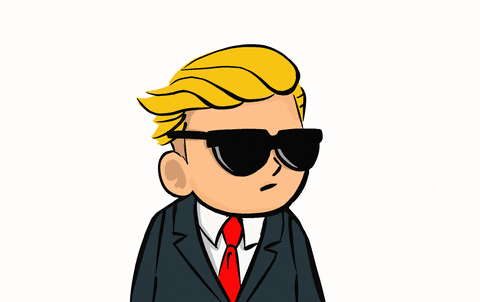From the latest world news to obscure hobbies and interests, insightful discussions to humorous memes, you're bound to find a subreddit on Reddit that tickles your fancy. The beauty of Reddit is its democratic nature. Users, or 'Redditors', can upvote or downvote posts and comments, influencing what content rises to the top or sinks to the bottom.
But, just like navigating through a sprawling metropolis or learning a new language, Reddit can seem a bit daunting at first. That's where we come in. Just as we've done with gmail tips, tricks, and shortcuts and excel tips, tricks, and shortcuts, we're here to guide you through the labyrinth of Reddit's features, etiquette, and lingo, with expert tips and shortcuts that will help you become a Reddit pro in no time.
How Reddit Works
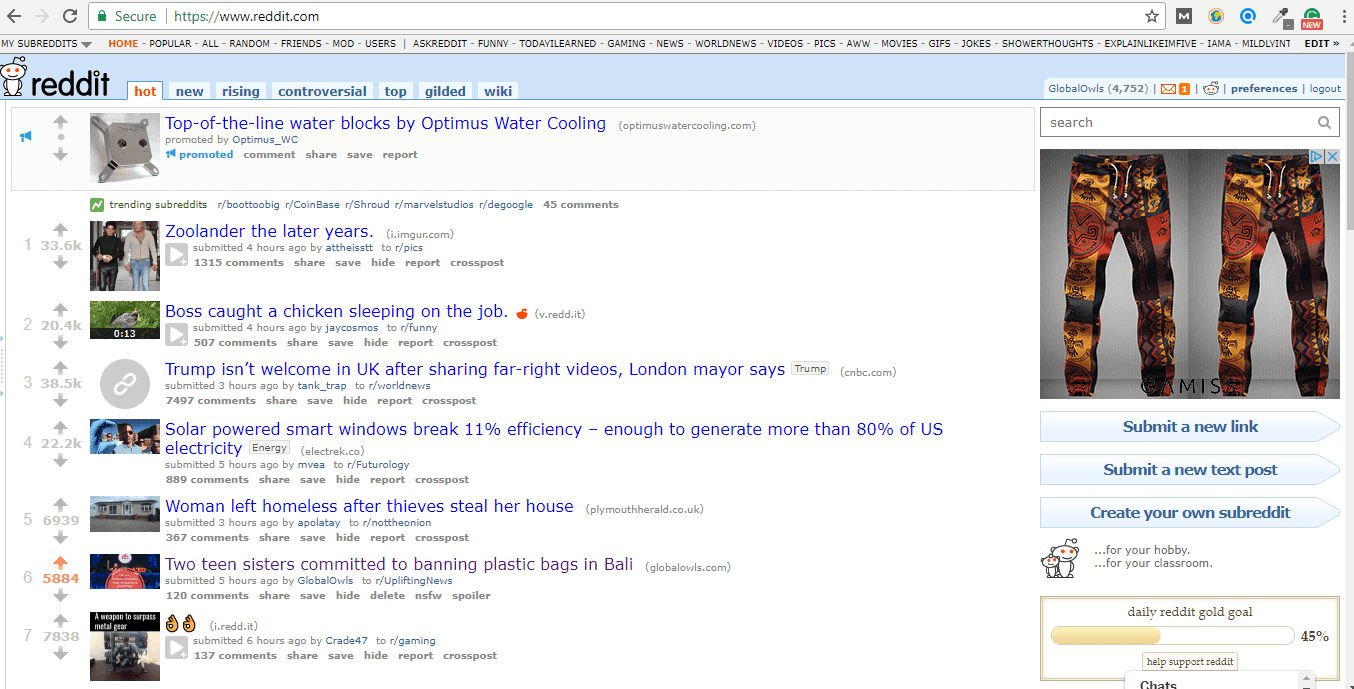
Subreddits
Subreddits are the beating heart of Reddit. They're user-created communities, each with its unique focus, be it as broad as world news or as niche as underwater basket weaving. You, as a user, can join these subreddits and contribute to the conversation.
Think of them as city states in the vast empire of Reddit. Each subreddit has its own rules, its own leaders (moderators), and its own culture. When you first sign up, you're automatically subscribed to a set of default subreddits, such as r/pics or r/AskReddit, but you can curate your experience by joining or leaving communities as you please.
Upvoting and Downvoting
Upvoting and downvoting are fundamental to the Reddit experience. They're the way you express your opinion on posts and comments. If you find a post insightful, funny, or otherwise valuable, you can upvote it, pushing it higher up on the page so more people see it. Conversely, downvote content that's off-topic, misleading, or unhelpful to lower its visibility.
But remember, folks, these are not like/dislike buttons. They're meant to indicate the relevance and quality of a post, not your personal preference. It's a subtle but important difference.
Comments and Posts
Reddit thrives on user-generated content. You can contribute by creating posts or commenting on existing ones. Posts are the main topics of conversation in a subreddit, and they can be text-based (self-posts), link-based, or media-based.
Comments, on the other hand, are reactions or discussions that sprout from these posts. They're nested in a thread, allowing for multiple conversation threads under a single post. Remember, just as you've learned from various gmail tips tricks shortcuts, effective communication is key to engaging with others.
Reddit is a platform that encourages deep, meaningful interaction. Upvotes and downvotes ensure the cream of the crop rises to the top, while comments and posts keep the conversation going. It's a delicate dance, and understanding these basics will help you navigate the floor.
Reddit Pro Tips
Finding Your Subreddit Tribe
Just as an explorer sets off to discover uncharted territories, navigating Reddit is an adventure in itself. While it may initially seem overwhelming, finding the right subreddits is like locating the perfect coffee shop in a bustling city - it becomes your go-to spot. Start by using Reddit's search function, plug in your areas of interest, and voila, you'll be presented with a plethora of subreddits. From pop culture and history to the obscure, there's a subreddit for everyone.
If you're a tech enthusiast, for instance, you might want to check out r/technology or r/gadgets. Need a daily dose of laughter? r/funny and r/memes could be your happy place. Remember, finding the right subreddits is essential to your Reddit experience.
Crafting Killer Posts
Now that you've found your ideal subreddits, it's time to dive into the art of posting. Akin to crafting a compelling tweet or coming up with a catchy Instagram caption, making effective posts on Reddit requires a blend of wit, relevance, and timing.
First, ensure your post is relevant to the subreddit you're in. Posting a macaron recipe in r/sports might not yield the best results. Next, make your title engaging. It's the first thing Redditors see, so make it count. Lastly, timing is key. Posting when your subreddit is most active increases your chances of engagement. Just like in our twitter tips tricks shortcuts, timing is everything.
Karma: More Than Just Good Vibes
In the world of Reddit, karma is more than just good juju. It's a reflection of your contributions to the community. Building karma can be equated to gaining XP (Experience Points) in a video game. You earn it by making posts and comments that other Redditors find valuable. Upvotes translate to karma, and more karma means more credibility within the community. So, go ahead, share your thoughts, contribute to discussions, or post that hilarious cat GIF you found. Every upvote brings you one step closer to becoming a Reddit superstar.
Reddit Etiquette: The Unwritten Rules
No matter which corner of the internet you're in, there's a certain level of decorum expected, and Reddit is no exception. Reddiquette, as it's fondly known, is a set of guidelines aimed at promoting healthy and respectful interactions.
Respect others' opinions, even if you disagree. Avoid posting anything that's illegal or offensive. Be mindful of the subreddit's rules before you post or comment - not all subreddits have the same guidelines. And remember, the downvote button is not a disagreement button. Use it for content that doesn't contribute to the conversation, not simply because you dislike what's being said. Just as we covered in our slack tips tricks shortcuts, maintaining a positive and respectful environment is key in any online community.
Mastering the art of Reddit may seem daunting at first, but with these tips in your arsenal, you're on your way to becoming a seasoned Redditor. Happy Redditing!
Reddit Shortcuts: Your Secret Weapon
Mastering Reddit isn't just about understanding the platform's unique culture and rules. It also involves becoming adept at using shortcuts to navigate, vote, and comment more efficiently. Let's dig into these critical keyboard tricks that can make your Reddit experience smoother and more enjoyable.
Navigational Shortcuts
Navigating Reddit can be a daunting task, given the sheer volume of content and subreddits. But with the right shortcuts, you can easily shift through posts, jump to comments, and open links without touching your mouse.
Here's a quick rundown of some basic navigational shortcuts:
Remember, practice is key to mastering these shortcuts, just like learning to play a musical instrument or mastering a new language.
Voting Shortcuts
Upvoting and downvoting is the bread and butter of Reddit. It's how the community decides what's cool, what's relevant, and what should be seen by more people. And guess what? You can do it all without moving your cursor.
Here are the keyboard shortcuts you need:
With these shortcuts, you can quickly vote on posts and comments, influencing the content that rises to the top of Reddit.
Commenting Shortcuts
Engaging with other Redditors through comments is a significant part of the Reddit experience. These shortcuts help you streamline the process:
These shortcuts can help you save a ton of time when interacting and debating with others in the Reddit community.
Magical Shortcuts
Magical is a free Chrome extension that makes Reddit even better. With Magical, you can save common replies or messages as templates you can call up anywhere by simply typing "//." You can also use Magical AI to draft first drafts of your posts or comments, and even use it to pull information between your open tabs. (Like, if you wanted to keep track of all the users of a certain Subreddit on a Google Sheet, for example.)

Reddit Tricks: The Secret Sauce
Ready to level up your Reddit game? Let's delve into some of the most popular and useful tricks to optimize your Reddit experience.
Advanced Search Techniques
If you've ever been lost in an ocean of Reddit threads, you're not alone. Learning to use Reddit's advanced search techniques can help you navigate this vast digital landscape with ease.
For instance, if you're looking for a specific post within a subreddit, use the format subreddit:SUBREDDIT_NAME exact phrase. This will return posts in that subreddit with your exact phrase. You can also use author:USERNAME to find posts by a specific user.
Remember, you can always combine these search parameters for more refined results. For instance, subreddit:technology author:techguru OR author:innovator would return posts in the technology subreddit by either techguru or innovator.
Using Reddit Enhancement Suite
If you're a power user or aspire to become one, the Reddit Enhancement Suite (RES) is a must-have tool. RES is a suite of modules that enhance your Reddit browsing experience.
For instance, you can use it to switch between multiple accounts without logging out, preview images without leaving Reddit, and even customize your Reddit interface. Keep reading for more on that last point.
As with other tools, the excel tips tricks shortcuts blog post can provide you with a similar kind of productivity boost.
Customizing Reddit Interface
Reddit's default interface is quite minimalist, but did you know you can personalize it to better suit your preferences?
With RES, you can alter font sizes, add custom filters, and even switch to a night mode for easier reading in the dark. You can also use RES to reposition the voting buttons to make them more accessible.
If you're into customization, you might find this article on instagram tips tricks shortcuts helpful as well. It's always good to have a personalized digital space, whether it's Reddit or Instagram.
So, there you have it! With these tricks in your Reddit arsenal, you're all set to delve deeper into the Reddit rabbit hole. Just remember, with great power comes great responsibility. Use these powers wisely, and happy Redditing!
Save Time on Reddit With Magical
If you want to save time commenting on Reddit, make sure to download the free Magical Chrome extension. With Magical, you'll be able to automate repetitive tasks, save message templates you can call up anywhere, and automatically fill out forms or spreadsheets by pulling information over from your open tabs. (No more copy and paste!) Give it a try today to discover how you can save an average of seven hours a week.
And remember, the principles and skills you learn here are not just confined to Reddit. They're applicable across the digital world. For instance, you can take your newfound knowledge of shortcuts and apply it to other platforms, like Gmail or Excel.
FAQ
What are some common Reddit terms?
Reddit, like any digital community, has its own lexicon that can be a bit overwhelming for new users. Here are some important terms to understand:
Subreddit: A subreddit is a specific online community on Reddit. Each subreddit is dedicated to a particular topic, like /r/technology or /r/cooking.
Post: A post is the primary way of sharing content on Reddit. It can be a link, a picture, a video, or a text-based discussion.
Comment: A comment is a response to a post or another comment.
Karma: Karma is the point system on Reddit. You earn it when your posts or comments get upvoted.
Upvote: An upvote is a Reddit user's approval of a post or comment. The more upvotes you get, the higher your content will appear on the page.
Downvote: Conversely, a downvote is a user's disapproval of a post or comment. The more downvotes you get, the lower your content will appear.
How can I stay safe on Reddit?
Just like any online platform, it's crucial to maintain a certain level of caution on Reddit. Here are a few tips:
Keep personal info private: Never share personal information, like your real name, address, or phone number. This helps protect your identity.
Be wary of links: Not all links lead to safe places. Check the URL before clicking, especially if it's a shortened link.
Use a strong, unique password: This helps protect your account from being hacked.
Remember, the same rules of online etiquette and safety apply on Reddit as they do on Instagram or LinkedIn.
How can I report inappropriate content on Reddit?
Reddit has a report function for content that breaks the site's rules. Here's how to use it:
Locate the content: Find the comment, post, or private message that you want to report.
Click the '…' icon: You'll find this near the content you want to report.
Click 'Report': This will open a window where you can choose a reason for reporting the content.
Submit the report: After selecting a reason, click 'Submit' to send the report to Reddit's moderators for review.
Remember, reporting is a crucial part of keeping Reddit a safe and enjoyable community for everyone.