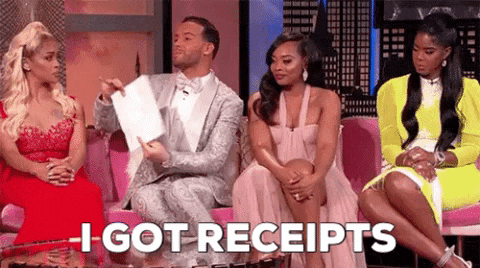Picture this: you hit the "Send" button after carefully crafting an important email to your client, coworker, or team member. The clock keeps ticking, the sun sets, and still, no response. Did the recipient get the email? Did it vanish into the infinite void of cyberspace? Finally, you crack and send a frantic follow-up email, elaborating on the same details you'd sent earlier. Sounds familiar, right?
Well, fret no more! We have just the solution for such situations (and perhaps for avoiding some embarrassing encounters): "Please confirm receipt of this email" templates. Not only can they save you time, but they can ensure the accuracy and communication clarity that easy confirmation brings. Stick around as we journey through email receipt confirmation templates that'll have your recipients acknowledging your messages ASAP.
The Importance of an Email Receipt Confirmation
Ensuring that your vital correspondence reaches its destination is crucial when requesting reception confirmation. Apart from essential transactions, these confirmations help establish:
Clarity in communication
Maintaining the sender-recipient rapport
Proof of document-sharing and acknowledgment.
What are Email Confirmation Templates?
Email confirmation templates outline the essential details of an email seeking acknowledgment that the recipient received the correspondence. These templates simplify communication, enabling senders to tailor-fit the content for various occasions while maintaining a professional tone and achieving the dynamic "confirmation" objective.
Why Use "Please Confirm Receipt of This Email" Templates
Whether you're a firm CEO or a hotshot storyteller, streamlined communication benefits us all. Here's why "Please Confirm Receipt" templates should be an indispensable tool in your communicative artillery:
Ensuring Communication Clarity
Sending crucial emails sans confirmation often equates to plunging into the void of anxiety. Requests for email receipt confirmation produce the much-needed assurance that your correspondence finds its target crosshair.
Maintaining Professionalism
Establishing courteous relations within the user-recipient dynamic guarantees optimal growth - not just in business, but in personal relations. Templates providing acknowledgment ensure you tread the fine validation path with grace and dignity.
Tracking Important Correspondence
Sometimes, keeping a tab on critical information delivery is paramount. Using a specialized template facilitates monitoring the information trail efficiently, allowing for the direct identification of any lacking acknowledgments.
How to Write a "Please Confirm Receipt of This Email" Template
So, you're rolling up your sleeves, ready to dive into the template-creation world. Here's some handy advice to help you swim freely alongside your template brethren.
Key Elements to Include
Purpose: Ensure your request highlights the specific reason guiding your confirmation call.
Clear instructions: Guide the recipient through the acknowledgment process, condensing them into a precise single-sentence action.
Deadline (if applicable): In sensitive matters, offer an acknowledgement deadline to communicate a sense of urgency.
Attachments/links: Include supporting links and files for an all-encompassing comprehension.
Contact details: Grace the recipient with an open channel for queries about the email content.
Gratitude: Conclude on a receptive note, showcasing sincere appreciation for the recipient’s assistance.
Tone and Politeness
Even when seeking email confirmation, it's best to maintain a courteous tone while emphasizing clarity. Babbling towards fame in a 500-word soliloquy can prove counterproductive. Keep instructions simple yet appreciative to generate a gesture of reciprocal acknowledgment effectively.
Generate a custom template using AI
Have a specific scenario in mind? Use this Magical template generator to create a custom template that asks for confirmation in exactly the right way. You can get specific with your prompt (for example, you can ask for 'an email template asking a freelance writer to confirm receipt of a writing contract’) and even choose the tone of voice you want to use. To generate an unlimited number of email templates, add the free Magical Chrome extension to your browser.
3 Examples of "Please Confirm Receipt of This Email" Templates
Now, let's deep dive into some real-world templates to help you tackle various situations with suave.
General Email Receipt Confirmation
Subject: Your Opinion on Our Product - Please Confirm Receipt
Dear [Recipient’s Name],
I hope this email finds you well. We are looking to gather feedback on our [Specific Product], and your expertise as a valued user would be invaluable to us. Kindly find the attached questionnaire to share your insights.
Could you please acknowledge receipt of this email and any attachments and confirm whether you can proceed by [Date and Time]?
Thank you for your time and consideration.
Best regards,
[Your Name]
Payment Receipt Confirmation
Subject: Invoice No. [number]- Payment Received - Please Confirm
Dear [Recipient’s Name],
We are pleased to inform you that we’ve received the payment of $[Amount] for Invoice No. [number] on [Date]. Attached is the receipt for the transaction.
Please reply to this email to confirm receipt of the payment and the attached receipt.
We appreciate your promptness and look forward to ongoing business with you.
Best regards,
[Your Name]
Document Receipt Confirmation
Subject: Important Documents Enclosed - Please Confirm Receipt
Hi [Recipient’s Name],
Please find attached the [Document Name and Description] that we discussed during our previous conversation.
Could you please acknowledge receipt of this email and the attached document(s), so we can ensure the safe delivery of these materials?
Thank you for your attention, and should you have any questions or need clarification, don't hesitate to contact me.
Regards,
[Your Name]
Tips for Using Email Confirmation Templates Effectively
You're nearly an email receipt wizard, but let's ascertain your smooth sailing with these quick tips.
When to Use Email Confirmation Templates
Jump on the email confirmation bandwagon for:
Urgent correspondences
Document sharing and approvals
Escalation emails
Regular instances where acknowledgment impacts workflows.
How to Adapt Templates for Different Situations
Template alteration is your ticket to bespoke communications, with rewards like:
Personalized tweaks to guarantee your tone and style smooth interfusing.
Swapping and substituting core message ideas to nurture correspondence growth.
Selecting from repertoire elements for streamlined communications.
Frequently Asked Questions
How should I approach the recipient for acknowledging email and content for security-sensitive conversations?
Suggest alternative secure communication means, like verifying receipt via telephone or encryption-based channels.
Should I include an acknowledgment request for every correspondence requiring one?
Not necessarily. Gauge your recipient’s mail expectations and analyze whether obtaining acknowledgment from previous correspondence can suffice a later conversation.
Enhance Your Email Communication with Confirmation Templates
In the ever-competitive digital landscape, email remains a vital communication lifeblood. Equip yourself with versatile templates that not only guarantee time optimization and message delivery but also excellent rapport and professionalism.
Secure clear and reciprocative connections with your recipients through the simple action of requesting email receipt acknowledgments. Customize relevant templates, ensuring streamlined understanding, precise expectations, and the exhilarating comfort of confirmed communication.