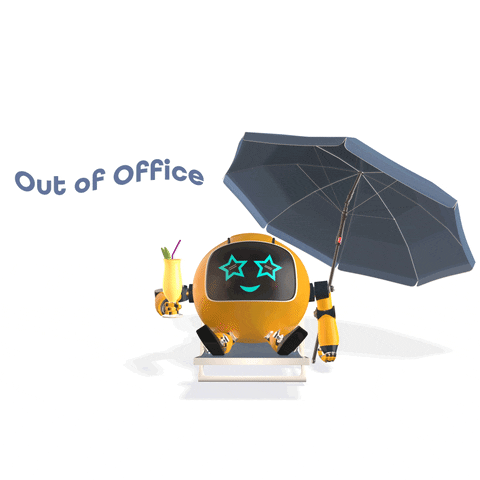You ever have that instant when you're just about to step out of the workplace for good? It's like the end of a film, your last shot before you make your grand exit, pageant-waving your way out the door. But before you exit stage left, there's one more thing to do - you've gotta set up an out of office message for after you leave the job.
This is no ordinary autoresponder email message. It’s your digital goodbye letter to colleagues and clients alike. It can be tricky figuring out what to say without coming off as too casual or too stiff (especially if you're leaving under less than good circumstances).
This article will guide you through this process seamlessly so that even after you’ve exited those company doors for good, your professional reputation remains intact.
Why Do You Need an Out of Office Message When Leaving a Job?
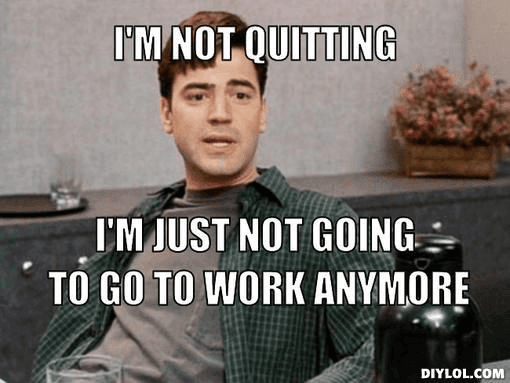
Whether you're heading off for maternity leave, taking a long-deserved vacation, or transitioning to another career opportunity, setting up an out-of-office message is crucial. This autoresponder email serves as your digital handshake goodbye—informing others about your absence and directing them accordingly.
There are so many reasons you might leave a job, either temporarily or permanently, but with each scenario, being professional and notifying people is the right thing to do. Over 40% of employees leave their jobs within the first year and nearly 3 million Americans quit their job each month, so there's a good chance that you'll need to use an out of office message for this purpose at some point.
Imagine if you didn't set one up before leaving. Emails would continue pouring into your inbox expecting responses that will never come. An office message ensures there's no confusion among colleagues and clients regarding the status of their inquiries.
What Is HR's Role in Handling Email Correspondence After Leaving?
Your Human Resources department can provide guidance on how to handle email correspondence after you've left the company. They may suggest who should be included in your contact details within the automatic reply setup process. Once you provide your two-week notice to your office, pay attention to any specific details they might request. In addition to using an out-of-office template, you might be asked to contact certain vendors, partners, or clients to let them know about the upcoming transition.
They could also offer advice on handling different types of leaves such as medical leave or paternity leave—where each situation might require specific information to be shared in your office messages.
Understanding Company Policies on Email Forwarding
The rules surrounding where emails are forwarded after someone has left their position often depend upon company policies—a topic worth exploring before crafting that final "I'm outta here" e-mail.
Read through your employee manual or follow suit of other people who left the company and handled it professionally.
Zappos, for instance, takes an innovative approach by offering departed employees' contacts other ways to connect with its customer service team—an interesting strategy worth considering depending upon organizational culture and norms.
How To Craft Your Out of Office Message
Creating a successful out-of-office message when leaving a job is critical for preserving the connection and establishing clear objectives for those attempting to get in touch. It keeps the communication line open, while setting clear expectations for those trying to reach you.
Step 1: Maintain Professionalism in Your Message
A professional tone is key in your out-of-office message. Avoid sharing reasons for your departure or expressing negative sentiments about the former employer. Remember, this might be your final impression on some colleagues and clients. It's never worth burning a bridge, even if you're leaving your job under difficult circumstances.
Instead, focus on providing relevant information like who can help during your absence or if there's another way to get urgent matters addressed. For instance: "For immediate assistance during my absence, please contact John Doe at john@example.com"or "My last official day will be June 3rd. Your new point of contact will be James Smith, Accounts Manager."
The wording should be concise yet comprehensive—aim to give just enough detail without being overly wordy.
Step 2: Set Automatic Reply as Default Option
Setting up an autoresponder reply serves as an efficient way to handle incoming emails after you've left the company. This approach ensures no email goes unanswered while minimizing extra work required by other team members.
Your automatic reply could look something like this:
"Thank you for reaching me. I am currently away from my desk permanently starting (date). For all future inquiries related office messages feel free drop them off at info@companyname.com"
Make sure to proofread your message for any spelling mistakes before setting it up. This helps maintain professionalism and avoid confusion.
Step 3: Include Contact Details
If you're comfortable, consider including alternative contact details in your out-of-office message—such as a phone number or social media account—for urgent matters. Take care not to divulge personal information that may violate your privacy.
But crafting a professional and effective out-of-office message doesn't have to be intimidating. With careful thought, you can leave on a high note.
Examples and Templates for Out of Office Messages
Crafting an out-of-office message can make your stress levels go through the roof, especially when you're leaving your job. To help make the task simpler, we have collected a few samples and models that could be of use.
Template 1: Short Term Absence
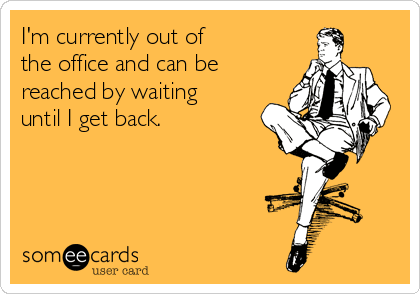
This template is ideal if you're stepping away from work for a short period - maybe to attend a company event or business trip:
Hello. I am currently out of the office attending [insert company event] until [expected return date]. For urgent matters, please feel free to contact my colleague at [colleague's contact details]. Have a great day.
Template 2: Long Term Leave
If you'll be absent from work for an extended period due to reasons such as personal leave or mental health days, consider this format:
Greetings. I will not be checking email periodically starting from [start date] till [end date] as I am on leave. If there are any urgent matters during this time, kindly reach out to my coworker at [coworker's assistance]. Thanks.
Template 3: Leaving Job Permanently
When it comes down to crafting an OOO message because you’re no longer working with the company, keep it professional yet warm like so:
"Hi there. As of now, I have moved onto new opportunities and won't be able to respond further. Feel free get in touch with HR team for general inquiries or reach out directly via social media accounts/phone number provided here.[Insert Contact Details]
Note: your employer might also update your OOO message when you permanently leave the company, but you can increase the chances they'll use your preferred message by putting into place before you leave.
Remember, these are just templates so feel free to adapt them as needed. Also, don't forget to proofread for spelling mistakes and make sure you have updated your email address and phone number correctly in the message.
Maintaining Professionalism with Ease
The tone and content of your farewell message matters immensely. It needs to maintain professionalism while conveying the necessary information about your departure. But creating such a balance isn't always easy when emotions are high during job transitions.
Try to keep your emotions out of it. AI can help with that so that you end with a professional and effective OOO message.
That's where Magical steps in—it offers pre-designed templates ensuring professionalism without sacrificing personal touch or key details like expected return date or alternate contacts within the company for urgent matters.
Saving Time with Automation Features
Time management becomes crucial when wrapping things up at work—leaving little time to craft perfect goodbye messages. Thanks to Magical’s automation features, crafting effective ooo messages has never been faster.
The platform lets users create tailored responses based on different scenarios—be it annual leave, sick days or leaving the job altogether—all at once. Thus saving valuable hours spent on drafting individual emails manually every time one leaves office for an extended period or permanently.
Avoiding Common Pitfalls with Expert Guidance
Crafting goodbye notes comes fraught with pitfalls--from unintentionally sounding negative about your former employer to leaving out important information. Magical provides expert guidance to avoid these common mistakes.
Its built-in language analysis feature helps ensure that the tone of your message is positive and professional, while its reminder system ensures you don't forget essential details like alternate contact person or handling urgent matters during absence.
With Magical at your side, crafting an effective and professional farewell email becomes a breeze.
Tips For Out of Office Messages
Creating an effective out-of-office message requires some thought. Here's a few tips to keep in mind to make yourself look like a star.
1. Avoid Negative Remarks About Your Current or Former Employer
Your departure may be due to various reasons, but your out-of-office (OOO) message isn't the place to air grievances. Make sure your OOO is positive or neutral in tone--remember, this might be one of the last messages colleagues or clients receive from you. Consider using language like "I have moved on to new opportunities" rather than mentioning any negative aspects of leaving.
Next up is content clarity - specify that you've left the company permanently so recipients aren't expecting a response upon your return from 'vacation'. Provide alternative contacts who can help during your absence – whether it’s for urgent matters or general inquiries. This could be another team member, manager, or even a department email address.
2. Maintain Professionalism In Your Message
A professional tone goes hand-in-hand with avoiding negativity towards former employers. The goal should always remain: convey necessary information clearly without personal sentiments clouding the core message.
Note: While providing alternate contact details make sure not overstep by sharing colleague's contact info without their consent so respect privacy norms at all times.
"Some out-of-office messages offer far too much personal information; your colleagues do not need to know that you’re out for fertility testing or dealing with a particularly terrible bout of diarrhea or on a staycation to recover from burnout. Other away messages are excessively complicated, listing a dozen different people to contact for various items in the person’s absence." -Allison Green
3. Proofread Your Message
Spelling mistakes and grammatical errors can leave a poor impression. Be sure to proofread your message or even have someone else take a look at it for you before setting it up.
Creating an out-of-office message that reflects well on you as a professional, is clear in its content, and respects privacy norms will ensure all parties involved understand the situation clearly while maintaining healthy work relationships.
A Final Word
When you leave your job--particularly when it's not for positive reasons--it's already stressful. But you don't want to let your emotions cloud your professionalism. Learning how to write an effective and professional out of office message when leaving a job is a skill that will pay off in your reputation being kept intact.
When you use an AI tool like Magical (you can download it on your Chrome browser here, it's free) this task becomes much easier. And you don't need to be a NASA specialist to set it and and use it.