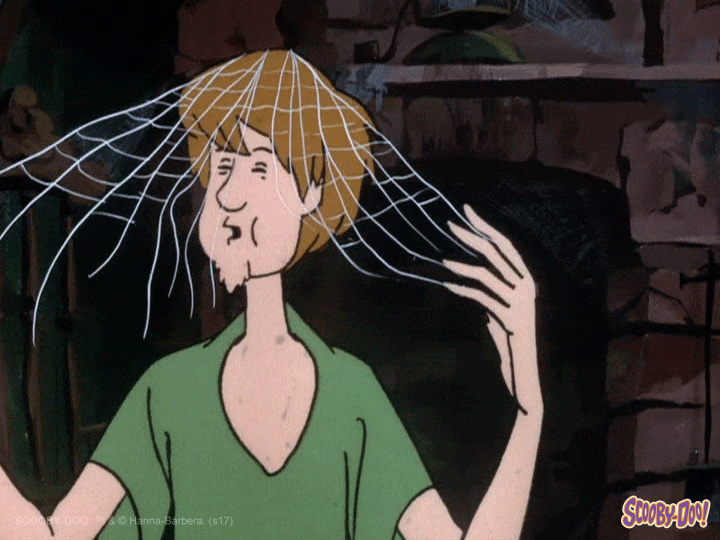<p id="">Feeling trapped in the maze of Mozenda for your data extraction needs? Let's cut to the chase. This article is about cracking open the door to more efficient, powerful, and tailored solutions with our roundup of the best Mozenda alternatives. </p><p id="">You'll get a peek into tools that not only match but potentially surpass what you're used to, offering fresher perspectives on handling web scraping and data management.</p><p id="">Exploring the depths of advanced analytics, we'll also talk about sophisticated BI instruments for enthusiasts eager to enhance their analytical prowess. Are you eager to see which of the best Mozenda alternatives will make your work process more efficient? These alternatives promise just that—plus insights ready to act upon.</p><h2 id=""><strong id="">What Does Mozenda Do?</strong></h2><p id="">We're always on the lookout for tools that can help us streamline our operations and gather data efficiently. This is where <strong id="">Mozenda</strong> comes into play, offering a powerful web scraping and data extraction solution. By automating the process of collecting information from various websites, Mozenda enables companies to focus more on analyzing this data rather than spending countless hours gathering it manually.</p><h3 id=""><strong id="">Key Features of Mozenda</strong></h3><figure id="" class="w-richtext-figure-type-image w-richtext-align-fullwidth" style="max-width:1024px" data-rt-type="image" data-rt-align="fullwidth" data-rt-max-width="1024px"><div id=""><img src="https://uploads-ssl.webflow.com/6091b7081a1d7e13ccd7603a/666204ece51c67a17d18992c_AD_4nXcqUD2RJI3oZBAojOg_BBlZXkKX7TEVMOxS4A3u17fMAnWdz-mVYbHoaOILjXGzP-Qyb0aWBD96xw2EXpw4buJXwUQ752cRTn0nk2Vcf7zN__zB59jhomPK294UJhKVogkLQCqx0QyYIvyMfEqyuQWVtw.png" width="auto" height="auto" alt="" loading="auto" id=""></div></figure><p id="">Mozenda stands out in the market due to its user-friendly interface and robust features designed to make web scraping accessible even to those without technical expertise. Here are some key features that contribute to its popularity:</p><ul id=""><li id=""><strong id="">Data Collection Automation:</strong> With Mozenda, you can automate the collection of data from multiple sources across the web. This feature saves valuable time and resources by eliminating manual processes.</li><li id=""><strong id="">Point-and-Click Interface:</strong> One of Mozenda’s most appealing aspects is its intuitive point-and-click interface which allows users to easily select the data they wish to extract without writing any code.</li><li id=""><strong id="">Data Export Options:</strong> After collecting your desired information, Mozenda offers flexible options for exporting this data into formats such as CSV, TSV, or directly into databases like SQL Server or MySQL. You can also integrate with other applications via API calls for seamless<a href="https://www.getmagical.com/blog/ultimate-guide-to-workflow-automation" target="_blank" id=""> workflow automation</a>.</li><li id=""><strong id="">Scheduled Scraping:</strong> To ensure you always have access to up-to-date information without constant monitoring, you can schedule scrapes at intervals that suit your business needs - be it hourly, daily, or weekly.</li></ul><p id="">Mozenda's features are a boon for<a href="https://www.getmagical.com/blog/customer-support-outsourcing" id=""> customer support</a> teams aiming to elevate their service. By leveraging its advanced data collection and analysis tools, these teams can gain precise insights into market trends and consumer behaviors. This automated web scraping technology is crucial for making informed decisions that enhance the quality of customer service.</p><h2 id=""><strong id="">Why Are People Looking for Alternatives to Mozenda?</strong></h2><p id="">People might look for alternatives to Mozenda for several reasons, each reflecting different needs, preferences, or experiences with web scraping tools. Some of the most common reasons include:</p><p id=""><strong id="">Cost</strong>: Mozenda's pricing model might not fit all budgets, especially for small businesses or individual users who require less frequent or less voluminous data scraping.</p><p id=""><strong id="">Complexity and Usability</strong>: While Mozenda is designed to be user-friendly, some users might still find it complex or not intuitive enough for their specific needs. They might look for simpler tools or platforms that better align with their technical expertise.</p><p id=""><strong id="">Lack of the Right Features</strong>: Although Mozenda offers a robust set of features, users with very specific or advanced requirements might seek alternatives that offer certain functionalities not available in Mozenda, such as deeper customization options, different data extraction capabilities, or better handling of dynamic websites.</p><p id=""><strong id="">Integration and Compatibility</strong>: Users might need better or different integration capabilities with other tools and platforms than those offered by Mozenda. This can include direct integration with data analysis tools, CRMs, or custom databases.</p><p id=""><strong id="">Data Processing and Export Options</strong>: While Mozenda provides multiple data export formats, users might need more advanced data processing features, different export options, or more seamless integration with data analytics platforms.</p><h2 id=""><strong id="">The 15 Best Mozenda Alternatives for 2025</strong></h2><p id="">Finding the right tools for advanced data extraction can be a game-changer in how we handle big data, web scraping, and overall data management. Exploring options beyond Mozenda opens up a realm of possibilities with each alternative introducing its own set of distinctive functionalities and strengths.</p><p id=""></p><h3 id=""><strong id="">1. </strong><a href="https://www.scrapy.org/" target="_blank" id=""><strong id="">Scrapy</strong></a></h3><figure id="" class="w-richtext-figure-type-image w-richtext-align-fullwidth" style="max-width:1126px" data-rt-type="image" data-rt-align="fullwidth" data-rt-max-width="1126px"><div id=""><img src="https://uploads-ssl.webflow.com/6091b7081a1d7e13ccd7603a/666204ec784db77d27ccba08_AD_4nXfQaqX8UQSSAxjQWoXOwhgLgxht8sVYA1gWqvoiW_iuKy6jHaIrzl0w74diWZLVtuwNb0-JGZu6yLZI84eYe44nIEJBKA98AadLau4fhO7okh0-qyQ9wjjhmAZvyVoJLE1nSkiGViYyetnvr5_Gf2jgATc.png" width="auto" height="auto" alt="" loading="auto" id=""></div></figure><p id=""><strong id="">Features</strong>: </p><p id="">Open-source framework, highly customizable, suitable for complex and large-scale data extraction projects. It allows for data processing with Python and integrates with other Python libraries for data analysis.</p><h3 id=""><strong id="">2. </strong><a href="https://www.octoparse.com/" target="_blank" id=""><strong id="">Octoparse</strong></a></h3><figure id="" class="w-richtext-figure-type-image w-richtext-align-fullwidth" style="max-width:1600px" data-rt-type="image" data-rt-align="fullwidth" data-rt-max-width="1600px"><div id=""><img src="https://uploads-ssl.webflow.com/6091b7081a1d7e13ccd7603a/665c84faed4cd8c0d8255291_AD_4nXdVVcFCXr3x14pD-ReBHG11Qc7dYS_UhaioFV4nMQqL68CIkz8eJoW9MQ6PFCE81Q6UgvssSi2zFTDke0iKoV5mZnJ3YUjphwHEpC8I_rr7DUHXX97AER74u4FFoP3CpIReSgzXVP5J0TUEev65B0Q2Qn4.png" width="auto" height="auto" alt="" loading="auto" id=""></div></figure><p id=""><strong id="">Features</strong>: </p><p id="">User-friendly interface for non-programmers, automatic IP rotation, and cloud-based service. It supports both scheduled and real-time data extraction and exports data in various formats, including Excel, CSV, and databases.</p><p id="">G2 reviewer Mohammed says: </p><blockquote id="">The best thing about octoparse is that we don't need any scripting knowledge. In this, we have to enter the website, and then it will fetch the data we want, and its accuracy is fantastic. It doesn't scrape any garbage data.</blockquote><h3 id=""><a href="https://www.parsehub.com/" target="_blank" id=""><strong id="">3. ParseHub</strong></a></h3><figure id="" class="w-richtext-figure-type-image w-richtext-align-fullwidth" style="max-width:736px" data-rt-type="image" data-rt-align="fullwidth" data-rt-max-width="736px"><div id=""><img src="https://uploads-ssl.webflow.com/6091b7081a1d7e13ccd7603a/666204ed6fdca07173126067_AD_4nXcnXTax0_nAd57vwbH_hqRE9JmtdKvwve4XII2HapCy1VvdhBYu8j7inL-ogZm_Xy7J5FLw7T-TRne2O0j7C4sYDEe8oK-6R_jWhsmaciQzcPlGvpu0q-NtswObFcFLGzzr6ezC3t1hXoLsVTRw81oNPA.png" width="auto" height="auto" alt="" loading="auto" id=""></div></figure><p id=""><strong id="">Features</strong>: </p><p id="">Offers a visual editor for easy setup, can handle websites with JavaScript and AJAX without any coding. Supports data export in multiple formats and offers API access for integration.</p><p id="">Capterra reviewer Alvaro says: </p><blockquote id="">The idea that you can upload files directly to S3 help us a lot with a manual task that were we needed to download 30 to 50 files a day and uploaded to our platform and now this is done automatically. In other words HEAVEN Pros: - Cross Platform, for Windows, Mac and Linux - Have a great un boarding, that help you understand the workflow and the concepts inside the tools - Amazon S3 and Dropbox integration for files download inside the pages, in fact this feature was a deal winner - Scheduling and Recurrent scraps!! - An API that help you do what ever you want (almost). Cons: Sometimes is not the most user friendly tool, this kind of tools never are in my honest opinion. - Some of the steps are redundant and you will have to re do it over and over.</blockquote><h3 id=""><strong id="">4. </strong><a href="https://www.import.io/" target="_blank" id=""><strong id="">Import.io</strong></a></h3><figure id="" class="w-richtext-figure-type-image w-richtext-align-fullwidth" style="max-width:1127px" data-rt-type="image" data-rt-align="fullwidth" data-rt-max-width="1127px"><div id=""><img src="https://uploads-ssl.webflow.com/6091b7081a1d7e13ccd7603a/6661f20826562ae26c41d823_AD_4nXeeWGg-mdIN-DtNLGrVzqUJWlyJ3si0EP8kXSLQzGikLahcaAccLktUP5jr0PqF7kX5JPkpRS8ZBZoDW-soNhPbePXqewyZYFDbWuWVZJ45cbWlX_B0vX9ZUtIf2Xs5u51MFvMJ8ontGNbPxQwoBRwBoRw.png" width="auto" height="auto" alt="" loading="auto" id=""></div></figure><p id=""><strong id="">Features</strong>: </p><p id="">Provides a point-and-click interface and is designed for users without coding skills. It offers cloud-based service, API access, and integrates data directly into applications or databases.</p><p id="">G2 reviewer Zakir says: </p><blockquote id="">Overall: Import.io is great app for data extracting, you can turn web page into data within minute and very simple to learn no need to go anywhere when using import.io. </blockquote><blockquote id="">However, Capterra reviewer Floris shares some concerns worth noting: </blockquote><blockquote id="">It's extremely expensive compared to their competitors and their client service is -from my experience- bad. Also the way they try to extend a contract is not very 'client-friendly.'</blockquote><h3 id=""><strong id="">5. </strong><a href="https://www.diffbot.com/" target="_blank" id=""><strong id="">Diffbot</strong></a></h3><figure id="" class="w-richtext-figure-type-image w-richtext-align-fullwidth" style="max-width:1600px" data-rt-type="image" data-rt-align="fullwidth" data-rt-max-width="1600px"><div id=""><img src="https://uploads-ssl.webflow.com/6091b7081a1d7e13ccd7603a/666204ec955a2570630c856d_AD_4nXccwKpYq95QS-HfTvCYCRNzmrV0xDFMGREiSt72KatUSJD2J9wXzhze7MBqK0ej_b_edeTA8aBWVva4hVMba023w_O32dEVW57FkLh_e3CxtX7j_Dr5s2gJcc0YexjoQ1e7NJCWeK03slqfliVLZLpgvA.png" width="auto" height="auto" alt="" loading="auto" id=""></div></figure><p id=""><strong id="">Features</strong>: </p><p id="">Uses advanced AI and machine learning technologies to extract data. It can automatically recognize and categorize web pages, offering structured data. It supports API integrations and offers extensive customization options.</p><p id="">G2 reviewer Kurt says: </p><blockquote id="">Diffbot makes the difficult task of managing data and extracting useful information much easier. They provide access to a seemingly infinite amount of company and contact information and are continuously improving their user interface to add even more value. I use Diffbot every chance I can! Diffbot is very responsive and always willing to help. Their interface still needs some improvements, but I have been their client for over a year now and have seen vast improvements.</blockquote><h3 id=""><strong id="">6. </strong><a href="https://www.webharvy.com/" target="_blank" id=""><strong id="">WebHarvy</strong></a></h3><figure id="" class="w-richtext-figure-type-image w-richtext-align-fullwidth" style="max-width:620px" data-rt-type="image" data-rt-align="fullwidth" data-rt-max-width="620px"><div id=""><img src="https://uploads-ssl.webflow.com/6091b7081a1d7e13ccd7603a/666204ec6e11f81498c22bb5_AD_4nXd0qEor_W71McU6Sw9E8vgs5FzVnchib14uHpMlDR283xCxdDk3CkZEVgMExNjdE-QxjRZGzUd7SGR9EKFpYog_07KQv2DH3b7K7RQLZ_0K-5ikYXY3axRUX0T9Ns6uvYAF9ONo_CNZqJhP1s1f_oDKoA.png" width="auto" height="auto" alt="" loading="auto" id=""></div></figure><p id=""><strong id="">Features</strong>: </p><p id="">Visual point and click interface, automatic pattern recognition for data extraction, and can scrape data from multiple pages. It supports proxy servers and VPNs for anonymous scraping and exports data to various formats.</p><p id="">One G2 reviewer says: </p><p id="">The best part is the application is very user-friendly and has very responsive backend support. Where we get stuck, or we don't find any solution, the support team is always available for solution.</p><p id="">Capterra reviewer Egle says: </p><blockquote id=""> I have downloaded few web scraping programmes and I spent days trying to figure out how to use them. In the end I tried Webharvey and I was using it within minutes . Also, it took time figuring out how to do the pagination of booking comments, and I wrote an email to the support and got the answer within an hour. To sum up its a great tool to scrap comments for those who dont program. Cons: It takes around 4 hours to scrape thousands of comments but I understand that the programm has to open every page individually and the speed depends more of the page that you scrape the comments from</blockquote><h3 id=""><strong id="">7. </strong><a href="https://pypi.org/project/beautifulsoup4" target="_blank" id=""><strong id="">Beautiful Soup</strong></a><strong id=""> (with Python)</strong></h3><figure id="" class="w-richtext-figure-type-image w-richtext-align-fullwidth" style="max-width:1093px" data-rt-type="image" data-rt-align="fullwidth" data-rt-max-width="1093px"><div id=""><img src="https://uploads-ssl.webflow.com/6091b7081a1d7e13ccd7603a/666204ec03dcf0058dbf2716_AD_4nXfZaUtbBxG_eL5Zy38BEoVGB_eEXb4VxSLGyvDimEwgpNCKUphegupcvun5TSi0ce05PNfkPkfNYj3yjkKqMlEbuhUCXIkE1P4kBrHIQQTnmqtgd0Hl2LIgNaVFbGQsfCG3oDoA4vjzk1YiwkmRt-pMk8U.png" width="auto" height="auto" alt="" loading="auto" id=""></div></figure><p id=""><strong id="">Features</strong>: </p><p id="">A library for Python developers, best suited for small to medium-scale projects. It's excellent for parsing HTML or XML documents and integrates well with other Python tools for data analysis.</p><p id="">Capterra reviewer Jon says: </p><blockquote id="">The new built-in libraries for processing lxml and html templates make this more of a one-stop shop. It handles a range of text encodings and -- my favourite feature -- the ability to dump ascii text by default. For example, I don't have to worry that my code will crash - instead I just use the get_text() routine that covers the upgradeabilitiy of my software.</blockquote><h3 id=""><strong id="">8. </strong><a href="https://www.apify.com/" target="_blank" id=""><strong id="">Apify</strong></a></h3><figure id="" class="w-richtext-figure-type-image w-richtext-align-fullwidth" style="max-width:1198px" data-rt-type="image" data-rt-align="fullwidth" data-rt-max-width="1198px"><div id=""><img src="https://uploads-ssl.webflow.com/6091b7081a1d7e13ccd7603a/666204ec8f767cf1545f1426_AD_4nXdY5JWM-yvebp623bjr3CoVECRp9xmkVHv6ySvYV2F-E7RFqk8F7nUlBKfWVpAWQ0KEdwChfZE0MHJIoC1e7RMPyxWzfwsyDAxM3SE8o6tYwmdSvmBnO-UgcN-ww-NvYgEGKBNqKPcvEm898gRjkkPA6GQ.png" width="auto" height="auto" alt="" loading="auto" id=""></div></figure><p id=""><strong id="">Features</strong>: </p><p id="">Provides a scalable cloud-based scraping and automation platform that supports both headless browser and HTTP-based scraping. Offers a library of pre-made scrapers, and users can deploy their custom actors (scrapers) using JavaScript.</p><p id="">G2 reviewer Nataniel says: </p><blockquote id="">Apify did a great job at building a user-friendly platform for web scraping and automation, allowing non-tech users to scrape and integrate multiple services. Developers can built their own solutions and easily publish on Apify store, which has over 1000 actors already. The support is pretty good for both users and developers.</blockquote><h3 id=""><strong id="">9.</strong><a href="https://dataminer.io/" target="_blank" id=""><strong id=""> DataMiner</strong></a></h3><figure id="" class="w-richtext-figure-type-image w-richtext-align-fullwidth" style="max-width:1000px" data-rt-type="image" data-rt-align="fullwidth" data-rt-max-width="1000px"><div id=""><img src="https://uploads-ssl.webflow.com/6091b7081a1d7e13ccd7603a/666204ec458c71f7a98e4d5e_AD_4nXeQCr7C0SvbybcjLsetTMmiq6uoLsh5YG6_Wmx5FbKtDPAjQS2pi7WV9TmqN7SVIVHrAAGDaPK9jTpHK4fNsBY3Is4rJLJnTroGv0WjqtlqwVkjGCMNcHA-cc4FUPyjlEIYX_YdzRHAQULK6egeBFTeeu0.png" width="auto" height="auto" alt="" loading="auto" id=""></div></figure><p id=""><strong id="">Features</strong>: </p><p id="">A Chrome and Edge browser extension that allows you to scrape data displayed on web pages and export it to Excel or Google Sheets. Suitable for users who prefer a simple tool without the need for coding.</p><p id="">G2 reviewer Okelsandr says: </p><blockquote id="">What do you like best about Dataminer? I like that this tool has never let me down. Already several times I tried to find services for scraping, but often they let me down if I needed something very specific. In Dataminer, it is enough to spend 15-20 minutes to write your recipe and you can get structured data from almost all sites.</blockquote><h3 id=""><strong id="">10. </strong><a href="https://contentgrabber.com/Manual/index.html?web_scraping_with_content_grab.htm" target="_blank" id=""><strong id="">Content Grabber</strong></a></h3><figure id="" class="w-richtext-figure-type-image w-richtext-align-fullwidth" style="max-width:572px" data-rt-type="image" data-rt-align="fullwidth" data-rt-max-width="572px"><div id=""><img alt="Quick Start with Content Grabber > Building Your First Agent > Select the Content to Capture" src="https://uploads-ssl.webflow.com/6091b7081a1d7e13ccd7603a/666204ed5b08b07b4de6262f_AD_4nXee8EpbcCoVQvZYlRgX7VZdPitKXXaVqe51kBaaOVJeE2eXwOeNEQHl5qc7GQb7_uWiltgokS23v3O6hI8OabduIGLrlQ-O_4l22FOE8O4EJx8vbWkN5X9TQ3_V00fnUtaQw3l_or-S5kvzrLJ3519SGKY.jpeg" width="auto" height="auto" loading="auto" id=""></div></figure><p id=""><strong id="">Features</strong>: </p><p id="">Offers a visual editor for easy setup, advanced data extraction features, and the ability to handle large scale data extraction projects. It supports web automation and data integration into various formats and platforms.</p><p id="">G2 reviewer Rich says: </p><blockquote id="">The point and click interface of Content Grabber is great. Its native browser allows the user to browse websites as they would in any other browser, and set up commands and record clicks, captures, and downloads as you go. There are multiple export options including hard copy files such as CSV, or you can write results directly to a database via a SQL connection. If you want to be able to run more advances processes for data collection, you really need to know a bit of code. There are transform options that can be done in REGEX or C#. This is really when the capabilities of this product start to come to light but can be very daunting to a user with little to no coding experience.</blockquote><h3 id=""><strong id="">11. </strong><a href="https://www.grow.com/" target="_blank" id=""><strong id="">Grow</strong></a></h3><figure id="" class="w-richtext-figure-type-image w-richtext-align-fullwidth" style="max-width:1200px" data-rt-type="image" data-rt-align="fullwidth" data-rt-max-width="1200px"><div id=""><img src="https://uploads-ssl.webflow.com/6091b7081a1d7e13ccd7603a/666204ed03c1175d16aaedd9_AD_4nXef_bt3gPMPChUoOP3VZcf2ivobrFiUBMocCrm0F8mv_qs8vKnoFQU23HEdmJcwPC9XPK1qOG3fi46PPhIGmQFIf7FCGUeL_JD8qAxw3-R_BqC3_3073NMpkhPikT95wN3Hk1I8KkJE7AeL2vbh7I8WrJc.png" width="auto" height="auto" alt="" loading="auto" id=""></div></figure><p id=""></p><p id=""><strong id="">Features:</strong></p><p id="">Dynamic BI tool offering not only efficient data extraction but also comprehensive analysis options. This platform stands out by enabling users to merge diverse data streams like social media insights and employment opportunities into a unified dashboard, simplifying the process of viewing key indicators across different dimensions.</p><p id="">Capterra reviewer Doug shares: </p><blockquote id="">Overall the experience has been great. Our sales rep at Grow has been awesome to work with. We have enjoyed some time with Grow's technical team to answer some questions we had on implementing some widgets. All of these things has made us confident in the product that we have chosen to use. What made Grow ideal for a small(er) business like ours is the fact they provide all three components of a traditional data warehouse solution under one roof: warehouse, ETL, and BI. We were able to engage a single company to handle all of these services without any prior knowledge of cloud computing, business intelligence, etc. The BI interface is much cleaner and easier to work with than another service that we have worked with. We have used Amazon Quicksight in the past and it always left me wanting more. I have not gotten that with Grow.</blockquote><h3 id=""><strong id="">12. </strong><a href="https://www.jmp.com/" target="_blank" id=""><strong id="">JMP</strong></a></h3><figure id="" class="w-richtext-figure-type-image w-richtext-align-fullwidth" style="max-width:1600px" data-rt-type="image" data-rt-align="fullwidth" data-rt-max-width="1600px"><div id=""><img src="https://uploads-ssl.webflow.com/6091b7081a1d7e13ccd7603a/666204eddda0bd0b6f9ee31f_AD_4nXflMofzIxslQEiZ7U2rLvpjshSMJqFZF8GXgAId689hP-UsLY1OKQxhddVhptfTSBhWyc5JAuwO714mmUeZ5LIJlf6jQtBUMQPXEVo79Yzb0vVlSI_1VPNqBa8REXA45_zwpbfTHlG9GYK_D5HTeVGi2Q.png" width="auto" height="auto" alt="" loading="auto" id=""></div></figure><p id=""><strong id="">Features:</strong></p><p id="">Part of the SAS Institute family, stands out with its robust statistical methods tailored for detailed data analysis. Especially adept for individuals keen on exploring the depths of predictive analytics or sifting through software methodologies in various sectors. </p><p id="">G2 reviewer Christine says: </p><blockquote id="">Working with data can be time-consuming or frustrating, but JMP makes seeing and understanding your data interactive and easy with intuitive drop-down menus and flexible graphics. In my job, I helped scientists and engineers design and execute experiments - JMP has world-class options for many different scenarios that are backed by solid research. When you select a design created by JMP, it is easy to have confidence that it is the right tool for the job.</blockquote><h3 id=""><strong id="">13. </strong><a href="https://funnel.io/" target="_blank" id=""><strong id="">Funnel</strong></a></h3><figure id="" class="w-richtext-figure-type-image w-richtext-align-fullwidth" style="max-width:1524px" data-rt-type="image" data-rt-align="fullwidth" data-rt-max-width="1524px"><div id=""><img src="https://uploads-ssl.webflow.com/6091b7081a1d7e13ccd7603a/666204edd5e07eda8fab7dec_AD_4nXfwYBF0aSzNR82NfpdDEoLP2_WRrerK_GJfRRoTQt5IoZQ74I6rC1InYrjw12Tl2IhAIpIOsE58FYEcM7njWXCFgmMnBFERFfeut4FnzTrzWD1G5mIY8tMAZPB01VF_hjxxU373wgxehJsyPUCaDCEgcg.png" width="auto" height="auto" alt="" loading="auto" id=""></div></figure><p id=""><strong id="">Features:</strong></p><p id="">Seamlessly collects and integrates marketing data from these myriad sources onto a single platform. This platform stands out by streamlining the time-consuming task of gathering and organizing data, thus providing accurately compiled datasets that are immediately available for insightful strategic planning. </p><p id="">G2 reviewer Chris says: </p><blockquote id="">Easy to use and onboard and maintain for those looking for low code/no code solutions - Numerous connectors available for various platforms - Flexible File Import tool for platforms not available natively - Easy to export to tools such as PowerBI, Tableau, and Looker Studio - Data exploration tool works well for quick, ad hoc analysis - Customer support is responsive when running into data connections and cleanup issues - Robust custom dimension and metrics tool to clean up data that is initially dirty. </blockquote><h3 id=""><strong id="">14. </strong><a href="https://www.webdataguru.com/" target="_blank" id=""><strong id="">WebDataGuru</strong></a><strong id=""> </strong></h3><figure id="" class="w-richtext-figure-type-image w-richtext-align-fullwidth" style="max-width:1200px" data-rt-type="image" data-rt-align="fullwidth" data-rt-max-width="1200px"><div id=""><img src="https://uploads-ssl.webflow.com/6091b7081a1d7e13ccd7603a/666204ecd0171b2af28ca3c1_AD_4nXcvHfyBTR3FkNHo5pbFokxvdyce0SWNiVWw_lPKXG8zH4kjqyIRRu1IPS-UC9Rm3qiLuessZTt9RLG0bbYxUhyVX2vac2dd5v2okI2M5k-uhEhLOfEnTIwQZNZnLcKFSPb_fRpeTBk53fabCL2MgRTGRA.png" width="auto" height="auto" alt="" loading="auto" id=""></div></figure><p id=""><strong id="">Features:</strong></p><p id="">Sometimes off-the-shelf solutions just don’t cut it; that's where WebDataGuru steps in with its tailored web scraping services. This provider specializes in crafting bespoke solutions that perfectly fit your business requirements—be it extracting job listings from various platforms or mining specific social media insights.</p><h2 id=""><strong id="">Which Alternative Will You Choose?</strong></h2><p id="">After exploring the terrain of the best Mozenda alternatives, equipped with knowledge, you're poised to make your selection. Choosing the right web scraping tool is crucial for efficiently navigating the vast landscape of online data. </p><p id="">By evaluating the distinct functionalities, scalability options, and support provided by these alternatives, you can choose a web scraping tool that not only fits your current requirements but also adapts to your growing and changing data collection needs.</p><p id="">Magical, while not a full fledged web scraper, is very effective at collecting data from any webpage you give it. It's perfect for companies that want something easy to set up and use and can help them with other repetitive tasks.<a href="https://www.getmagical.com/install" id=""> Try it today</a> and find out why over 500,000+ people are saving 7 hours a week on average.</p>
0 Mins Read
The 14 Best Mozenda Alternatives for 2025
Share