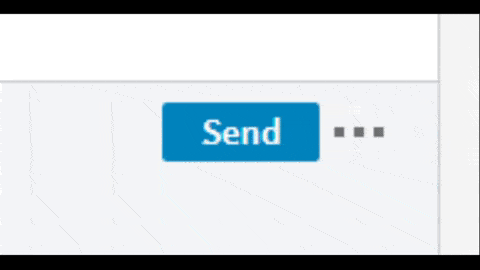If you take a moment to think about it, the fact that LinkedIn prospecting tools exist is really interesting. Social media has become such a critical part of running—and maintaining—a business that even the process of looking for and generating leads can’t do without it.
And as far as B2B is concerned, LinkedIn takes the cake. It's used by 89% of B2B marketers, and 62% use it to generate leads. It’s evidently a powerful tool for finding your ideal customers and connecting with them. LinkedIn generates 80% of B2B leads from social media! It's a huge platform, but you need the help of prospecting tools.
Dedicated LinkedIn prospecting tools can help you get the most out of the platform. They’ll help you identify potential leads, qualify and engage with them, and automate repetitive tasks (like transferring lead data to your CRM). In this article, we’re going to review 7 of the best LinkedIn prospecting tools to speed up your lead generation.
1. LinkedIn Sales Navigator
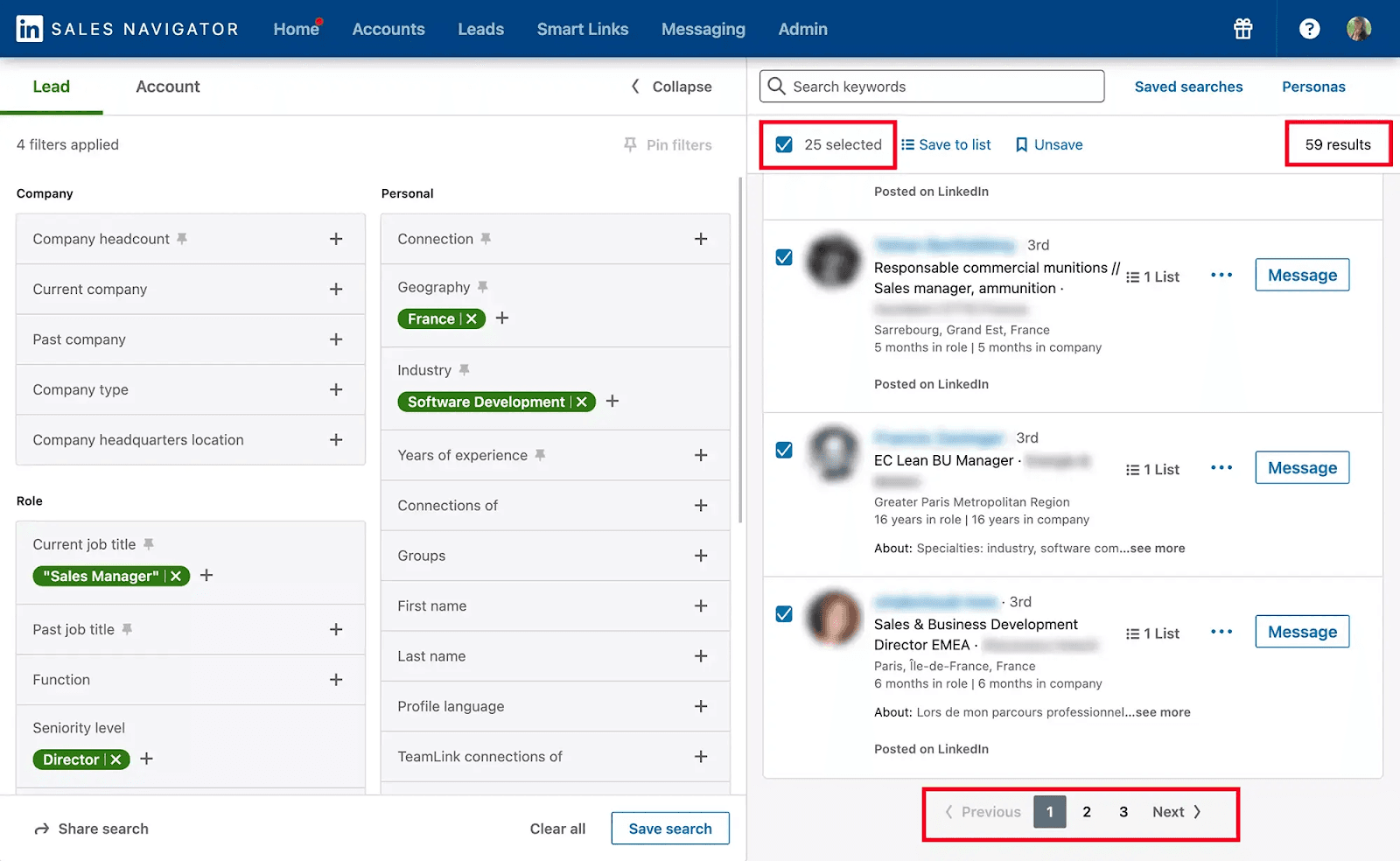
LinkedIn Sales Navigator is LinkedIn’s own tool for prospecting and lead generation, and we have to say, it’s quite impressive.
It features over a dozen filters for streamlining your search results using firmographic and demographic data. In fact, it also offers something many prospecting tools lack: technographic search. This means you can use Sales Navigator to find accounts that use platforms like Salesforce CRM or Magento.
Getting a Sales Navigator subscription also gives you access to LinkedIn’s premium InMail feature, allowing you to reach out directly to people who aren’t your first connections.
Sales Navigator isn’t perfect, however. The tool’s lack of exporting features can be quite frustrating, especially when you want to move data to your CRM. It doesn’t support integrations with CRMs, either. But, fortunately, you can use a third-party tool like PhantomBuster to scrape and export data from Sales Navigator.
As Lou says on G2:
It's accuracy and the information on the companies it holds meaning you can build a list of prospects easily. I also like that you can go on Linkedin and look at what the person posts to give you a better idea about them and to make emails/calls more personalized. Nav isn't the easiest software to integrate if I am honest, they hold their cards tight, but stting it up is easy. I use it everyday and aven't really had to seek customer support, it's easy to use.
2. Snov.io
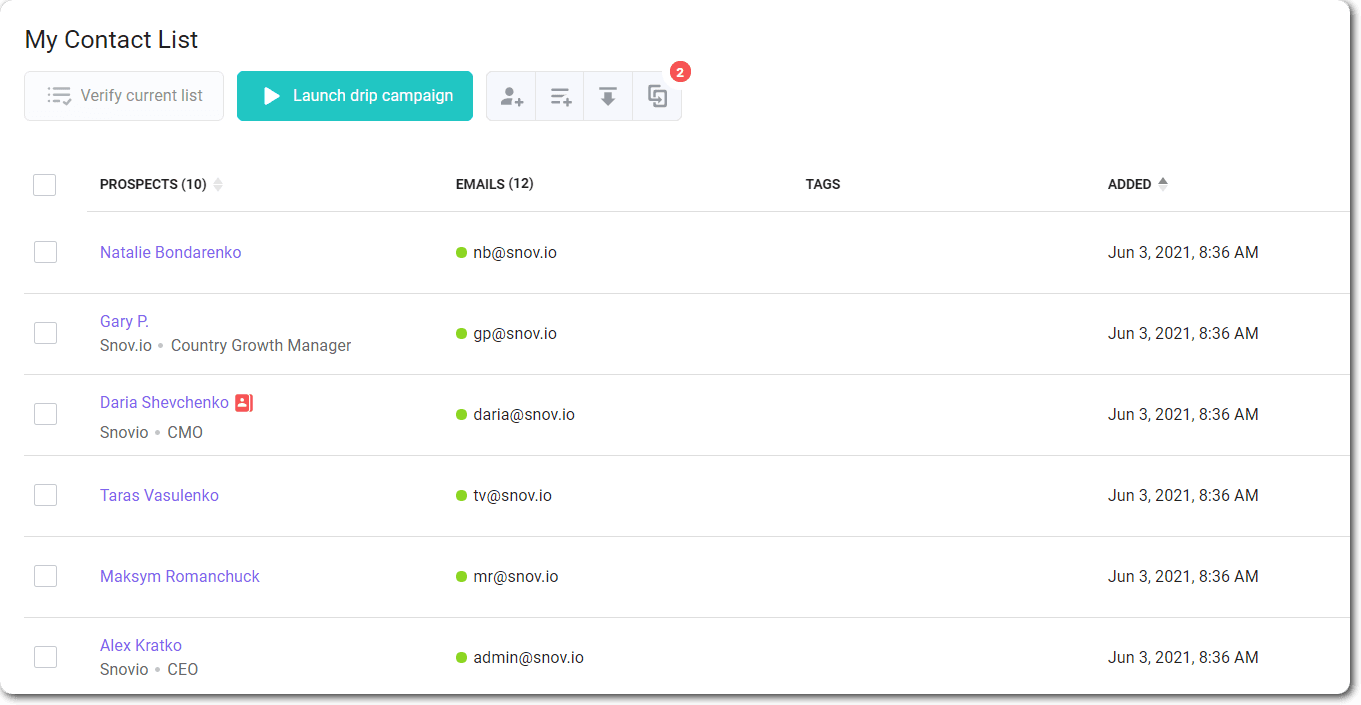
Snov.io is a mature sales automation tool with a whole suite of useful features, from prospecting functionality to a fully fledged sales CRM.
It has a limited free plan, called Trial, that offers 150 credits (Snov.io’s currency for finding or verifying emails, etc.) and 100 email recipients. You’ll also get access to the tool’s free LinkedIn Prospects Finder, which is a Chrome extension for generating leads from company profile pages, and LinkedIn search and Sales Navigator search pages.
You can also combine the LI Prospector Finder with Snov.io’s free email finder to collect business emails from LinkedIn profiles. The email finder helps you find emails from different websites, blogs, and even Google search results.
As Nick says on Capterra:
Overall: Not bad tool in general. But my experience of communication with Snov.io Customer Care Service so bad. Pros: A normal tool like others. I hope, they will improve their communication channels.
3. LinkedHelper
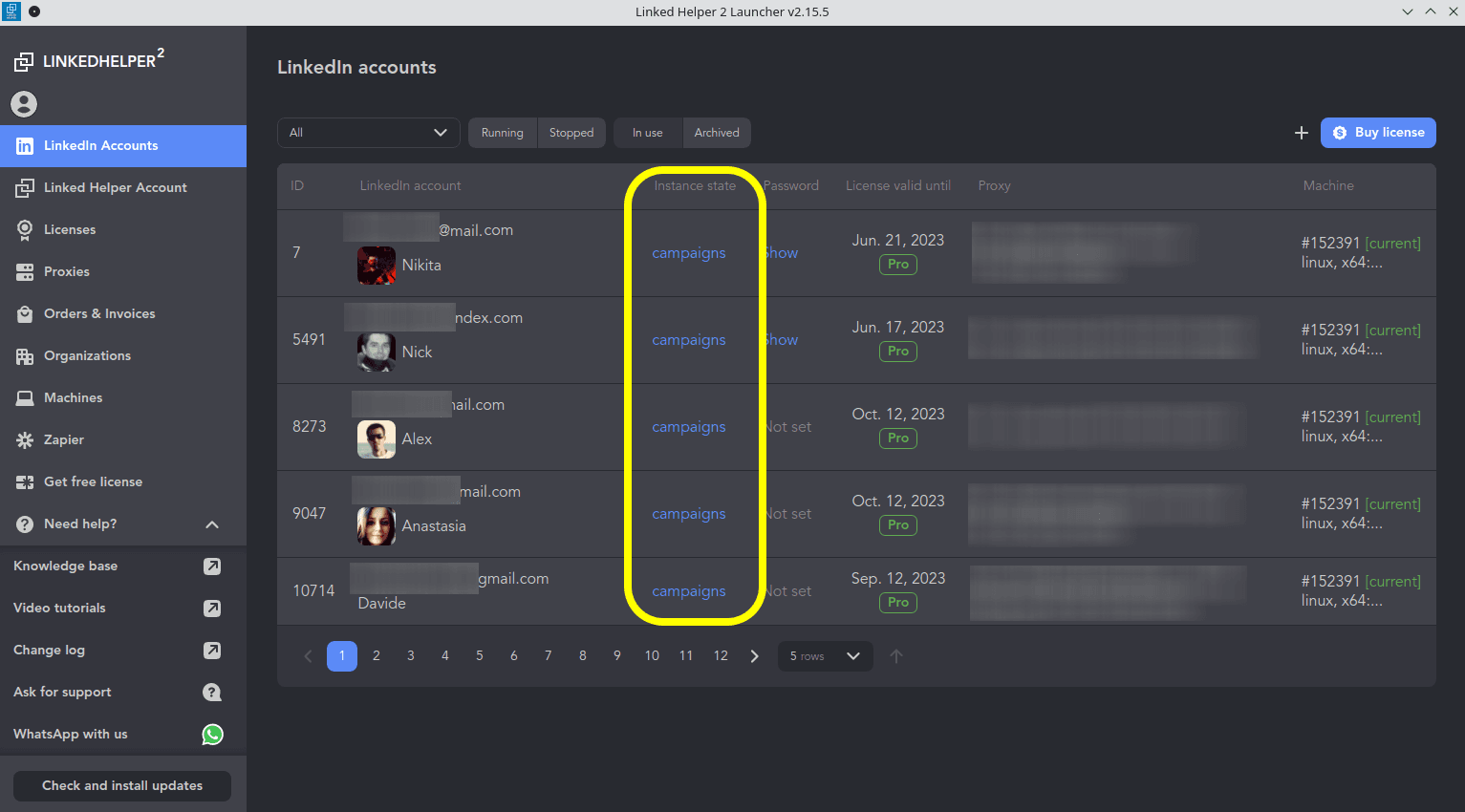
LinkedHelper is a third-party lead generation tool designed to help you discover new leads, manage contacts through its built-in CRM, run targeted campaigns, and reach out to prospects at scale. It’s also one of the most secure third-party LinkedIn automation tools because, unlike Chrome extensions, it doesn’t embed itself into LinkedIn’s page (meaning it’s harder to detect).
LinkedHelper lets you automate a lot of repetitive lead generation tasks, like messaging (you can set autoresponders), invites, and recommendations, etc. The tool is designed to help sales, marketing, and recruiting teams work better. It comes with a 14-day free trial (with limited features) and the paid plans start at $15/mo (with discounts for longer commitments).
As Viktor says on Capterra:
Pros: Since I work with B2B sales on LinkedIn, I had already used other automation programs, but none were as effective and fast as Linked Helper. In addition to being complete, having customizable campaigns and being easy to use, and when necessary, the customer service is incredible and has always answered all my questions quickly and clearly. I recommend it to everyone.
4. Magical

Magical is a free Chrome extension that helps you collect information on prospects and send them personalized messages faster. It has text expansion features (so you can save message templates with custom variables to prospect faster), and also lets you scrape prospect data from open tabs and teleport it to a destination, like a Google Sheet or your CRM.
Magical doesn’t require any setup or technical expertise—downloading it takes just a click, and it works wherever you do (there’s no need for any integrations). You can combine Magical with other LinkedIn prospecting tools to get the most out of it. Because unlike a tool like Sales Navigator, Magical won’t help you search for leads. But once you’ve found them, it helps you update your CRM with their details and send them personalized messages.
As Anjan says on G2:
Magical is super helpful when it comes to speeding up repetitive tasks that I often find myself doing. Whenever there's a set workflow that involves sending out messages, writing emails, etc — Magical's shortcuts save me time.
5. WeConnect
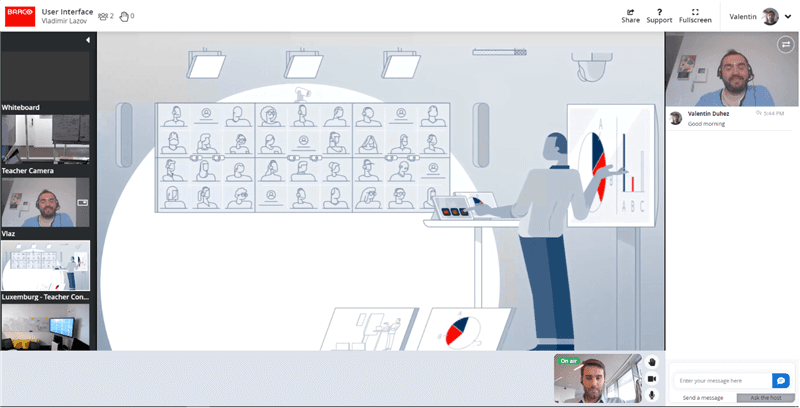
Like LinkedHelper, WeConnect was also designed to help sales pros, recruiters, and marketers work better. If you’re looking to connect with lots of prospects in a short timeframe, WeConnect helps you get around LinkedIn’s weekly invite limits. You can use the tool to upload your prospects’ email addresses and connect with them at scale.
WeConnect also lets you track and run message campaigns, set autoresponders, manage your team and campaigns, and it even gives you free InMail messages to reach out to people outside of your network.
It has a simple pricing plan starting at $49/month per user, with discounts for annual billing and multiple users.
As one user says on G2:
Their customer support is awesome. I'm not a techie and they are so very patient with me. I can't say enought about how helpful they are to even a beginner. The interface is clear and easy to understand. Very reasonable learning curve for complex app. They protect your LinkedIn account and know the rules.
6. LeadIn
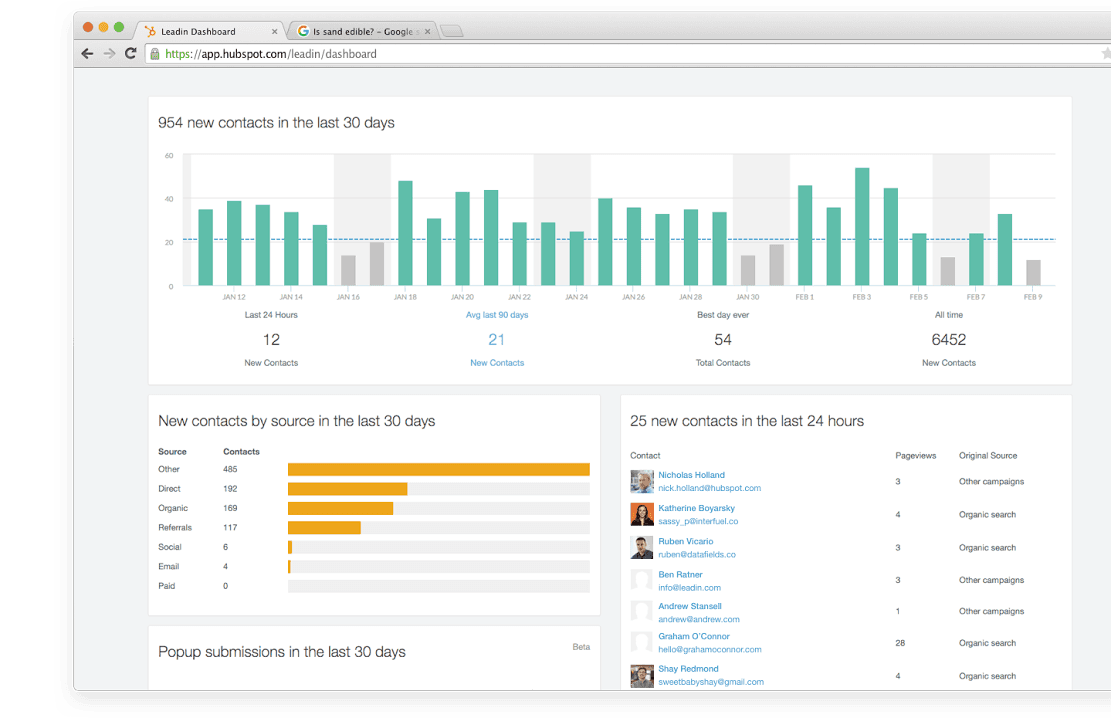
LeadIn claims to be the most secure LinkedIn prospecting tool, and while we can’t promise that it is, it definitely has some solid security measures. LeadIn provides users with a dedicated, local IP address, as opposed to a different IP every time you log in. This local IP feature stops LinkedIn’s algorithms from picking up suspicious activity.
As far as its feature set is concerned, LeadIn is pretty well rounded. It helps you find your prospects’ business emails and verify them in real-time (no more email bounces—phew!), and you can use the smart inbox feature to manage all of your interactions in one place, and the email integration for multichannel outreach.
LeadIn’s only real drawback is the hefty price tag—the paid plans start at 97€ per account, per month. If you’d like to take the prospecting tool for a spin first, opt for the free 14-day trial.
As one user says on G2:
Stability and quality of the multichannel automation for b2b lead generation. Had to connect Gmail through SMTP as it's temporary natively unavailable. Must have a linkedin subscription.
7. PhantomBuster
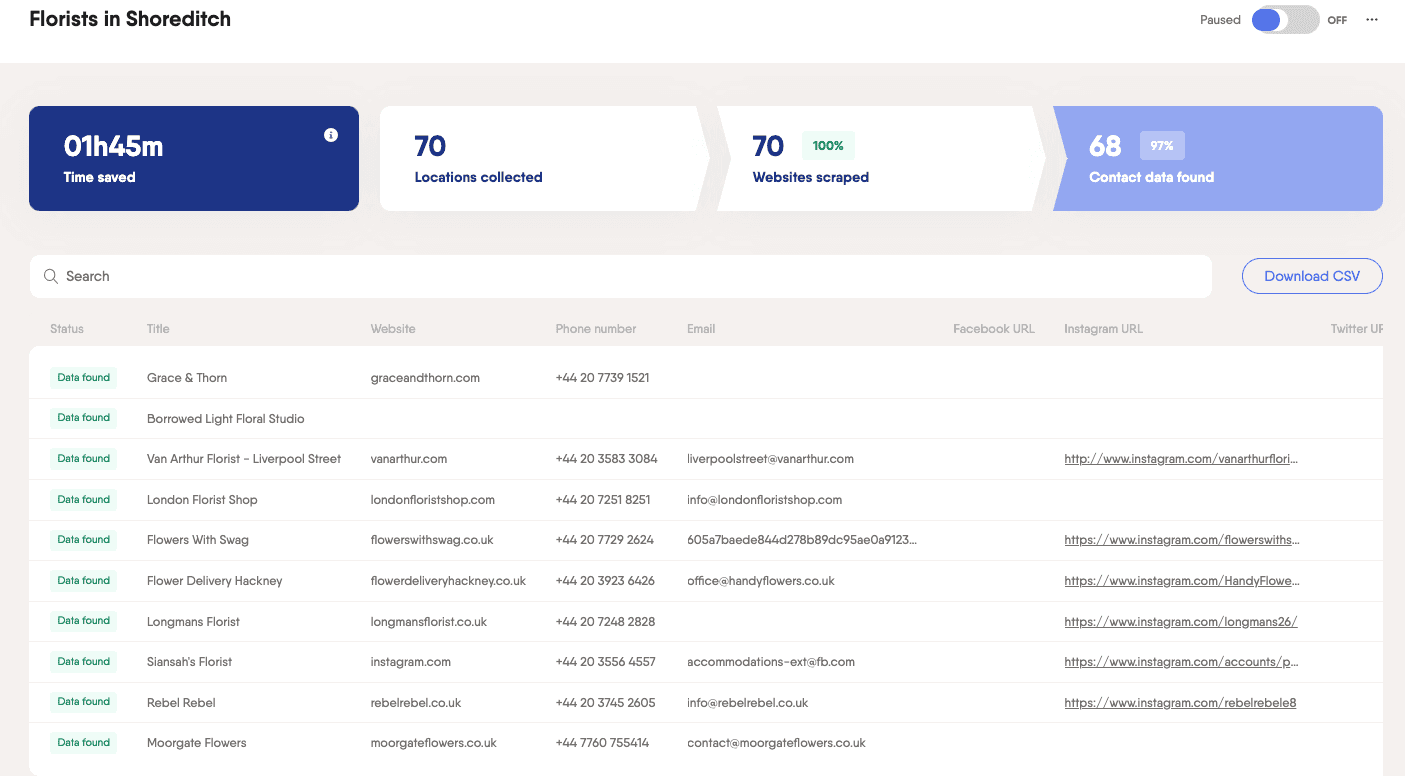
PhantomBuster isn’t a dedicated LinkedIn prospecting tool, but it can help you get more out of your prospecting efforts, and it works nicely with other prospecting tools. PhantomBuster is a LinkedIn data scraper and automation tool tailored to social media platforms, making it one of the most valuable tools for social media selling.
With PhantomBuster, you can scrape and export data from LinkedIn or Sales Navigator’s search results, making up for LinkedIn’s lack of exporting features. You can also use PhantomBuster to scrape information about company pages, followers, and prospects that you’re interested in reaching out to.
If you’d like to get a feel for PhantomBuster’s potential, check out its library of pre-made automations for LinkedIn and LinkedIn Sales Navigator.
As Hassan says on G2:
Easy to use. Can be used to scrape various platform like LinkedIn, Facebook, Instagram etc. Time limit can be inceased for the trial version so it can be easy to understand the platform before entering to premium.
8. Taplio
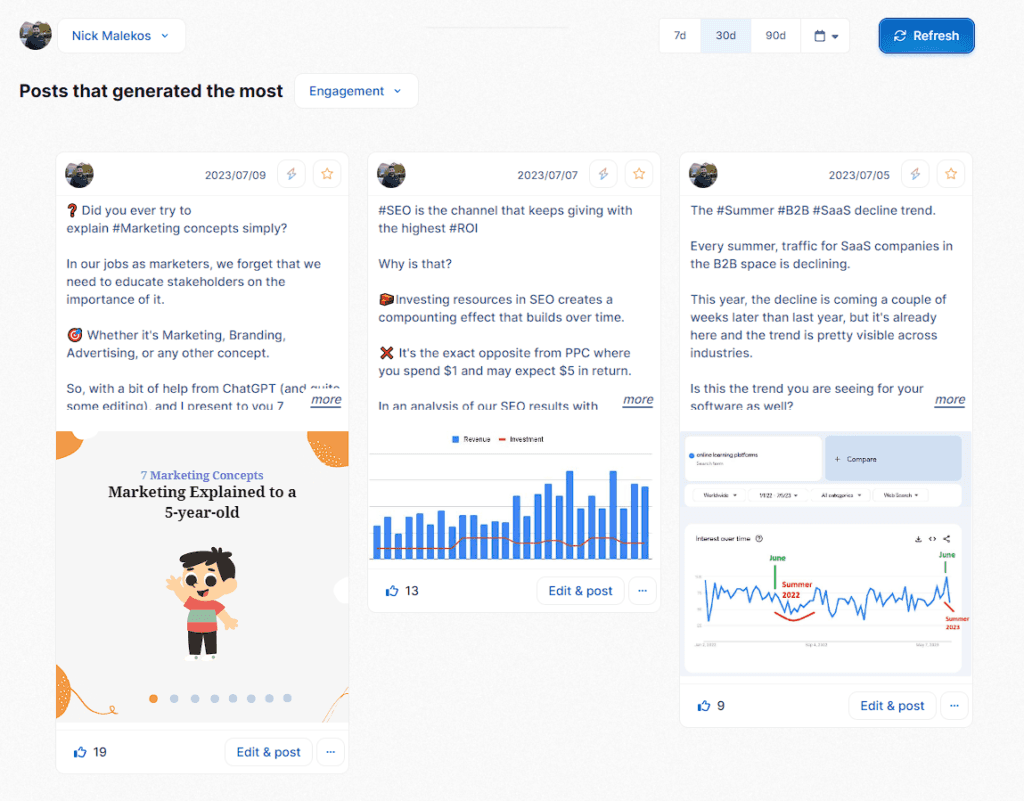
Taplio uses AI to automate your posting on LinkedIn. You can create your own posts or choose to let their AI create a post for you from a wide range of topics. Then you can schedule when your posts go live.
The cool thing about Taplio is that you can also track analytics on your posts and engage with people you want (and need) to know on LinkedIn.
As Naz says on G2:
What do you like best about Taplio? - easy to set up and use - implementation was easy like cake - customer support is good - use it frequently for drafting linkedin content - has numerous features even makes carousels out of the content shared which is amazing - easy integrates with linkedin and gives better insights
9. SaleeAI
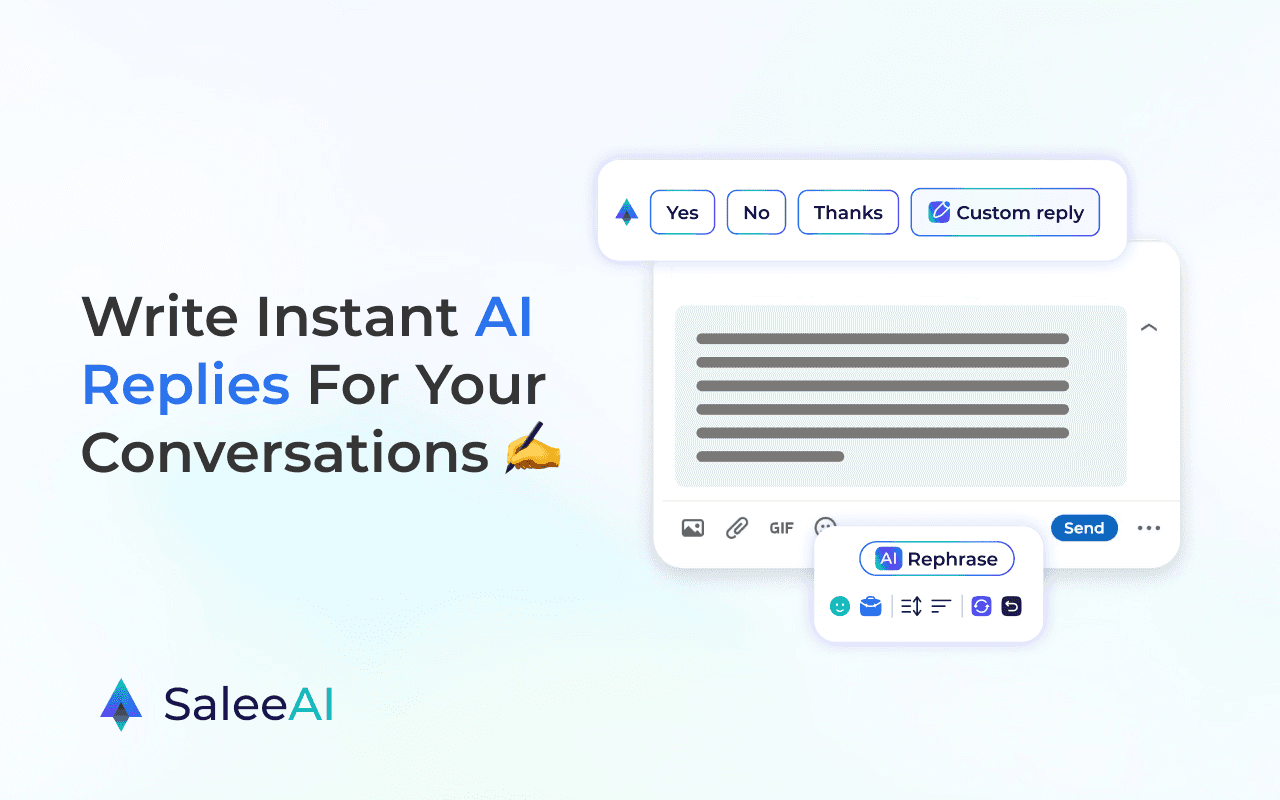
SaleeAI is a LinkedIn prospecting tool on steroids. They not only offer incredible sales outreach tools and templates, they also offer profile analytics on your prospects. Imagine being able to know what and who your ideal customer is engaging with.
You can personalize your outreach efforts every step of the way plus you can automate your efforts, saving you and your team precious time with manual outreach tasks.
10. TexAU
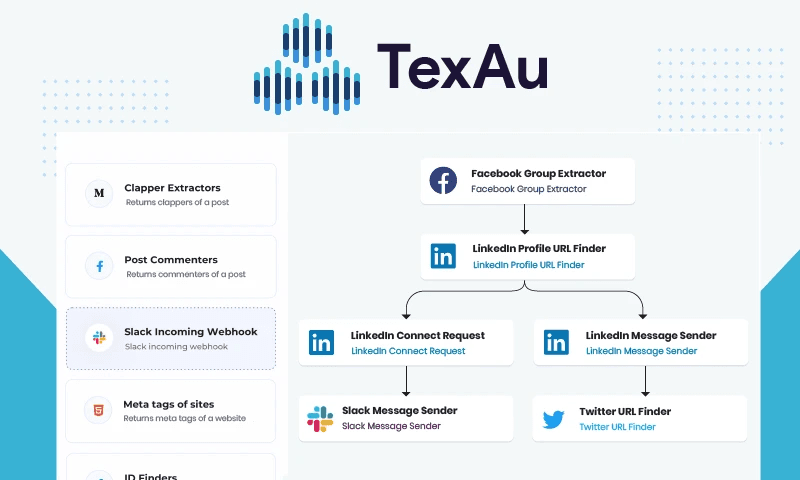
TexAU extracts valuable data from LinkedIn profiles, posts, and companies for targeted outreach. It also automates complex workflows combining LinkedIn actions with other web actions.
TexAU is fully integrateble with other tools and platforms for a more comprehensive outreach strategy.
As Rob says on G2:
Can automate a lot of tools into one or two sequences and put a killer combination together that saves so much time. You are able to reach more people and eliminate a lot of time both finding and contacting potential customers.
11. SkyLead
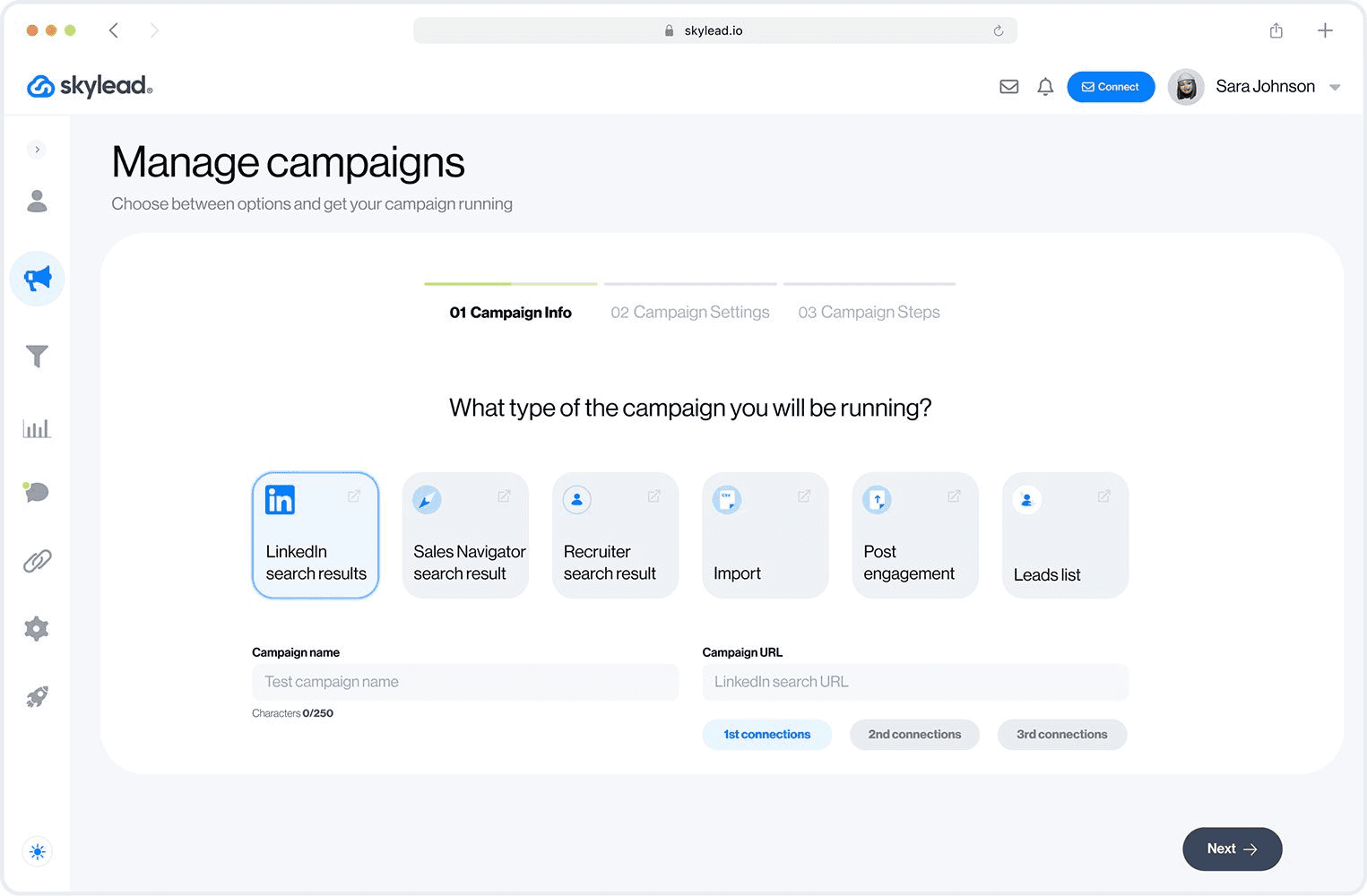
With SkyLead you can automates LinkedIn actions like connection requests, messages, InMails, and endorsements with personalized messaging sequences. To double your efforts without double the work, you can combines LinkedIn outreach with email sequences for multi-channel prospecting. SkyLead uses AI to optimize the timing and content of messages for increased engagement.
As Khawaja says on G2:
Skylead.io's email automation features were a game-changer for work engagments. Being a manager, there are a lot of tasks in and out of office which does not allow me time to look into my emails promptly, a process that can be easily dealt with if automated. Another thing that has helped is LinkedIn leads. As a project manager, I have to constantly engage with relevant leads and individuals that my organisation can partner with to enhance our project growth. This feature has helped me in having focused LinkedIn leads.
12. Wiza
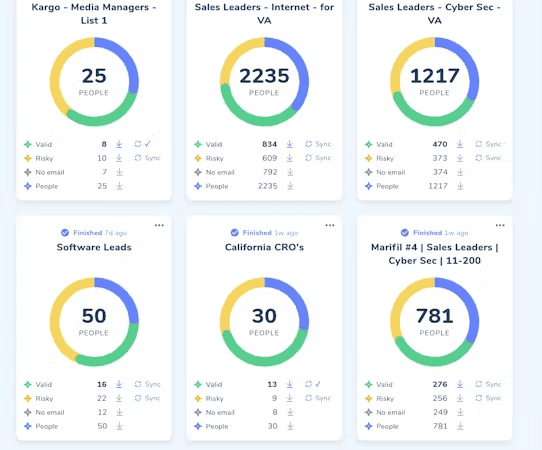
Wiza is a tool that scrapes LinkedIn profiles and converts them into verified email lists for outreach campaigns. They use advanced algorithms to find and verify email addresses associated with LinkedIn profiles and allows users to export leads to your CSV or directly into your CRM.
As Wiza says on G2:
Easy to use and streamlined my workflow!
13. Dripify
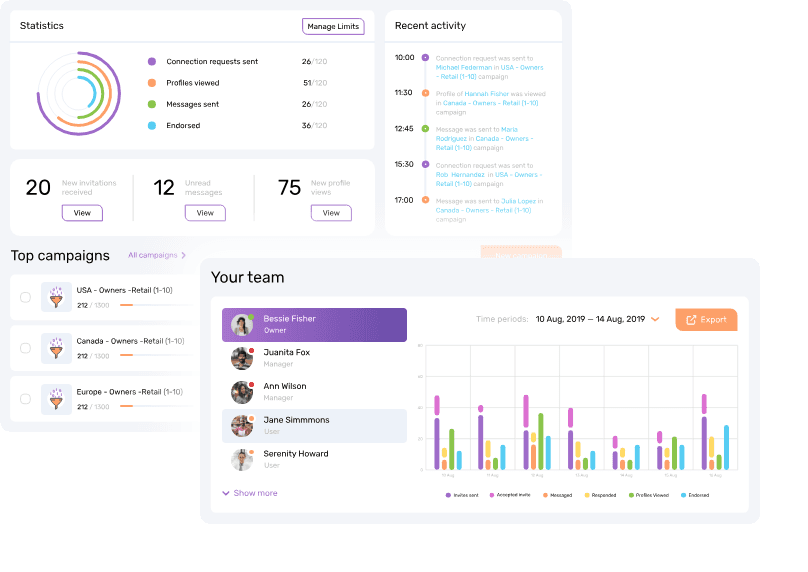
With Dripify, you can create and manage drip campaigns to automatically send personalized connection requests, follow-up messages, and LinkedIn emails. You're able to track the performance of campaigns with detailed analytics, including acceptance rates, response rates, and more. Plus, you can manage multiple LinkedIn accounts and collaborate with team members on within the platform.
As Dennis says on Capterra:
Overall: I like the simplicity of the product, getting started and the hands off approach in reaching out to new and existing contacts! Pros: The easy setup, the way they integrate with LinkedIn. Cons: Tailoring your list in the tool could be better, ways to split lists, move contacts to other lists.
15. LinkedFusion
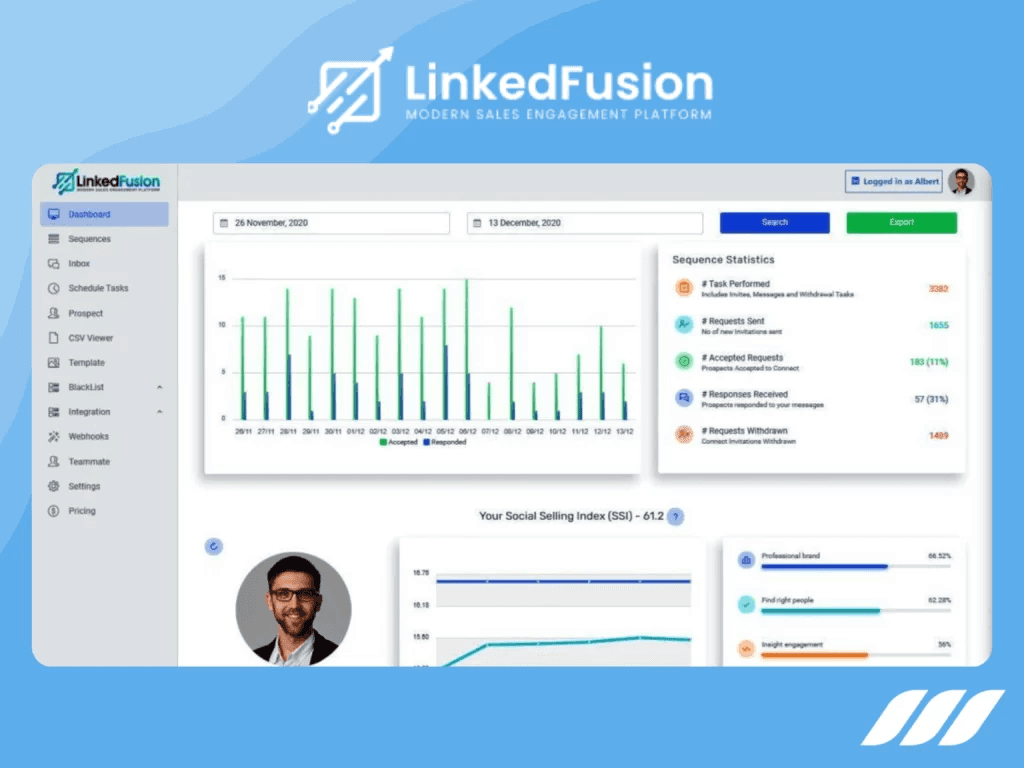
LinkedFusion is all about safe prospecting on LinkedIn. It ensures LinkedIn account safety with smart limits and algorithms that mimic human behavior.
You can also run multiple LinkedIn prospecting campaigns with different strategies and target audiences, plus it offers easy integration with your CRM tools for streamlined lead management.
As one user says on G2:
LinkedFusion is a great tool for small businesses and enterprenuers like me who are eagerly working on building new collaborations in the global market. Makes it easy to scale and easy to adopt with their easy UI
16. LeadConnect
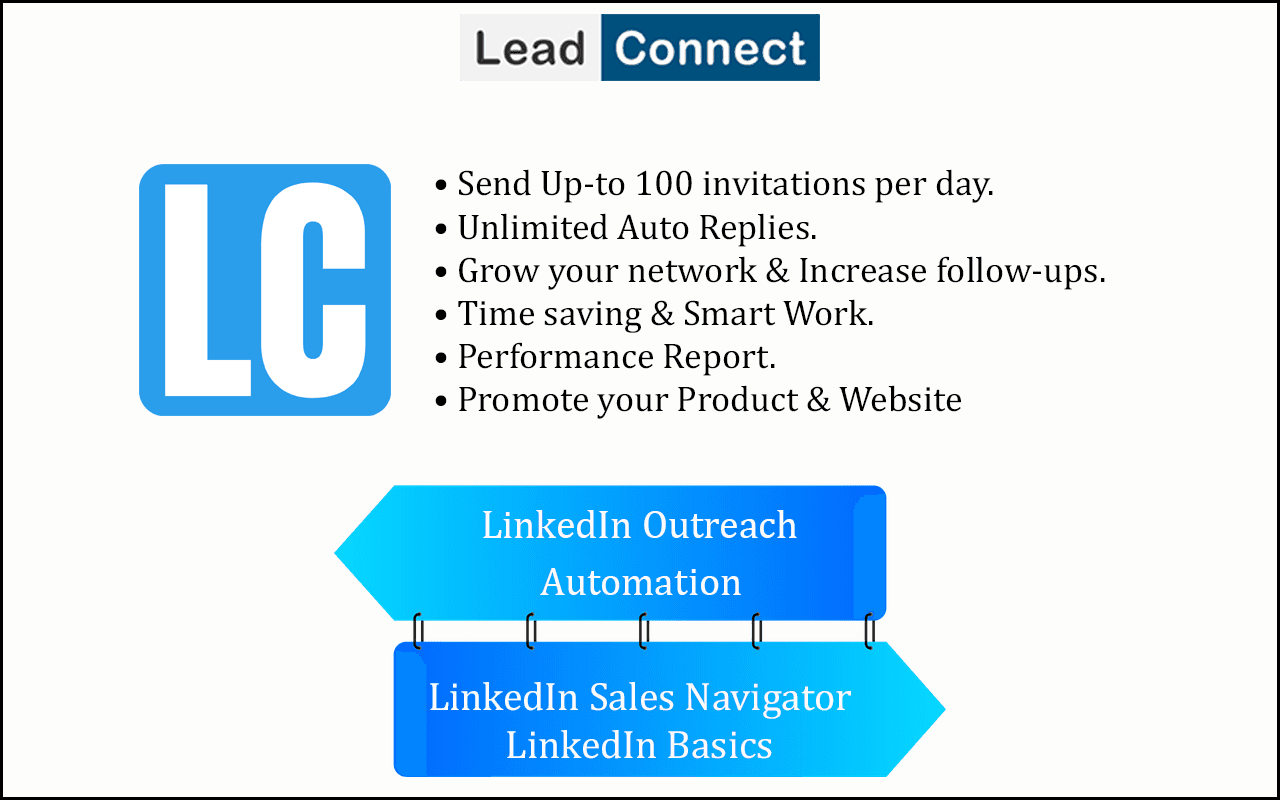
LeadConnect allows users to send automated personalized connection requests to targeted LinkedIn profiles. This feature helps in expanding the user's network efficiently without the need for manual sending of requests. Real time saver.
You can also set up automated follow-up messages for those who accept your connection requests. These messages can be personalized and scheduled, ensuring timely and relevant communication with new connections. In addition, this tool offers a range of customizable templates for connection requests and follow-up messages. Users can personalize these templates to make their outreach more relevant and engaging.
As one user says on G2:
This software is easy to manage. Easy to import and export the data and convert tgat data into the valueable lead. It doesn't work,I can't delete a list during a campaign and, for some reason, it changes the list. For example I created a list that only in the US, it added leads form around the world, we don't sell outside the US. They don't seem to be able to help. they take a long time and few emails to even come close to fixing. It also keeps opening w window of the list added in the campaign. I am looking for an alternative. Stay away from this.
17. Expandi
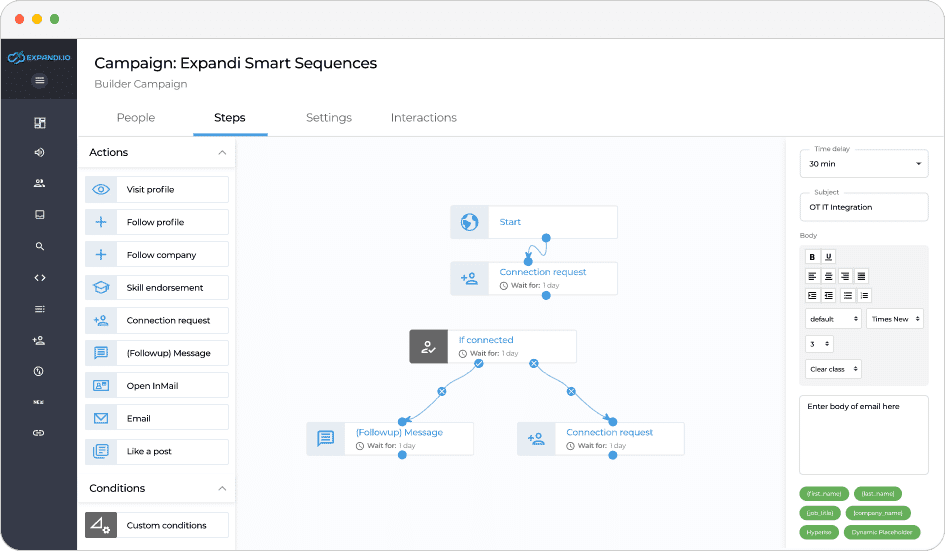
Expandi allows users to automate the process of sending personalized connection requests and follow-up messages. This automation helps in increasing the efficiency of networking efforts and reaching a larger audience. You can also create smart sequences of actions, including sending messages, connection requests, and endorsements. These sequences can be customized based on recipient responses, ensuring relevant and timely interactions.
Expandi also gives its users the ability to manage multiple outreach campaigns simultaneously, with the ability to segment and target different audiences based on specific criteria.
As one user says on G2:
Expandi.io changes the game for daily campaigns on LinkedIn. It is structured very intuitively and thus user-friendly in a way that one will find managing LinkedIn outreach processes super easy. Using Expandi.io doesn't give you much trouble at all - it's pretty easy, even if you're not particularly tech-savvy. It changes the game from being a time-consuming process into a smooth, efficient daily task.
Start prospecting on LinkedIn today
LinkedIn is a great platform for finding your ideal customers, connecting with them, and cultivating professional relationships. It’s got 875 million members spread across 200 territories, so there’s a good chance that your prospects are on it.
LinkedIn’s own business tool, Sales Navigator, is great for performing targeted searches and discovering new leads. But if you need extra features—like data exporting, message personalization, or a LinkedIn CRM—then you’ll want to consider third-party tools.
Got questions?
Great, because we have answers.
1. Is LinkedIn good for prospecting?
You bet! In one survey, 40% of B2B marketers cited LinkedIn as the most effective channel for generating high-quality B2B leads. LinkedIn is the largest professional network, so by extension, it has a lot of valuable data for prospecting and generating leads.
2. How do I use LinkedIn as a prospecting tool?
You can use LinkedIn to search for prospects, connect with them, and send them personalized messages. LinkedIn’s Sales Navigator tool also comes with lots of filters to help you find your ideal customers and reach out to them.
3. What are the business tools on LinkedIn?
LinkedIn has several business tools, including LinkedIn Sales Navigator, Recruiter, Ads, Campaign Manager and Marketing Solutions.