Feeling boxed in by Flowable for your project management needs? You're not alone. The search for the best Flowable alternatives is on, and we've got you covered.
This article dives into why businesses are looking beyond Flowable and what features to scout for in a worthy alternative. We'll walk through a comprehensive list of platforms offering everything from visual process mapping to data-driven optimization.
What Is Flowable?
Flowable is a project management tool that helps enterprises refine their workflows efficiently. Its core functionalities include managing workflows, automating business processes, and enhancing efficiency across various departments. These are a few features of Flowable:
Low-Code Development Environment: Flowable's low-code platform enables rapid application development and deployment. It allows both developers and non-developers to create, model, and deploy complex workflows and processes with minimal coding, significantly reducing development time and effort.
Standards-Based Modeling: It supports standards-based modeling languages such as BPMN (Business Process Model and Notation) for process automation, CMMN (Case Management Model and Notation) for case management, and DMN (Decision Model and Notation) for decision automation. This adherence to international standards ensures compatibility and flexibility in process design and execution.
Decision Automation: The platform includes powerful decision automation tools that enable businesses to define, manage, and automate decision-making processes. This feature ensures that operational decisions are consistent, transparent, and aligned with business rules and policies.
Integration Capabilities: Flowable offers extensive integration options with existing systems, APIs, and services. This capability ensures that businesses can create seamless workflows that incorporate their current technological ecosystem, enhancing data flow and functionality across different applications.
Why Are People Looking for Alternatives to Flowable Anyway?
While Flowable offers a comprehensive set of features for Business Process Automation, there are several reasons why individuals or organizations might seek alternatives:
Learning Curve and Complexity
Despite its low-code approach, Flowable's extensive functionality and the need to understand BPMN, CMMN, and DMN standards can present a steep learning curve for new users or those unfamiliar with process modeling languages.
It can be hard for teams of all sizes to get up to speed on how to properly use this tool. As one user remarks on G2:
Even though we were able to get the workflow done, it required a good amount of our time due to limited documentation. It might not be the same for someone who has expertise on it though.
Budget Concerns
Depending on the deployment model and the scale of use, the cost of implementing and maintaining Flowable, especially for small businesses or startups, might be a consideration. While Flowable offers an open-source version, enterprise features and support come at a price.
Lacking Specific Features
Some organizations may have unique or niche requirements that Flowable does not address optimally. In such cases, they might look for alternatives that offer specific functionalities tailored to their business needs.
Integration Challenges
While Flowable boasts extensive integration capabilities, certain proprietary or legacy systems may pose integration challenges. Organizations using such systems might prefer solutions that offer more straightforward integration options or native support for their existing IT infrastructure.
User Interface and Experience
The user interface and overall user experience are crucial for adoption and productivity. Some users might prefer alternatives with more intuitive interfaces, better user experience design, or more customizable UI options.
Key Features to Look for in a Flowable Alternative
Finding the right management tool that matches or exceeds what Flowable offers can be quite the quest. Nonetheless, it's crucial in enhancing your team's productivity and ensuring projects proceed smoothly. Here are some must-have features.
1. Task Management
Fundamentally, a solid project coordination tool needs to empower you with the ability to neatly arrange and rank your tasks in order of importance. This includes setting deadlines, assigning responsibilities to team members, and updating work progress in real time.
2. Resource Management
The best alternatives offer comprehensive tools for managing not just tasks but also resources including team member availability and budget constraints. Alternative tools should provide this by allowing managers to easily track utilization rates and manage resources more effectively throughout the lifecycle of a project.
This kind of functionality supports better decision-making because you have all the necessary information at your fingertips.
3. Budget Management
Managing financial constraints without compromising on excellence is an absolute must for every company. A robust management solution will include features like time tracking against specific tasks or entire projects which directly impacts how well you can manage finances over the course of your business process.
The Best Flowable Alternatives for 2025
For those looking for alternatives to Flowable for business process automation and workflow management in 2025, here is a curated list of some of the best options available, along with their distinctive features. This selection includes both open-source and commercial platforms, each with its own strengths, catering to different organizational needs and preferences:
1. Camunda
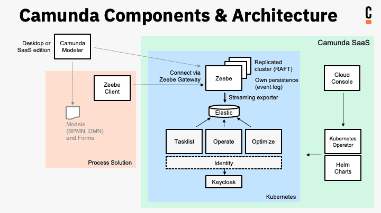
Key Features:
Standards-Based Modeling: Supports BPMN for workflow, DMN for decision rules, and CMMN for case management.
Flexible Deployment: Can be deployed on-premise or in the cloud, offering flexibility for various IT infrastructures.
Developer-Friendly: Offers a strong suite of tools for developers, including REST APIs and client libraries.
Scalable: Designed to handle high-throughput scenarios, making it suitable for enterprises.
As user Daniel shares on a G2 review:
Camunda is a fantastic process orchestration tool! The product is capable of managing many different types of workflows from simple to complex and from short lived to long lived processes. The product suite that compliments the Camunda engine including Optimize, Modeler, and Cockpit make up a full product that is necessary to running an enterprise workflow.
Onboarding the necessary roles to facilitating the process orchestrator used to be an issue but the addition of Camunda Academy has solved this.
Capterra reviewer Manuel says:
Flowable's helped us automate tasks in a few different departments. Thanks to the workflows we set up with it, a lot of our time-consuming tasks are conducted much faster and in a much more standardized manner. A great addition to any complex operation. Pros: I appreciate Camunda's versatility, scalability, and robust features for workflow automation. Its intuitive interface, seamless integration capabilities, and extensive community support are particularly commendable, empowering businesses to streamline processes effectively.
2. Bonita BPM
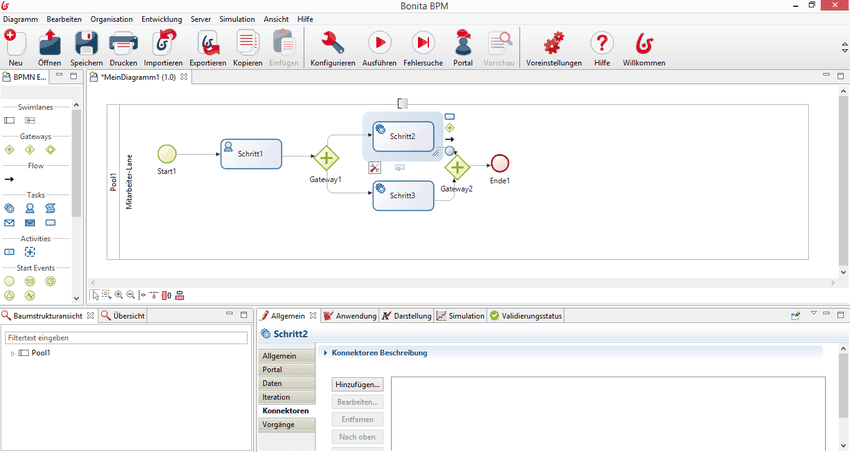
Key Features:
Visual Development Environment: Provides a graphical interface for designing processes, forms, and applications.
Extensibility: Offers a wide range of connectors for integration with other systems, enhancing its adaptability.
Custom User Interfaces: Allows the creation of tailored user experiences with its UI designer.
Community and Commercial Editions: Available in both open-source and commercial versions to suit different budget and support needs.
Capterra reviewer Steve says:
My experience with BonitaSoft was pleasant and very professional, sometimes with certain difficulties since it was my first time using this software, however, I would use it again in the future if I need it because of the ease it gave me and my team. of work Pros: In general speaking professionally I liked BonitaSoft because of its ease of implementation and the nice and intuitive design of its user interface, as well as the collaborative tools it offered me and my team to work more effectively and efficiently.
3. jBPM
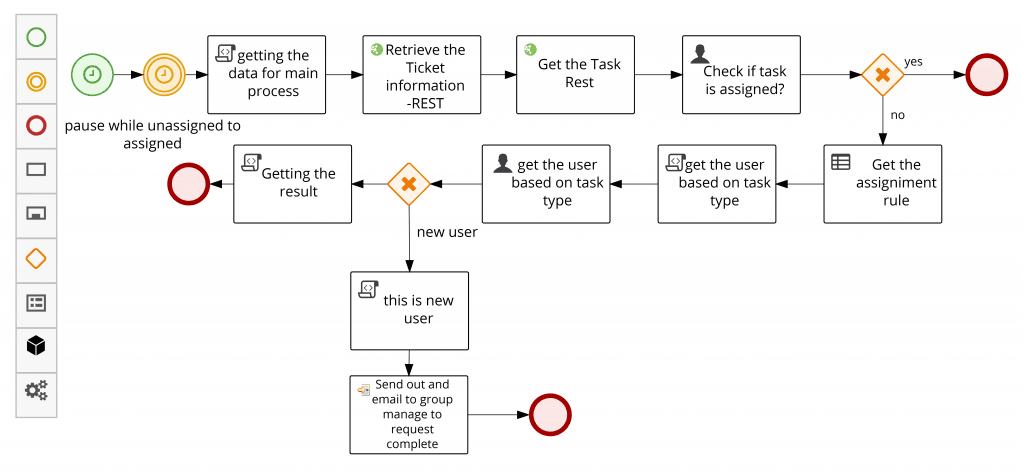
Key Features:
Lightweight Core Engine: A flexible and lightweight workflow engine that can be embedded into applications or run standalone.
Open Source: Part of the wider Red Hat community, offering a robust open-source solution.
BPMN and Case Management: Supports BPMN 2.0 for process modeling and case management for dynamic processes.
Advanced Process Management: Features such as process simulation, versioning, and advanced querying for managing complex workflows.
4. ProcessMaker
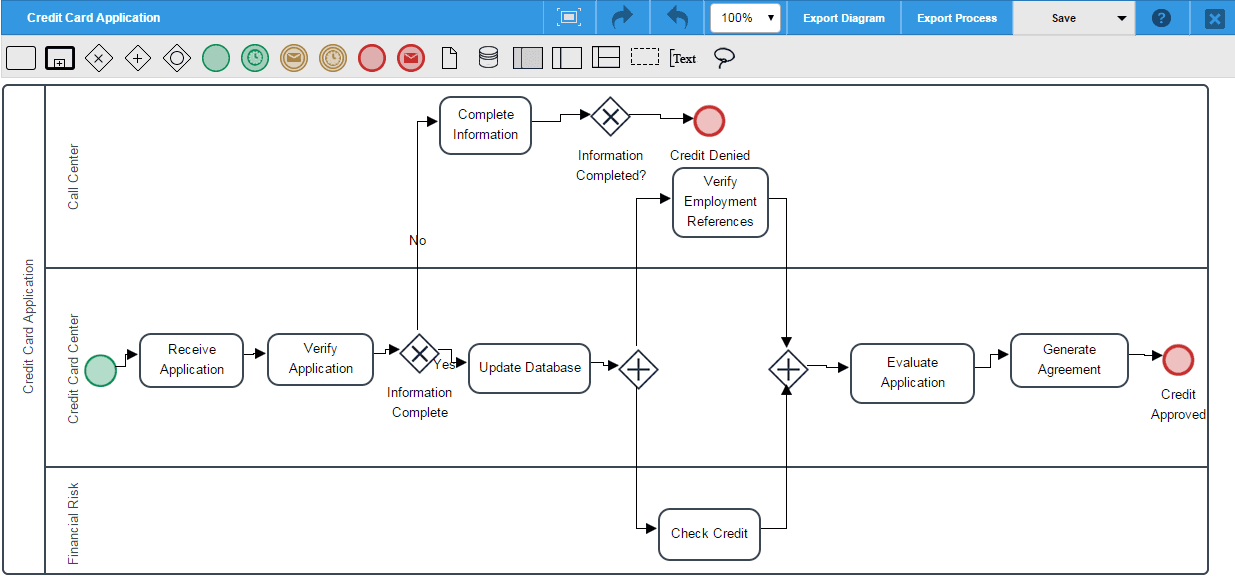
Key Features:
User-Friendly Interface: Known for its intuitive design, making it accessible for users without deep technical knowledge.
Drag-and-Drop Form Designer: Simplifies the creation of web forms for process initiation and task completion.
Reporting and Analytics: Includes tools for generating detailed reports and insights into process performance.
Cloud and On-Premises Solutions: Offers flexibility in deployment options to fit different organizational policies.
G2 reviewer Tyler says:
The customer support and ease of use makes this a great platform! The scripting capability makes the product almost limitless. They are consistently pushing out new features and bug fixes and are flexible on when things are updated. We are pushing more and more processes out that are used on a daily basis. After a couple of years, our campus is now very familiar with the name ProcessMaker and the general consensus is that ProcessMaker is a fantastic tool and allows us to easily and quickly stand up simple processes. Complex processes take a considerable amount of time, but not due to limitations from ProcessMaker. Their new Intelligent Document Processing add-on is a promising feature that I'm looking forward to using more.
Capterra reviewer Adil notes:
Overall a good product for its productivity and highly trained support staff. User interface for administration and users is easy to learn. Pros: For integration workflows it is the best tool in market. Quick and fast working model and you can have finished your tasks in a jiffy. Documentation is complete and elaborative for PHP and JavaScript.
5. Appian
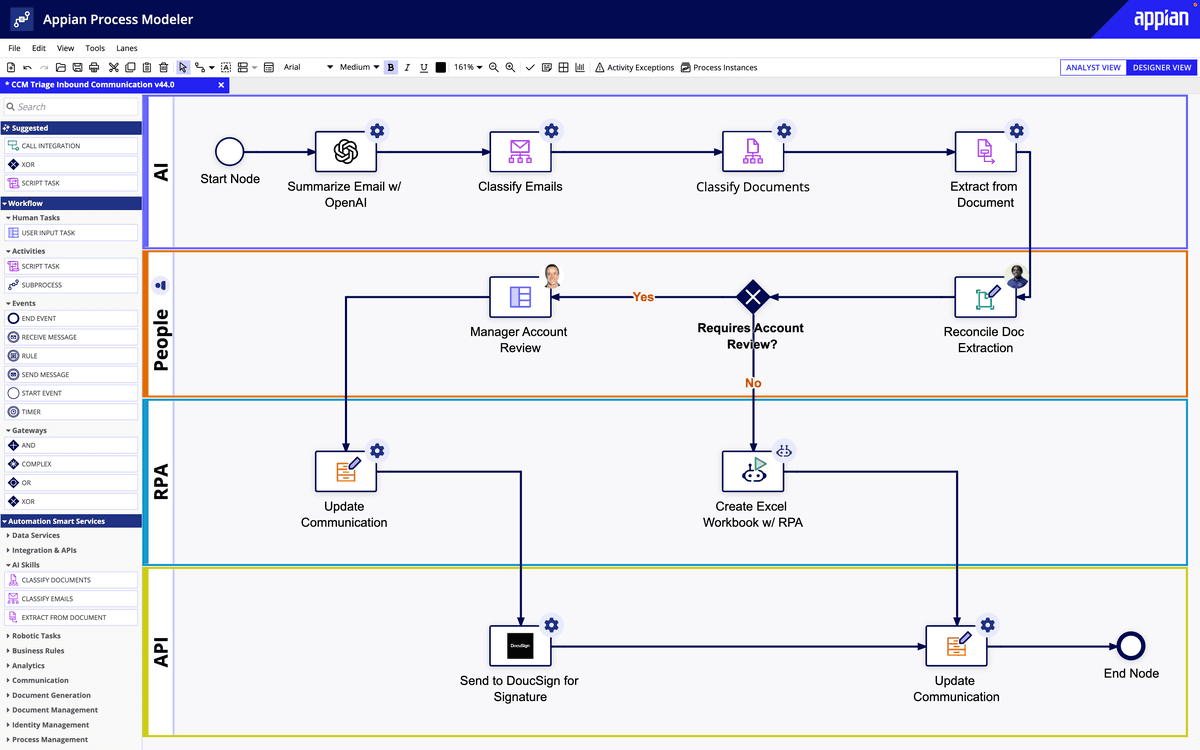
Key Features:
Low-Code Automation Platform: Emphasizes rapid development with its low-code approach, reducing the time to deliver applications.
Unified Data Model: Facilitates integration with existing databases and systems without the need for data replication.
Robust Mobile Capabilities: Supports the development of mobile applications, extending business processes to mobile devices seamlessly.
AI and Analytics: Integrates artificial intelligence and analytics to enhance decision-making and process efficiency.
Capterra reviewer Khemraj says:
Banking sector projects, healthcare projects Pros: It’s easy to setup integrations with 3rd party systems, prebuilt standard layouts and UI components & powerful process model capabilities are excellent.
6. Pega Platform
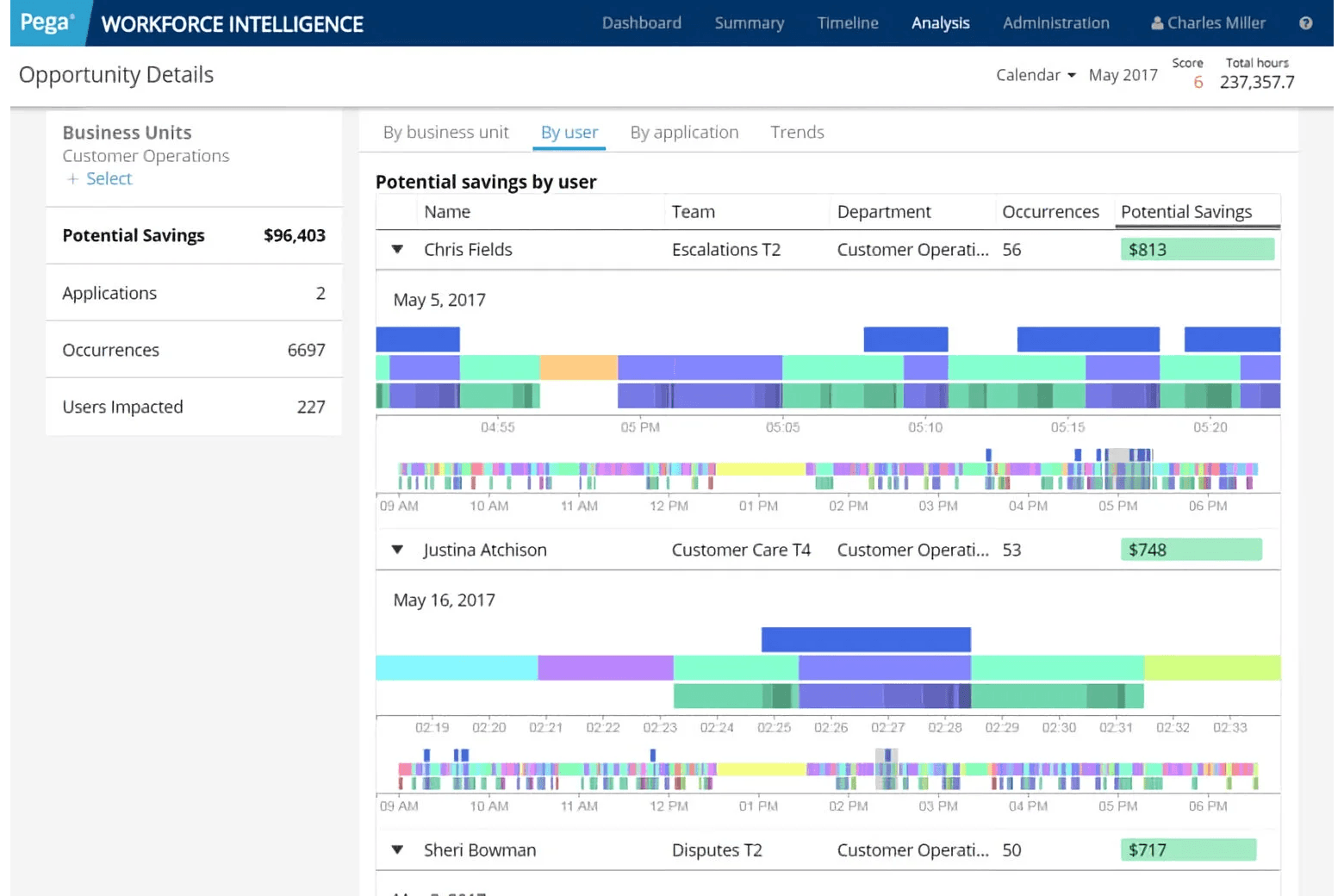
Key Features:
AI-Powered Decisioning: Utilizes AI to optimize decision-making processes and personalize customer interactions.
Model-Driven Development: Allows for the creation of applications through visual modeling, reducing the need for manual coding.
Case Management: Strong focus on advanced case management capabilities for handling complex business scenarios.
Cloud-Optimized: Offers a cloud-optimized architecture, ensuring scalability and flexibility for growing businesses.
G2 reviewer Crysthel says of Pega Platform:
I find it incredibly versatile and user-friendly, it offers powerful tools for streamlining processes and enhancing productivity. Hence, this can also be used by non programming people as it is easier to learn rather than using tradional programming in building applications. But on the other side, I've noticed that the learning curve for some of the more advanced features, will take time to master. Also there is a limitation in terms of documentation.
7. Zoho Creator
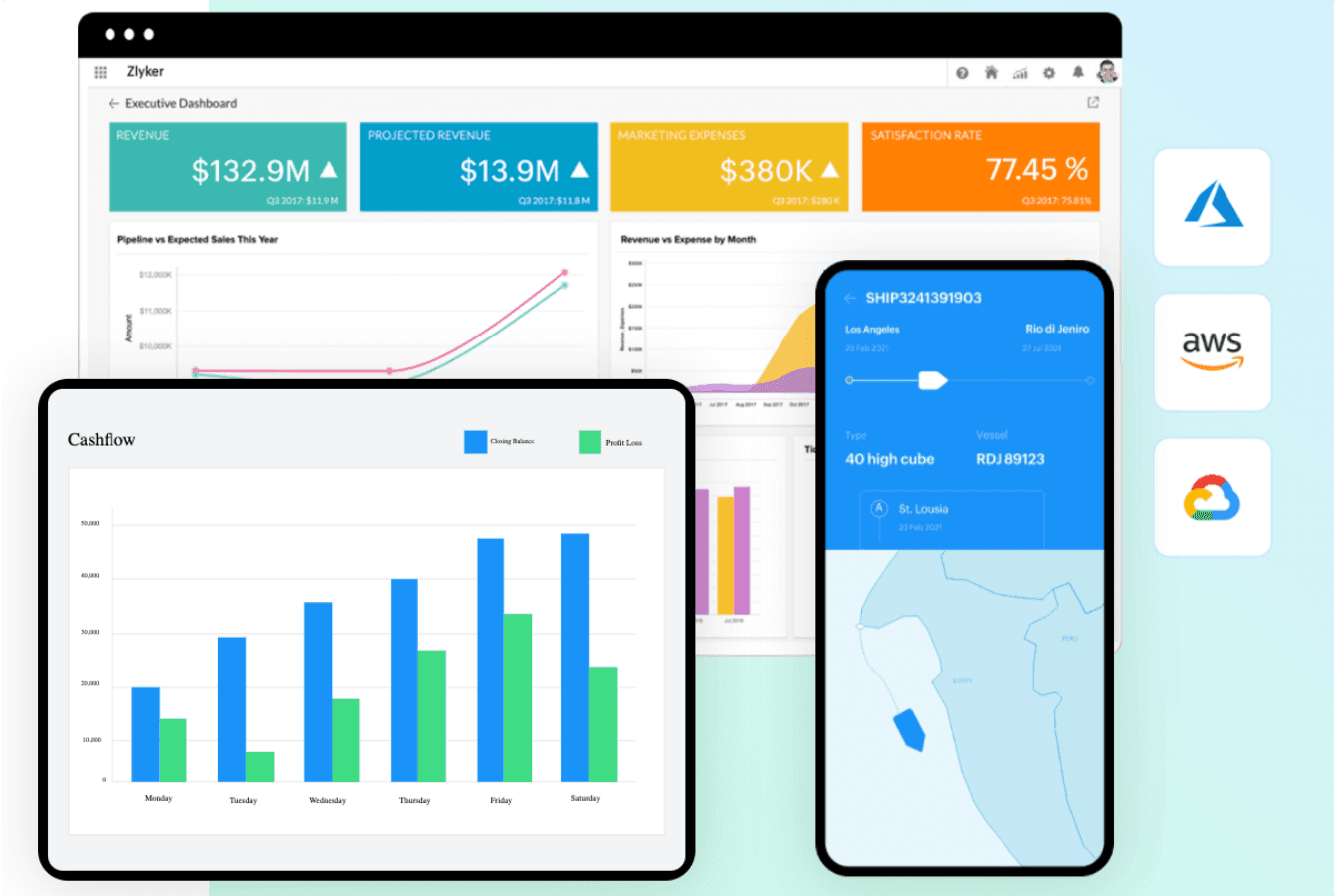
Key Features:
Drag-and-Drop Interface: Makes app development accessible through a simple drag-and-drop interface, requiring minimal coding.
Extensive Integration: Seamlessly integrates with other Zoho apps and external systems, enhancing workflow automation across platforms.
Mobile App Development: Enables the creation of custom mobile apps to access and manage business processes on the go.
Data Analytics and Reporting: Comes with built-in analytics tools to track, measure, and optimize process performance.
G2 reviewer Julie T. says:
I like that I can export reports for any of our students/business partners with a filter search that is very customizable. I dislike the table design within the platform, AND that you can't just add google links within.
Capterra reviewer Gabriela says:
It has helped me to make tests or design paths of applications at a surprising speed, it is suitable for all types of developers: from a junior to a senior. Pros: Its most outstanding functionality is the possibility of creating applications without the need to know programming through codes, thus streamlining processes and adapting to the needs of each company.
Which Flowable Alternative Will You Choose?
Diving into the top alternatives to Flowable can significantly upgrade how teams work together and manage projects. Each of these platforms offers a unique set of features aimed at simplifying business process management, enhancing workflow automation, and facilitating digital transformation.
The choice between them depends on your specific business needs, including the need for scalability, ease of use, integration capabilities, and budget constraints. Remember to include your team in your decision and choose a tool that will tick all the boxes now and a year from now.
Looking for other ways to speed up your workflow? Magical is an amazing tool that helps you scrape data and port it elsewhere, like a spreadsheet. The average user saves hours every week, especially if you work in prospecting! Check it out here:

