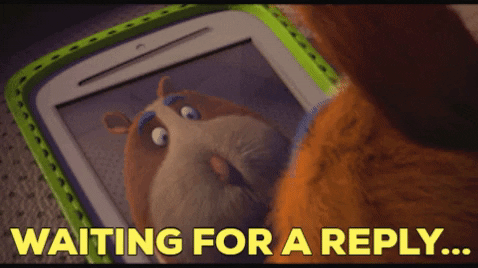Your Etsy business is going great. You have steady orders and revenue coming in. But you're wearing yourself thin responding to customer messages....you need to learn about the benefits of setting up auto reply on Etsy.
No more late-night hustles or morning panic over unanswered queries. Like a virtual assistant working 24/7 (and doesn't need an $8 Starbucks coffee), this feature helps maintain that crucial connection with customers without missing out on some much-needed shut-eye.
The reality is that Etsy is more competitive than ever: there are over 4.3 million active sellers. For the shopper in a hurry, you don't want to miss out on that business because you didn't reply right away. The right customer service tools like auto replies set you up for a better customer experience and higher customer retention rates.
This article will show you how to set up effective auto replies and use automated messages for streamlined customer support operations. Not only will it conserve valuable time, but also improve the general shopping experience at your store.
We'll also talk about how vacation mode can be used effectively during temporary closures.
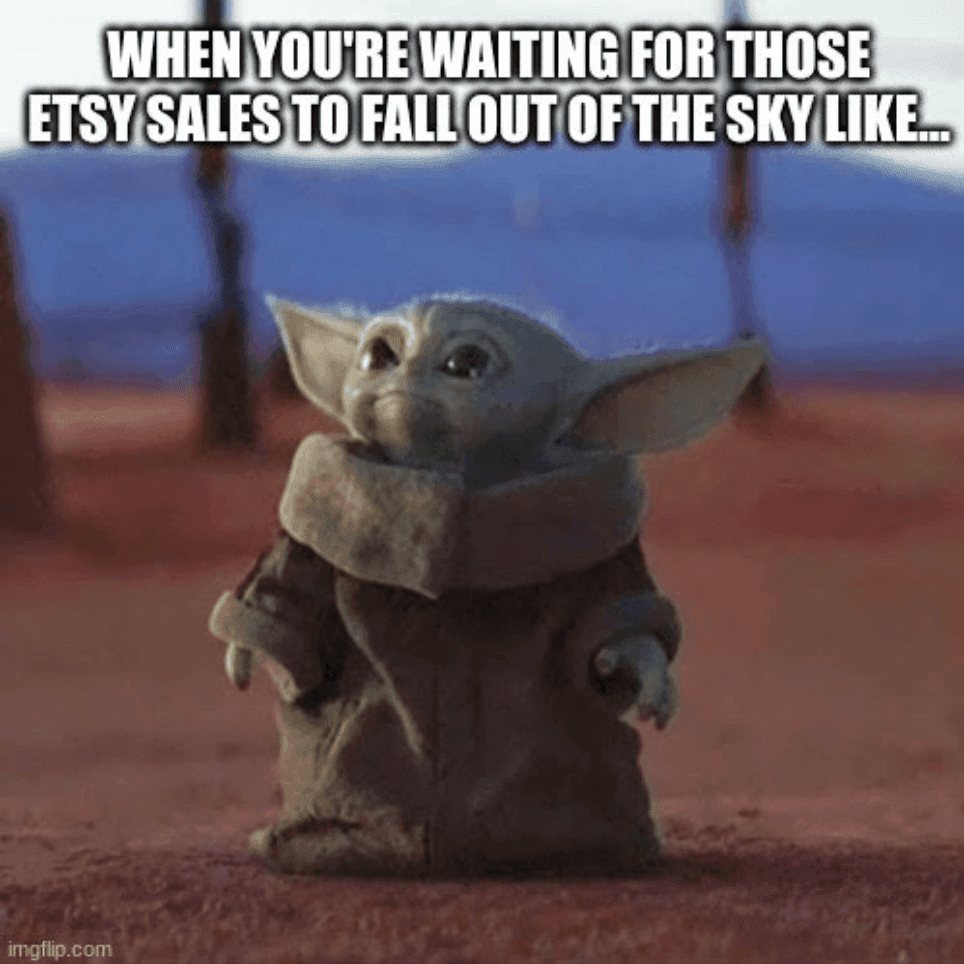
Setting Up Auto Reply on Etsy In 5 Simple Steps
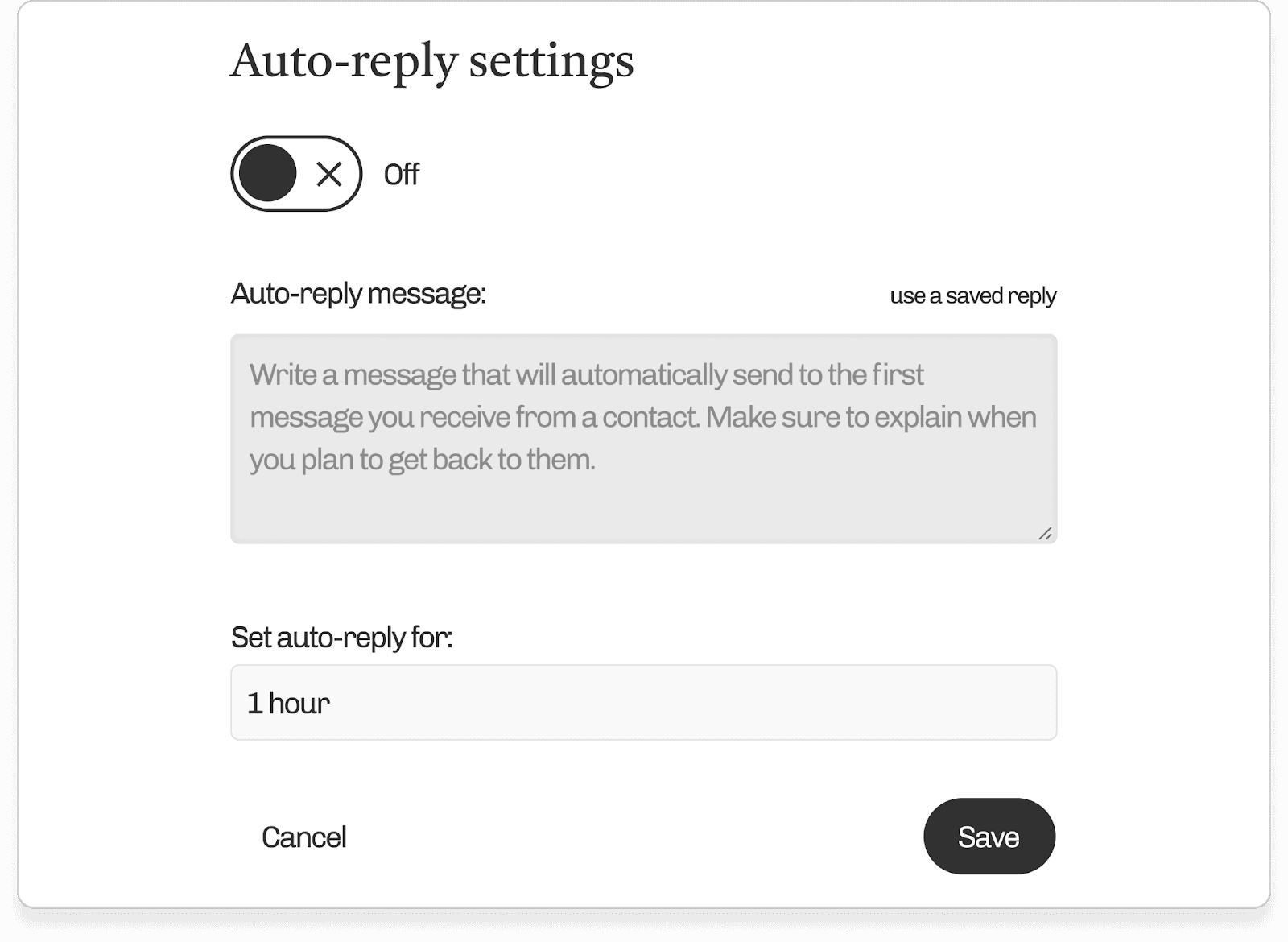
As an Etsy seller, you know that staying connected with your customers is crucial. But what happens when you're away or too busy? That's where the auto reply feature comes into play.
Step 1: Choose which type of auto reply you want
There's two types of auto replies: temporary auto replies and weekly auto replies. Temporary auto replies are for when you're going to be unable to answer your customer messages for a set number of hours. Weekly auto replies are for when you want to set up a weekly schedule for when you're gonna be available and not available to respond to customer messages. As a business owner on Etsy, you might use both.
Step 2: Set up the auto replies

To set up auto replies, first go to the messages section on the desktop version of Etsy. You'll see "Auto-Reply" in the upper right corner - give it a click.
Step 3: Toggle the button
Once you choose "auto reply" from the dropdown menu, toggle the auto reply button to "on."
Step 4: Choose how long you want to use the auto replies
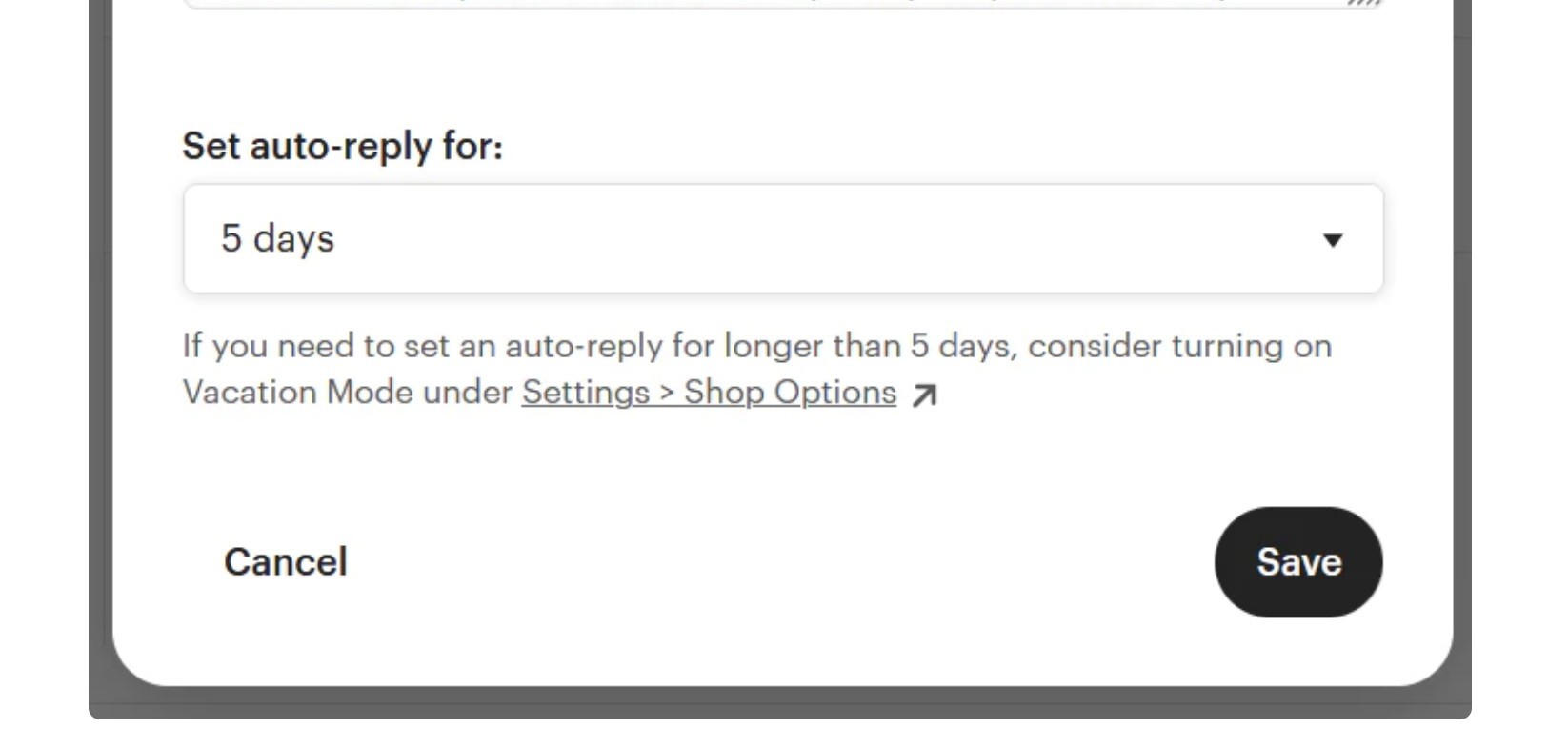
You can have your auto replies set up for up to five days. If you're gonna be unavailable for longer, you should use vacation mode. This keeps your customers happy because they know that you won't respond in a certain time period and they also know that unless your message says otherwise, that you won't be fulfilling orders during this time.
Step 5: Save then create your message
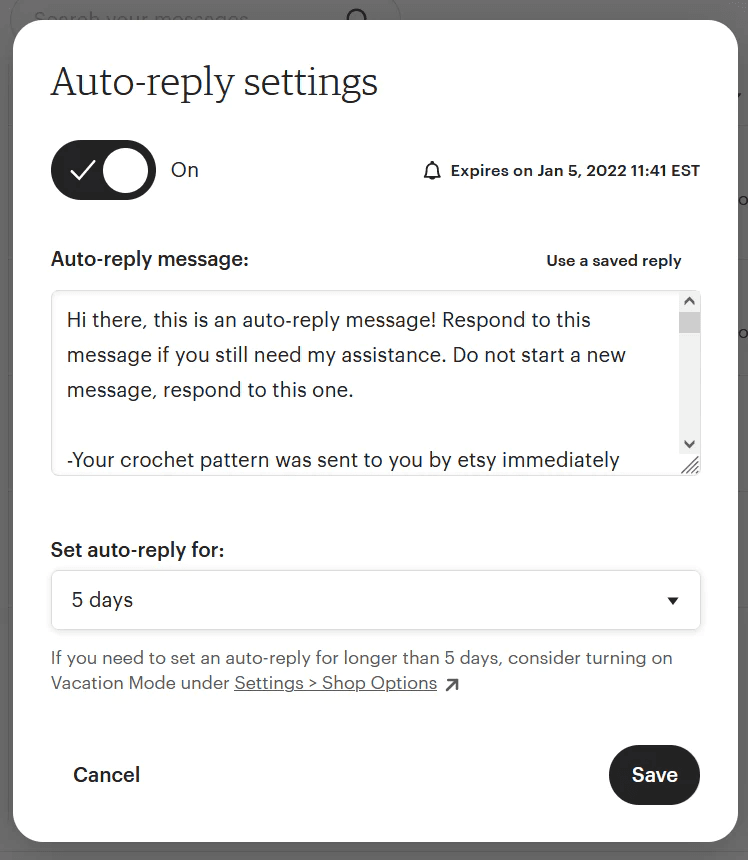
When you're done setting your auto replies, you can create your own messages. To create your own messages, just click on any of your existing messages and choose "all saved replies" from the textbox. On the saved replies page, click "add new."
Choose "saved reply" and choose a category for the message from the dropdown menu. Then click "save."
Crafting Your Auto Reply Message
Now let's talk about crafting that perfect reply message. Keep it concise but friendly--remember, these are automated messages but they don't have to sound robotic.
Include answers to frequently asked questions and relevant information such as vacation mode details if applicable. Don’t forget, once you're done drafting to make sure you save and activate your auto-reply message so it’s ready for use.
Examples of Auto Reply Messages on Etsy
An effective auto reply message should be polite, informative, and concise. Here are a few templates:
"Thank you for your message! We're currently out of office but will get back to you within 48 hours."
"Hello! Your message is important to us. Due to the high volume of messages, there may be a slight delay in our response. Thanks for understanding!"
"Thanks for reaching out! We're currently away from work but we'll respond as soon as we return."
Remember that setting up an efficient auto-reply system doesn't replace personal interaction—it simply enhances it!
Enhancing Customer Experience with Auto Replies
Delivering exceptional customer service is essential for any prosperous Etsy store. One way to meet and exceed customer expectations is through the use of auto replies.
Auto reply messages, when crafted carefully, can serve as an immediate response to frequently asked questions from customers. They help in providing accurate information which prevents your customers from feeling ignored or unattended to.
Moreover, automated responses play a vital role in enhancing communication while you're away or during busy times like holidays when there's an influx of queries.
Saving Time with Automated Messages
Streamlining customer support operations is crucial for running an Etsy shop efficiently. By leveraging automated messages, you can improve your response time and free up more hours in your day.
Setting Up Saved Replies
Etsy's Saved Replies feature helps answer common questions swiftly. It allows you to create pre-written responses for frequently asked inquiries from customers. Once set up, these saved replies make it easy to respond quickly and accurately without typing out the same information repeatedly.
Improving Response Times with Automation
Automated messages not only save time but also enhance overall customer satisfaction by providing instant responses. An immediate reply lets customers know their question has been received and will be addressed promptly—a key aspect of excellent service on platforms like Etsy.
Implementing automation features such as auto-reply or saved replies can significantly streamline workflows for sellers, making managing a successful Etsy store easier than ever before.
Using Vacation Mode on Etsy
Occasionally, you may require a pause from your business. Perhaps you're going on vacation, dealing with an emergency, or simply need a break. During these times, using Etsy's vacation mode is crucial for managing customer expectations and maintaining your star seller status.
Activating vacation mode on Etsy allows you to temporarily close your shop without affecting your overall standing in the marketplace. It also gives you an opportunity to set up an auto reply message for incoming inquiries.
Setting Up Auto Reply in Vacation Mode
If you're going out of office fully for more than a few days, make sure you set up auto replies on vacation mode.
Crafting this automated response requires thoughtfulness - it should inform customers about your temporary absence while still making them feel valued. To do so effectively, use the compose button within the messages area of Shop Manager.
When composing this message, make sure to include essential information like expected return date and alternative contact methods if urgent help is needed. If done correctly, setting up auto replies can greatly reduce customer confusion during your absence and ensure smooth operations once normal service resumes.
Maintaining Customer Connection While Away
Keeping buyers informed while away is essential to ensure trust and demonstrate that they are valued, even during times when the store may be closed. This helps maintain trust and shows them they matter, even during "shop vacation" periods.
A Final Word
Now you know how to set up auto reply on Etsy--and you don't need to learn how to code to set it up. In just a few simple steps, you can set up personalized, professional messages that maintain your reputation and brand image painlessly.
Plus when you use a tool like Magical to create your message templates, this task is made simpler. You can store all your Etsy auto reply templates there and one-click them into Etsy. All you have to do is download Magical for your Chrome browser (it's free) and in a few clicks, you're all set up. The average Magical user saves 7 hours a week.