Hey there, sales superstar! Welcome to the modern sales landscape, where the days of cold calling and door-to-door sales are as outdated as a floppy disk. The new dawn is packed with nifty tools and cutting-edge tech designed to make your life easier, and today, we're taking a deep dive into the universe of Salesforce Automation Tools.
Think of Salesforce Automation Tools (SFAs) as your trusty sales sidekick, working round the clock to streamline your sales process. These tools are built to automate the nitty-gritty tasks like data entry, tracking customer interactions, automating sales forecasts, and much more. The real magic lies in their ability to free up your time, letting you focus on what you do best - closing sales and building relationships with your clients.
So, buckle up, and let's get this show on the road!
What Can Salesforce Automation Tools Do?
Diving into the world of Salesforce Automation Tools, these are software applications that take the grunt work out of your sales process. They're the virtual assistants that never sleep, constantly sorting, organizing, and analyzing your sales data. They handle tasks like order processing, contact management, information sharing, inventory control, order tracking, customer management, sales forecast analysis, and employee performance evaluation. Quite the to-do list, right?
Their main goal is to streamline your sales operation, freeing up your sales team to focus on the tasks that require a human touch. They're like the magic wand in your how to automate your business toolkit that turns your sales process from a chore into a well-oiled, efficient machine.
Salesforce Automation Tools are jam-packed with a plethora of features that can revolutionize your sales process. Let's explore some of the key ones:
Contact Management: This feature helps you organize and track all interactions with your clients. It's like your personal Rolodex on steroids. You can view contact information, social media activity, transaction history, and more, all in one place.
Task Automation: No more manually entering data or sending routine emails. Salesforce Automation Tools can handle these mundane tasks, allowing your team to focus on more strategic objectives.
Sales Forecasting: With the power of data analytics, these tools can predict future sales trends based on historical data. It's like having a crystal ball guiding your sales strategy.
Performance Reporting: These tools can generate real-time reports on your sales team's performance. This provides invaluable insights into what's working, what isn't, and how you can improve.
Integration Capabilities: Salesforce Automation Tools can be integrated with other software systems like CRM and ERP, creating a unified platform that streamlines your operations.
Remember, these are just some of the features that Salesforce Automation Tools provide. Depending on your specific needs and goals, you can find tools with additional features to further enhance your sales process. So, it's like embarking on a treasure hunt in the vast sales automation tools landscape, and the treasure is the perfect tool that fits your unique business needs.
14 Salesforce Automation Tools for 2025
1. Magical

This isn't just any automation tool. No, siree! Magical is an AI-powered productivity genie that's waiting to grant your sales team's every wish. It integrates seamlessly with Salesforce, automating tasks like data entry, follow-ups, and scheduling meetings. The result? A significant reduction in manual work, freeing your team to focus on what they do best: selling. Unlike other tools, Magical champions a 'set it and forget it' attitude, taking care of routine tasks so effectively, you'll soon forget you ever had to do them yourself.
I appreciate that it prompts me to create shortcuts for repetitive tasks, and I like that I can have shortkeys for scripts I use often which saves me a tonne of time in typing, checking, etc.
-Benjamin H.
2. Gong
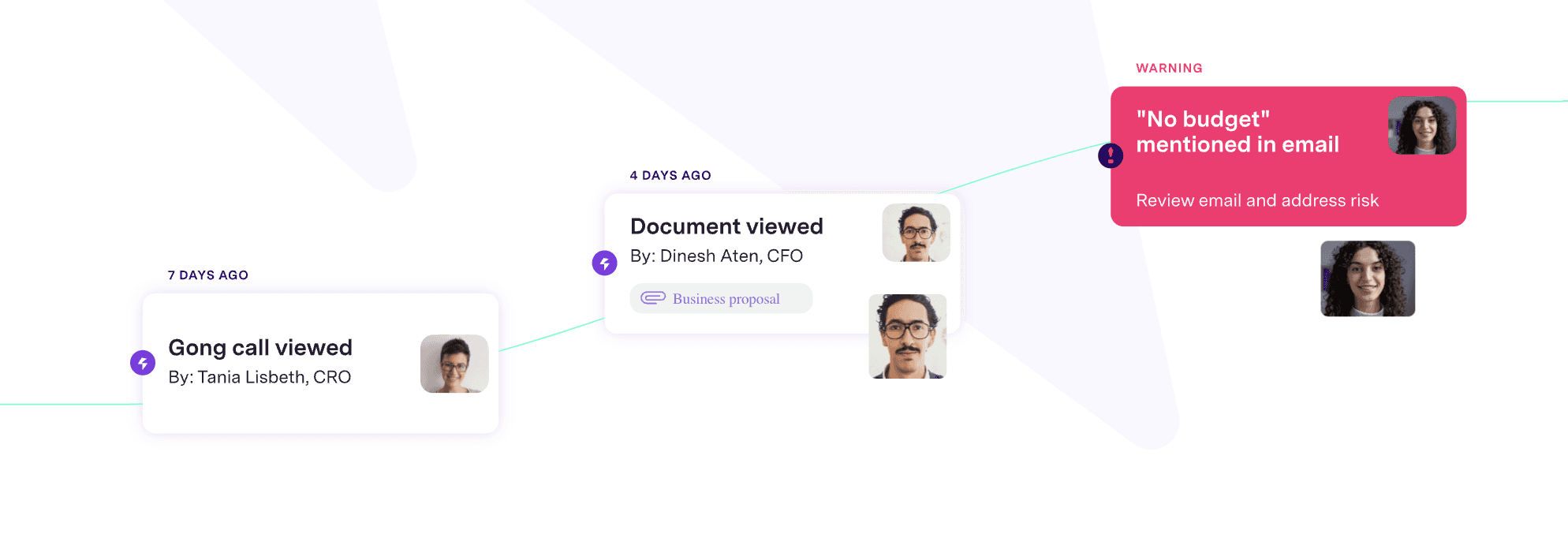
Gong is like the language arts teacher your sales team didn't know they needed. This tool uses AI to analyze sales calls and meetings, providing insights into what works and what doesn't. It's about finding patterns, identifying successful strategies, and providing actionable feedback.
Gong then helps you leverage these insights to train your team and improve their performance. It’s about continuously learning and adapting to ensure every conversation brings you closer to a 'closed-won'.
I love Gong. The platform allows me to record all my calls and gives me insights and tips on improving my dialogue if I have to ask more questions or provide the client with a few more moments to think before jumping to my following sentence. Plus, the transcription feature and the possibility of sharing the entire recording or a snippet really helps. Last but not least, it helps other teams and colleagues give me feedback and learn about what I'm doing with a few clicks.
-Julia M.
3. Docomotion
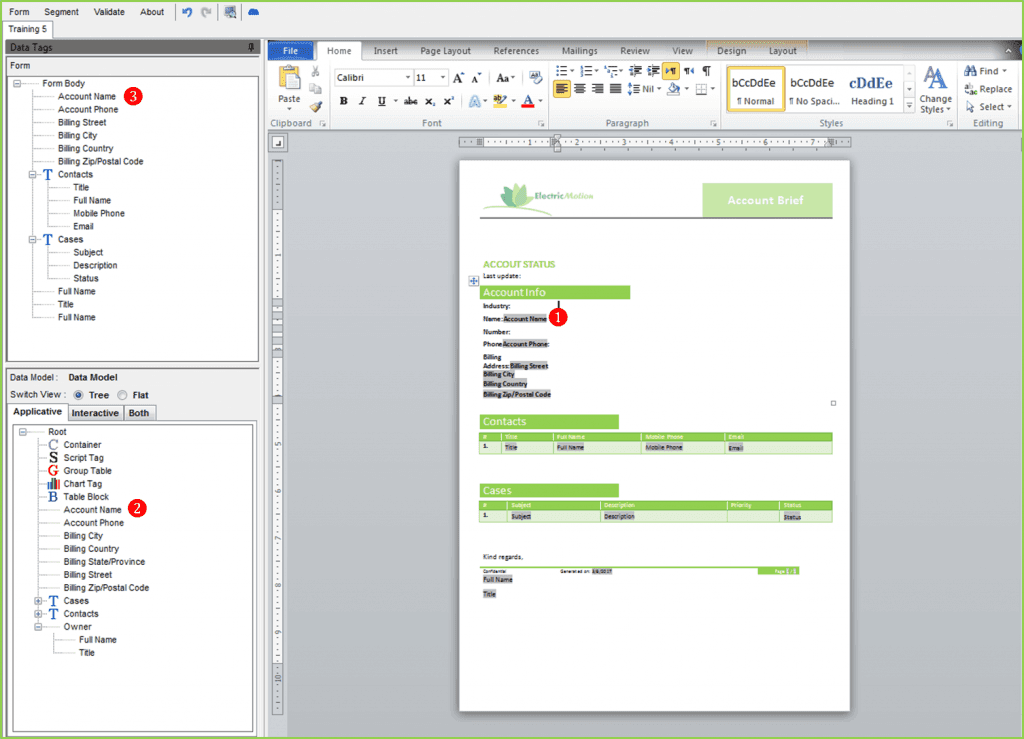
Docomotion is a workhorse for creating and managing Salesforce-based documents. Think of it as a hyper-efficient printing press that doesn't actually print anything. Instead, it generates and tracks all sorts of documents, from sales proposals and contracts to invoices, cutting down on manual work and reducing the risk of errors. It's a lifesaver when you need to create multiple similar documents, with the ability to automate and streamline the entire process.
It's super easy to configure documents within Docomotion. Great experience to do it and I don't need a tech team to help with the creation of the Forms or the Data Model. Amazing experience! We use it everyday and have a great customer support from the team. Since it's connected directly to Salesforce, we don't have any integration issues and it was easy to implement.
-Guilherme T.
4. Outfunnel
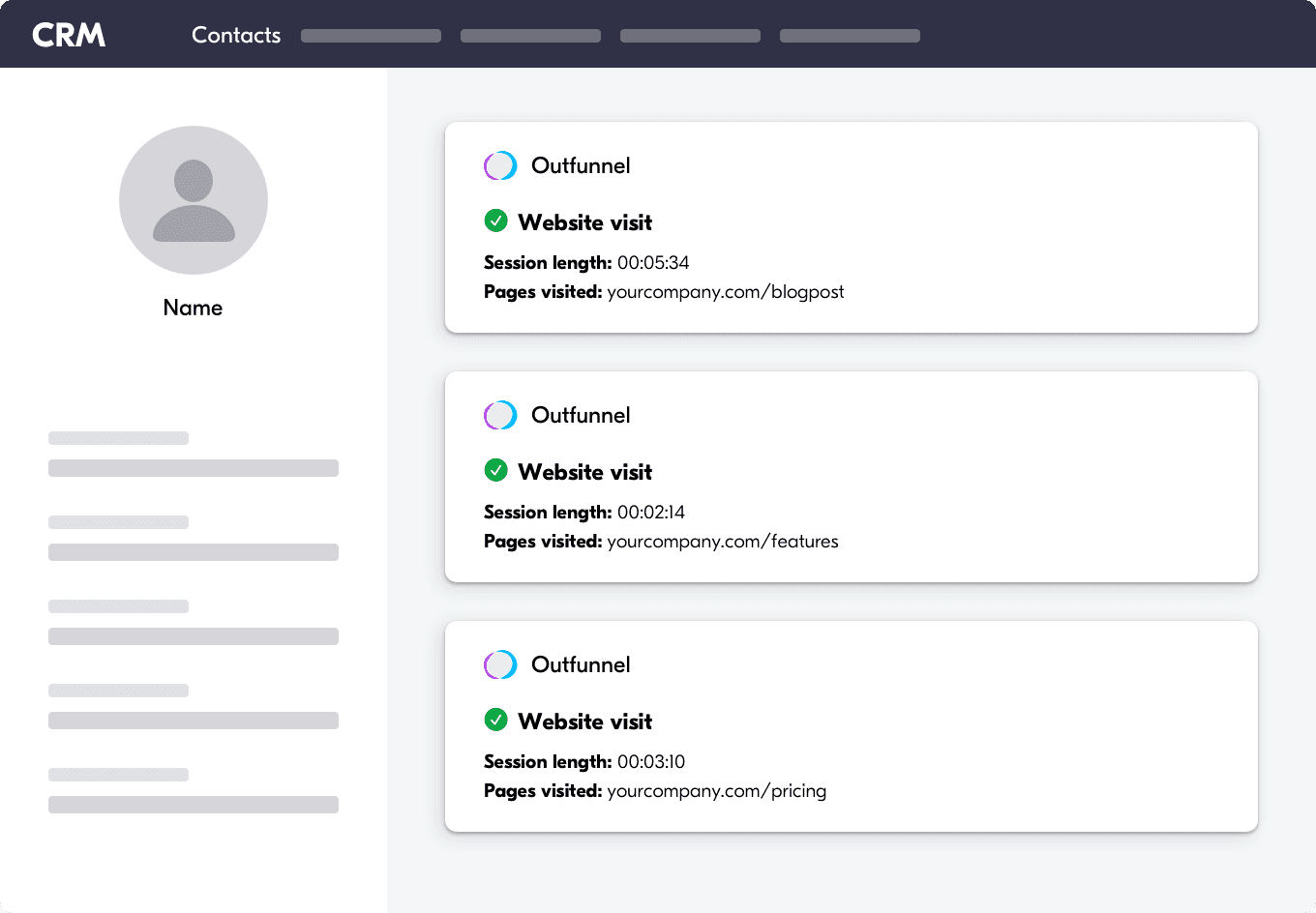
Outfunnel breaks down the silos between your sales and marketing teams. How? By integrating directly with Salesforce, it allows for seamless data synchronization between your marketing tools and your CRM. The result is a united front where sales and marketing collaborate efficiently, with shared data, insights, and goals. Imagine it as your very own corporate peace treaty – promoting harmony and boosting performance.
It's seamless integration with the other systems we use has far outshined other comparable platforms.
-Hope G.
5. ZoomInfo
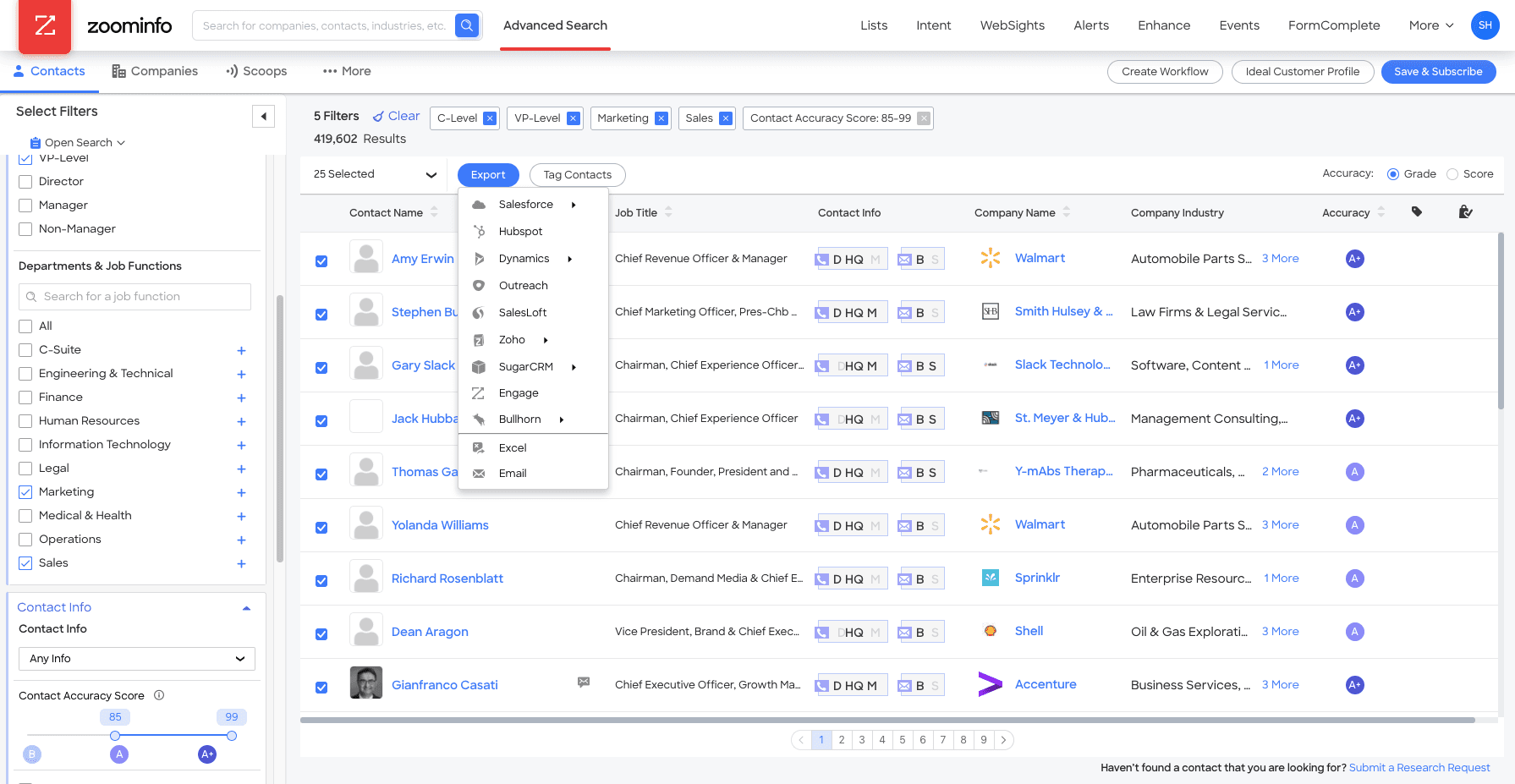
ZoomInfo is like a treasure chest of leads, just waiting to be discovered. It's a comprehensive contact and business account database that integrates with Salesforce, helping your team find and connect with the right clients quickly and efficiently. But it doesn't stop there – it also provides valuable insights about each prospect, allowing for a more targeted and personalized approach to selling. It's the difference between blindly casting a wide net and skillfully spearfishing.
The most striking feature of ZoomInfo Sales OS is the best place to create a prospect database, which finally gets you potential leads that is too affordable as far as price is concerned. As far as navigation and search criteria are concerned, it is the best tool to filter particular industry verticals and find contacts and industry details, you can export leads into excel for email outreach. As I said, it is the most convenient tool if you ever need prospect Information.
-Sayed H.
6. Qualtrics
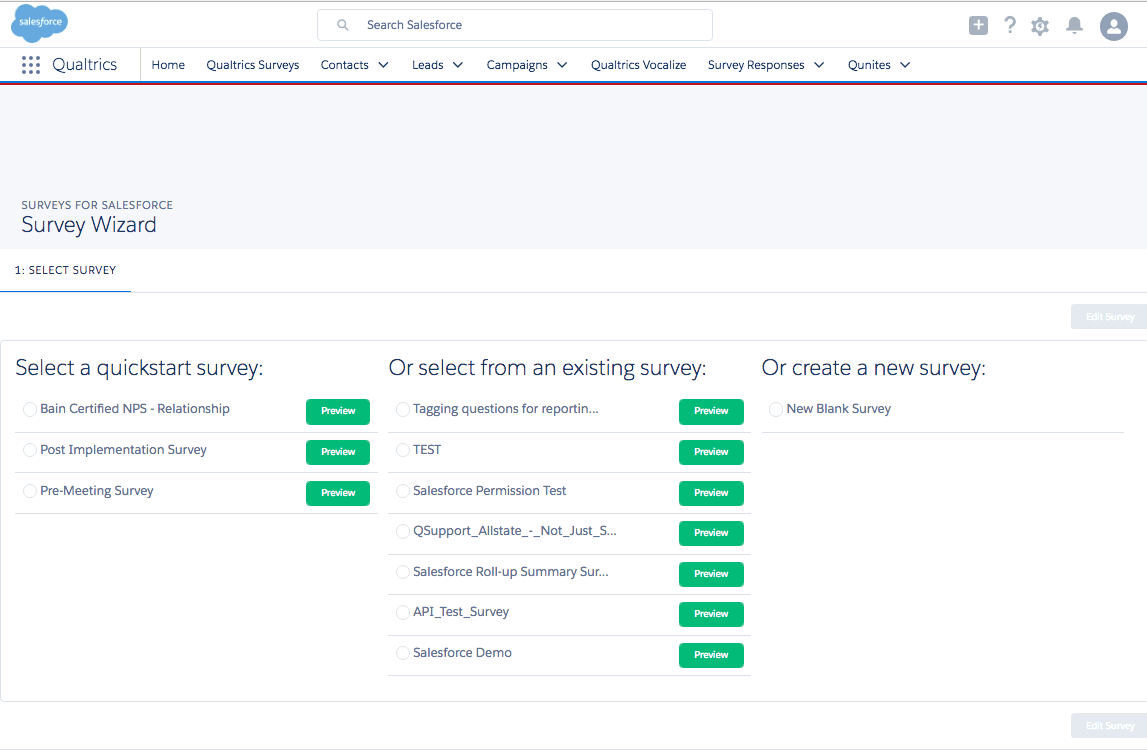
With Qualtrics, your sales team can become mind readers. Well, sort of. It's a comprehensive customer experience tool that integrates with Salesforce to provide crucial feedback about your customers.
You can use it to track customer satisfaction, understand why deals were won or lost, and identify areas for improvement. It's like having a crystal ball that gives you a sneak peek into your customers' thoughts and preferences. Qualtrics can be a little tricky to set up, so you might be able to use something simpler unless you have really complex surveys.
I employ Qualtrics in my everyday tasks, finding it to be among the most user-friendly and convenient tools for grasping customer insights. Leveraging the designer feature, we construct rules and rubrics that enable us to easily analyze the nature of customer feedback. This analysis informs us about the type of feedback our customers provide and guides us in tailoring training for our customer support agents accordingly.
-Savad M.
7. Apex
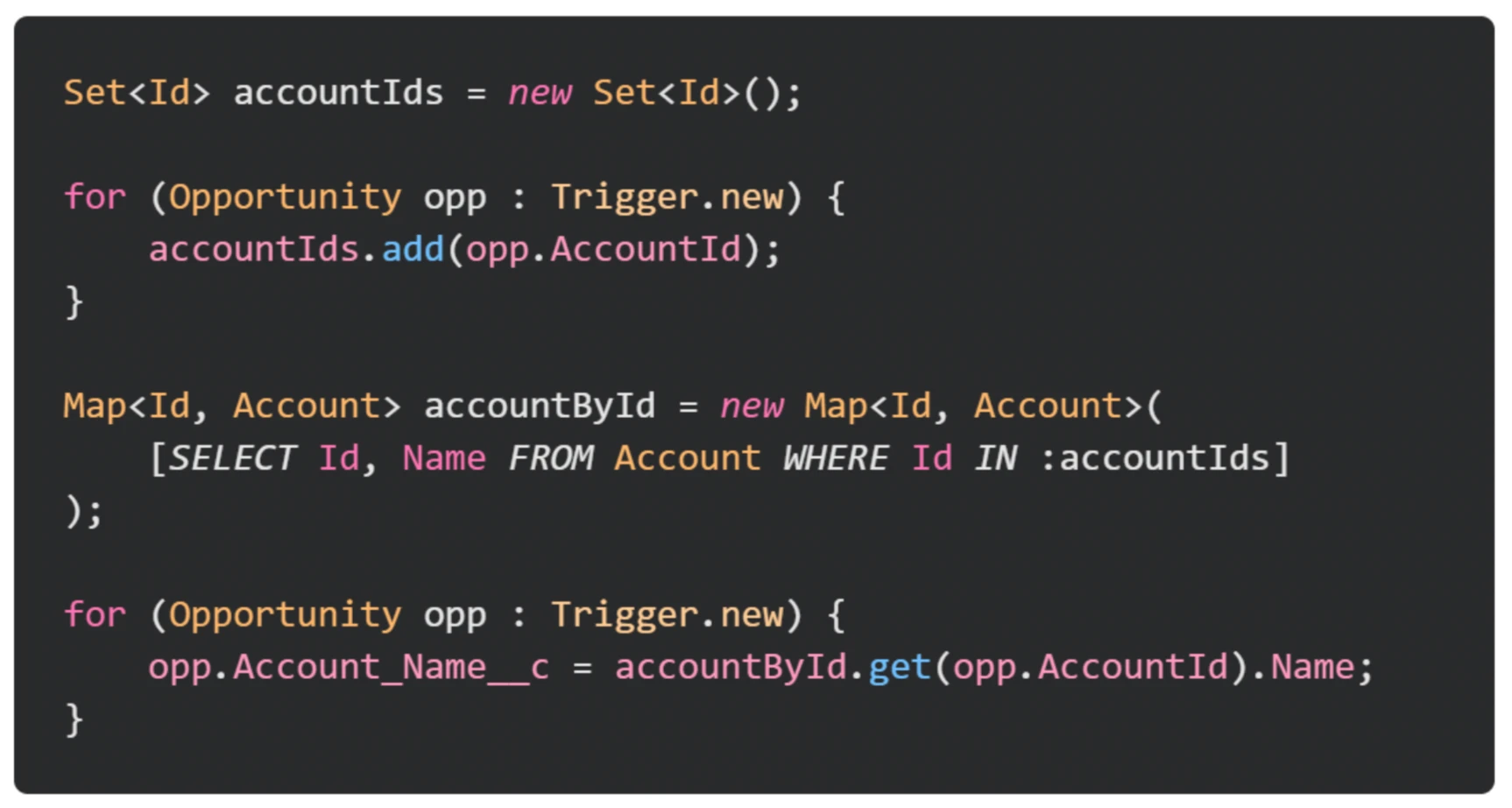
Think of Apex as a magic wand that transforms Salesforce into exactly what you need it to be. It's a powerful programming language that allows you to customize Salesforce, automating complex business processes and creating custom applications. With Apex, the sky's the limit – it allows you to move beyond out-of-the-box features and tailor Salesforce to your unique business needs.
Apex can help you add business logic to events like button clicks, system events, or pages. It serves like stored procedures that make it easy to follow the same steps across your team.
8. LevelEleven
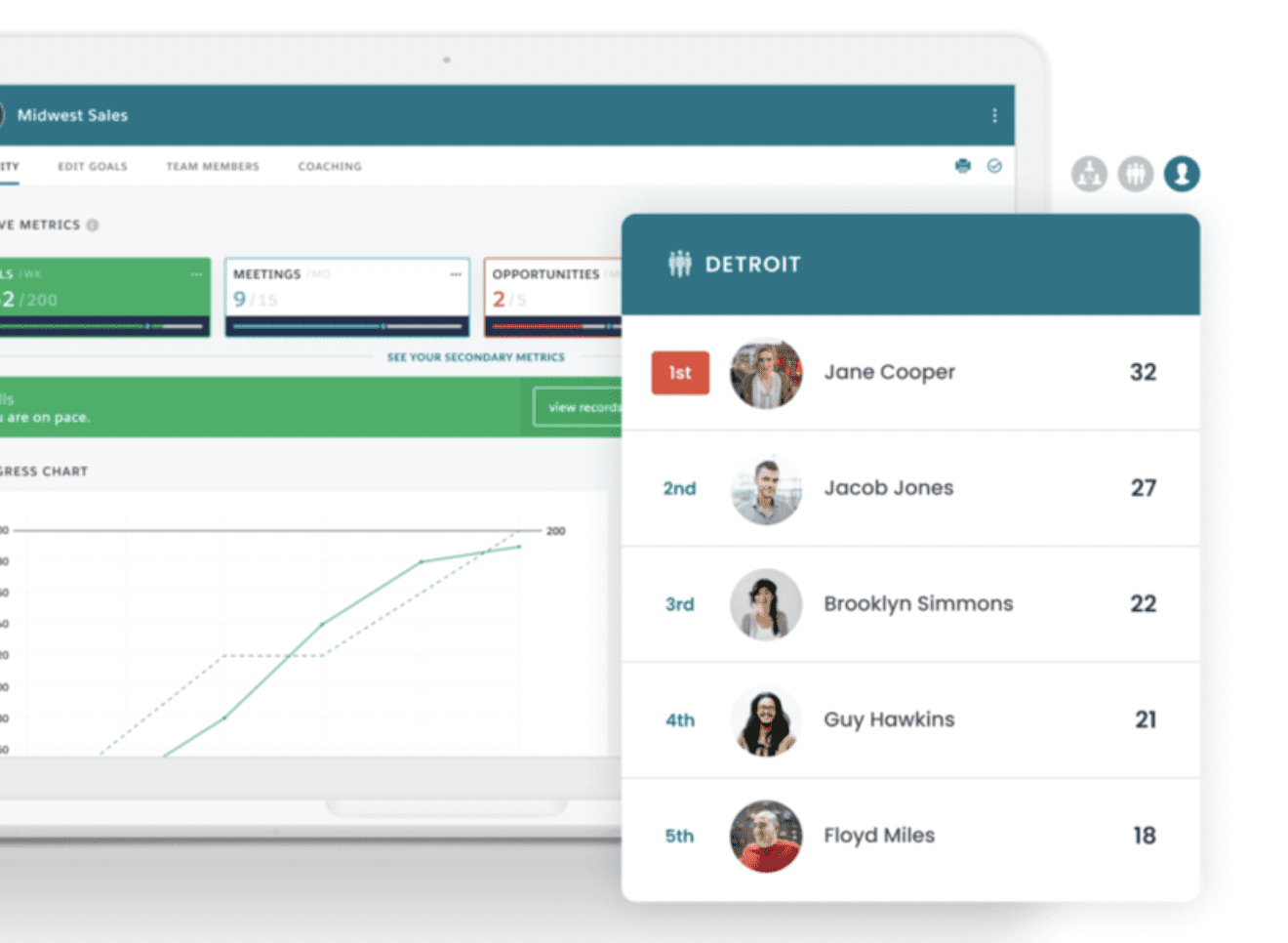
LevelEleven turns your sales process into an exciting game. It uses gamification techniques – like real-time leaderboards and scorecards – to motivate your sales team and drive performance. Who said work can't be fun? With LevelEleven, every day is a new challenge, encouraging your team to hit targets and strive for success. Plus, a little friendly competition never hurt anyone, right?
The way that the tool is easy to use and how close their support team is when we need
It is faster, really user friendly and with a great possibility of customization.
-Edmir M.
9. TaskRay
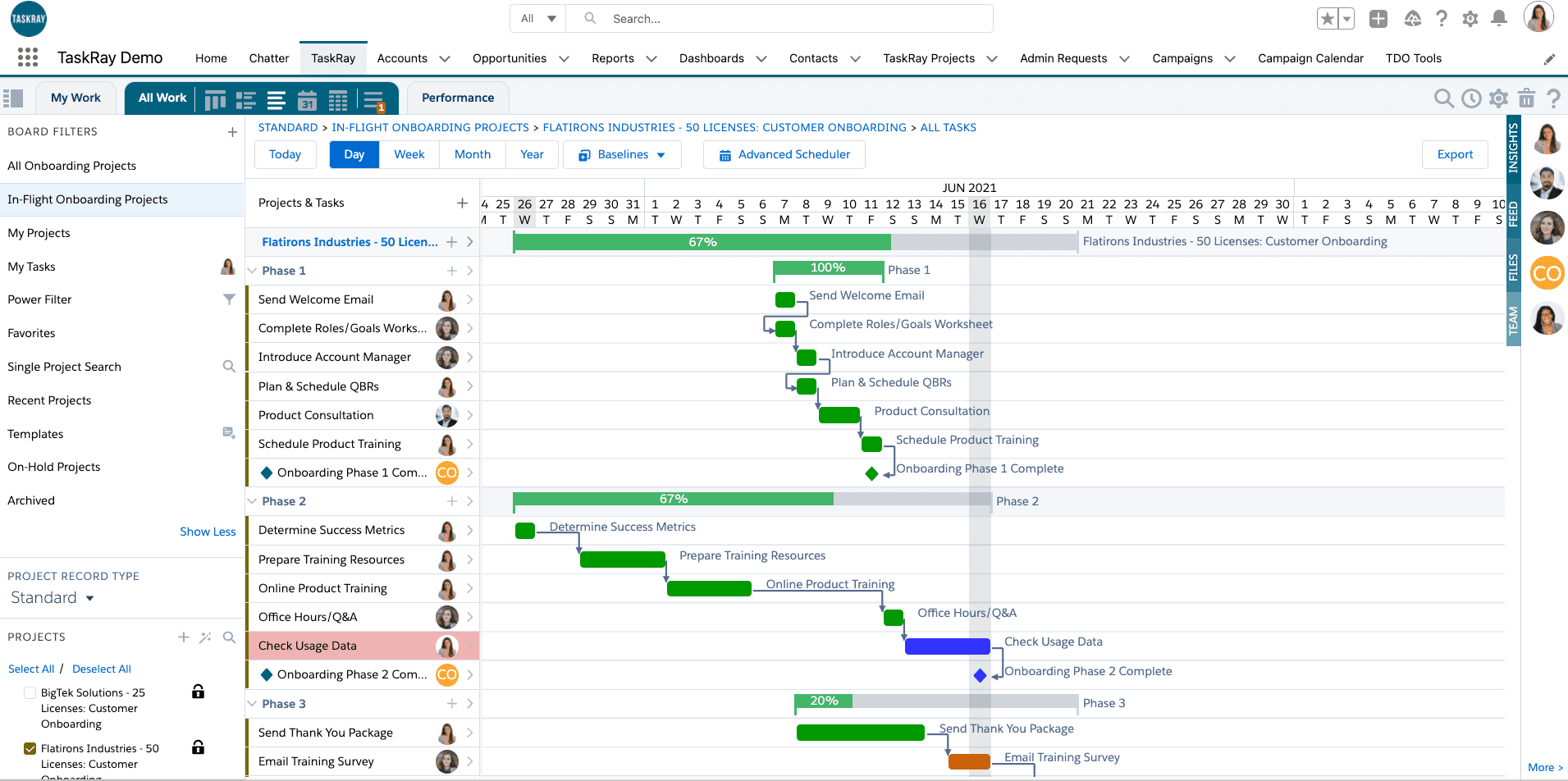
TaskRay is like the world's best tour guide, but for customer projects. It's a project management tool that integrates with Salesforce, allowing you to track and manage the entire customer journey from onboarding to ongoing support. With TaskRay, nothing slips through the cracks – it ensures a smooth, consistent customer experience, which ultimately leads to happier customers and more closed deals.
The customization capabilities are amazing to tailor the system to fit your business and how the users will work within the system. The best feature though is the integration with SalesForce and our existing ERP system to avoid duplicate data entry and mismatched details. My favorite aspect is the ease of reporting. You do not need to be and IT programmer to create and edit custom reports that are most useful for yourself and your teams!
-Kari D.
10. Apptoto
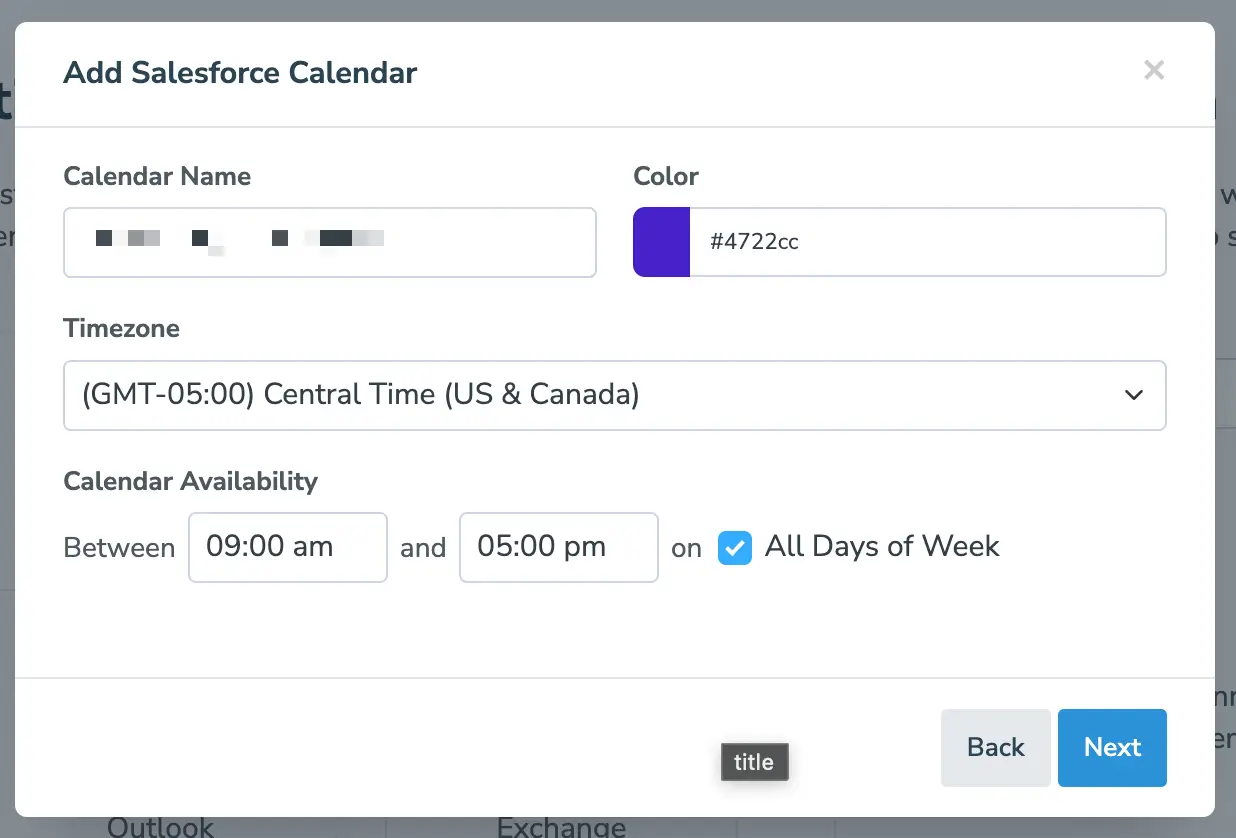
Apptoto is the polite, persistent personal secretary your sales team needs. It's an appointment reminder service that integrates with Salesforce, sending automated reminders to clients to reduce no-show rates. With customizable messages and flexible scheduling options, it ensures your team's time isn't wasted due to forgotten meetings or last-minute cancellations.
How accommodating and customized the system is the way you do scheduling, you do not have to change the methodology. The automation is easy and the team is very supporting.
-Katrina B.
11. Flow
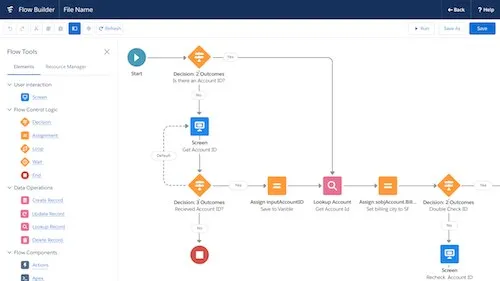
Flow is Salesforce's powerful internal wizard, enabling you to automate complex business processes without writing a single line of code. Who doesn't need to stay more organized with their to-do list? If you're working mostly in Salesforce, this tool integrates perfectly.
With Flow, you can streamline routine tasks, set up complex workflows, and even create custom applications. It's like having an invisible productivity elf working behind the scenes to boost your team's efficiency.
Flow is one of the best platform if you love to create unique posts for social handles. It provides multiple features to edit photos and videos in different styles. This platform all provides some in-built templates to create high-quality projects easily.
-Priyanka P.
12. Oppwiser
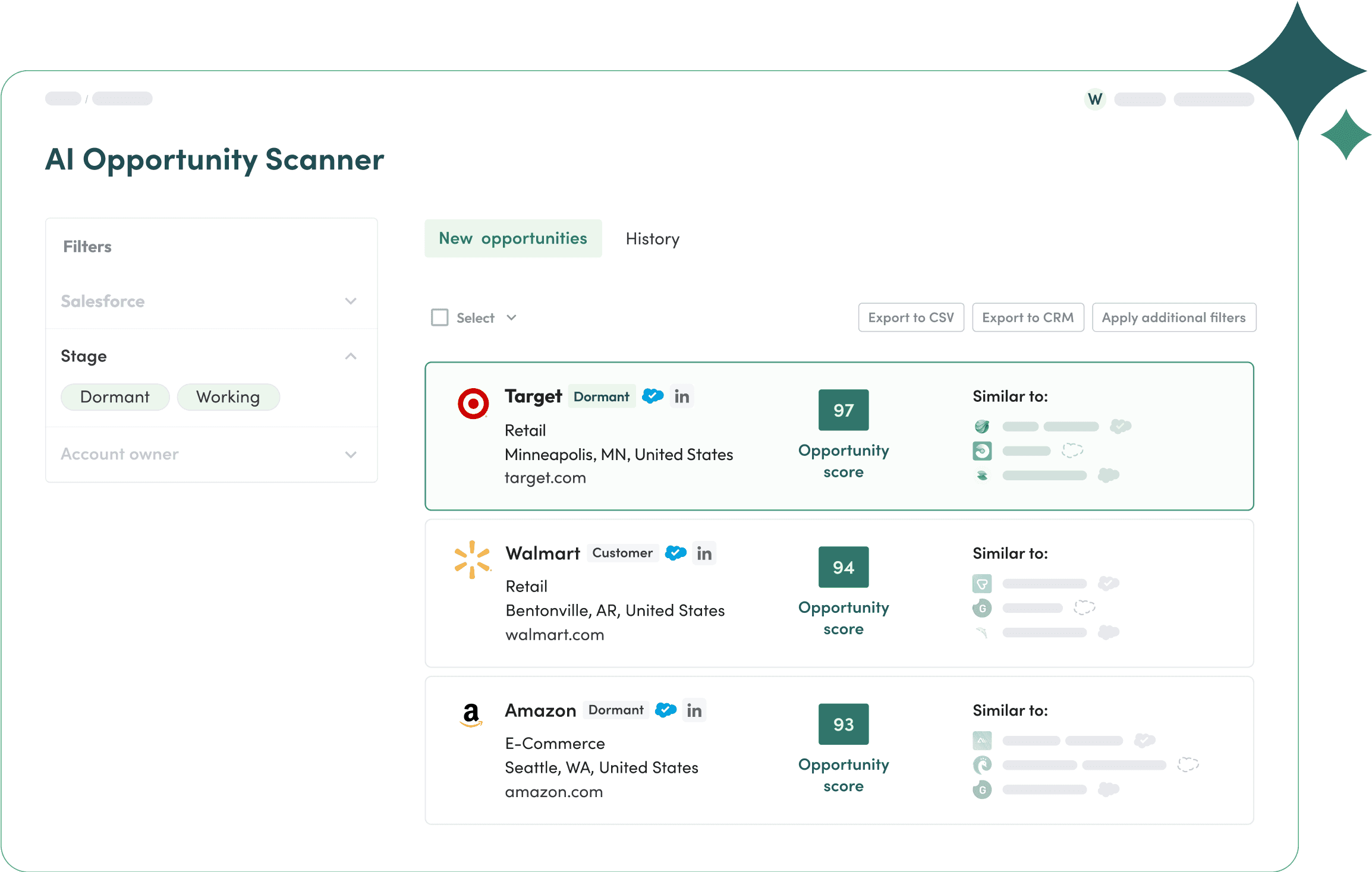
Oppwiser is your sales team's personal GPS. It helps prioritize opportunities based on data-driven insights, helping your team focus their efforts on the most promising leads. More than just a simple ranking tool, Oppwiser provides detailed insights to help understand why certain opportunities are more likely to close, guiding your team's strategy and ensuring time and resources are used effectively.I found Oppwiser via their Product Hunt launch.
I was very interested in their Lookalike company search feature.
The good:
- The lookalike company finder works surprisingly well. It's not perfect all the time and for the most part, the results with lower similarity scores are much less relevant. However, the first few pages of suggestions are usually spot on.
- To find competitors I usually use Google and Similarweb. I found companies that are our ICPs on Oppwiser that I haven't been able to find with other tools. That's a win for me.
- They have contact data (mostly emails), and as far as I understand they are also verifying email for their deliverability. I'm no longer using Hunter for that and I haven't seen my bounce rate change.
They have integration with Salesforce so you can sync data both ways, but I haven't tried that yet.
-User
13. LeanData
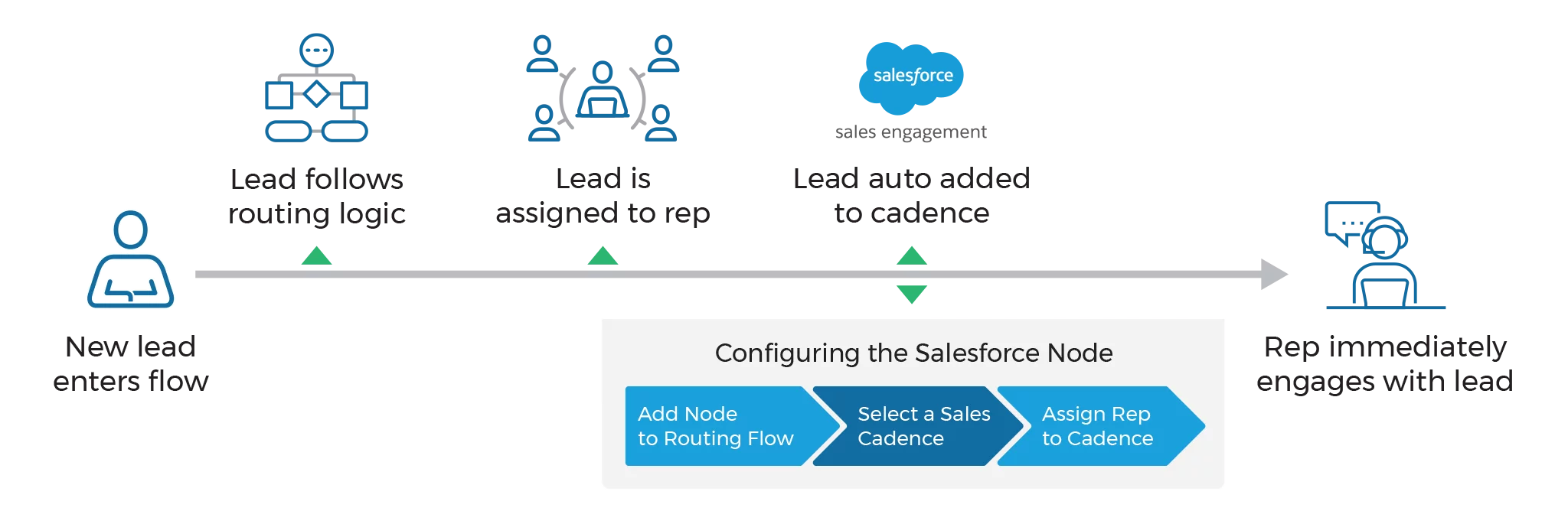
LeanData is more than just a traffic cop for leads—it's the entire traffic management system. This tool offers lead routing and management solutions within Salesforce, directing leads to the right sales reps and making sure your team works efficiently. By automating the lead routing process, LeanData ensures that every lead gets the attention it deserves, and no opportunities are missed.
LeanData has broadened the scope and capabilities of our lead routing exponentially, and is absolutely a key piece of our lead-to-cash process. The more I work with the system, the more I find to love about what it can do, and how intuitive the majority of the setup is. We use LeanData constantly, and the error reporting and routing alerts are very useful for us to keep track of the health of our system, as well. To top it all off, our implementation specialist, Erin, was AMAZING. If you need a lead routing solution that integrates fairly seamlessly with Salesforce, and offers a very robust feature set, you'd be doing yourself a disservice by not considering LeanData as an option.
-Nate A.
14. Zapier
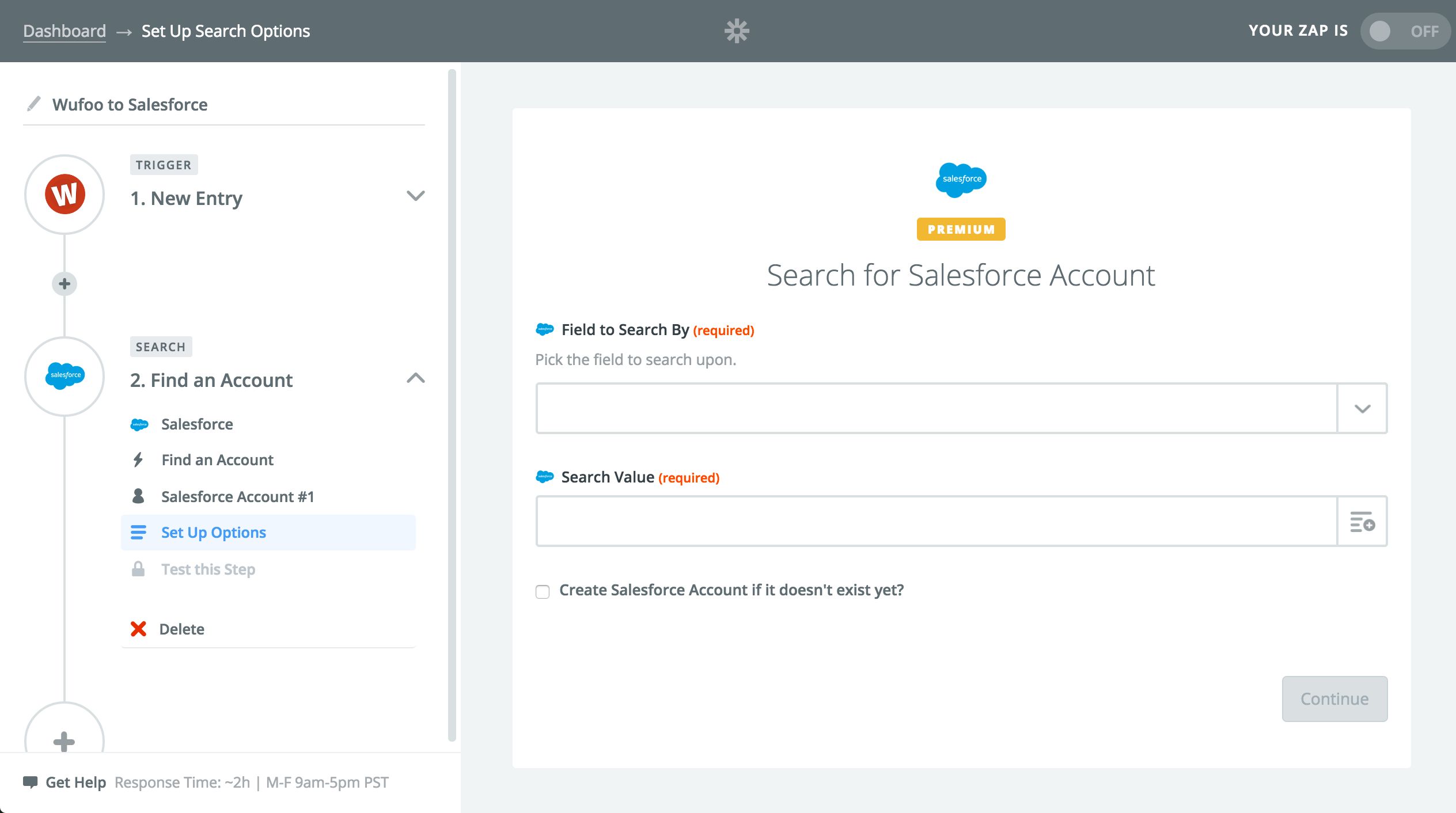
Zapier is like the ultimate multi-tool for automation. It connects Salesforce with thousands of other apps—including Gmail, Slack, and Airtable—to automate repetitive tasks and streamline your workflows. Need to send a follow-up email after a call? Zapier's got you covered. Want to create a task in Trello when a deal closes? Zapier can do that too.
While Zapier does have some free functions, it's very limited. If you need a lot of automation, you'll have to use one of their paid plans.
I've used Zapier to build systems and processes, workflows, and features in 8 companies. From early-stage startups to post-IPO. I've used Zapier for product, sales, marketing, operations, and much more. It's an invaluable tool that saved me months of work and millions of dollars. I use it a lot. It is easy and they have great customer support.
-Lio G
Benefits of Using the Right Salesforce Automation Tools
The perks of implementing Salesforce Automation Tools into your business are as numerous as stars in the sky. Let's delve into the most prominent ones:
Increased Productivity
The first and most obvious benefit is a significant boost in productivity. Salesforce Automation Tools, with their streamlined interfaces and automated processes, eliminate a lot of the manual work involved in sales. By automating tasks such as data entry and report generation, your team is able to focus on what they do best: selling. This results in a considerable increase in output and efficiency. For a deeper understanding on how to enhance productivity through automation, check out this ultimate guide to workflow automation.
Enhanced Customer Experience
Secondly, Salesforce Automation Tools play a crucial role in providing an enhanced customer experience. How, you ask? By enabling real-time customer tracking and interaction history, these tools ensure that you're always a step ahead in understanding your customer's needs and preferences. This results in timely responses, personalized communication, and ultimately, satisfied customers. To further enrich your knowledge on automation and customer experience, you can read this article on how to automate tasks: software & tips.
Data Management
Data, in today's world, is as precious as gold. Efficient data management is yet another benefit offered by Salesforce Automation Tools. These tools automatically collect, organize and analyze crucial customer data, turning raw data into actionable insights. This empowers your team to make data-driven decisions, which can significantly improve your sales strategy.
Improved Sales Forecasting
Finally, Salesforce Automation Tools aid in improving sales forecasting. By leveraging the vast amount of data collected, these tools can provide accurate sales predictions based on historical trends and performance metrics. This enables your team to plan and strategize effectively for future sales, reducing uncertainties and helping you stay ahead of the competition.
In essence, Salesforce Automation Tools not only streamline your sales process but also enhance customer satisfaction, manage your valuable data, and improve sales predictions. Stay tuned for tips on how to implement these tools effectively in your business, and for real-life success stories of businesses who've reaped these benefits.
Before you embark on the journey to automate your sales processes, there are a few key steps to consider. Let's delve into them.
Identifying Your Needs
First off, you need to identify your needs. What are the pain points in your current sales process? Is your team spending too much time on manual data entry? Do you find it challenging to track and follow up on leads? By pinpointing these needs, you can then determine what features are crucial in your Salesforce automation tools.
It may be helpful to conduct a thorough audit of your current sales processes. This way, you can identify areas for improvement and the kind of automation tools that would be of the most benefit.
Next up, choosing the right tools. Not all Salesforce automation tools are created equal. Some may excel in lead management, while others might focus more on data analysis. It's essential to choose tools that align with your identified needs.
Your chosen tools should be user-friendly, integrate well with your existing systems, and most importantly, meet your budget. Also, consider the scalability of the tool. As your business grows, you'll want a tool that can grow with you. For a comprehensive guide on how to choose the best tools, refer to our how to automate tasks: software & tips.
Training Your Team
Once you've selected your tools, the next step is training your team. Even the most sophisticated tool won't be of much use if your team doesn't know how to use it effectively.
Arrange for comprehensive training sessions and provide ample resources to help your team get up to speed with the new tools. Encourage questions and provide ongoing support to ensure everyone feels confident in using the new system.
Monitoring and Adjusting
Last but not least, monitoring and adjusting. Implementing Salesforce automation tools is not a one-and-done task. It's a continuous process of monitoring performance, analyzing results, and making necessary adjustments.
Set up regular check-ins to assess how well the tools are working and whether they're meeting your business needs. Be open to feedback from your team, as they're the ones using the tools daily. They might identify potential improvements that you may have overlooked.
Remember, the goal of implementing Salesforce automation tools is to make your sales process even more efficient and effective. So, keep an eye on key performance indicators (KPIs) to ensure you're moving towards that goal. If you're not seeing the results you want, don't be afraid to pivot and try a different tool or approach.
By following these steps, you'll be well on your way to leveraging the power of sales automation tools. However, remember that the path to automation is a journey, not a destination. Continuous improvement is the key!
Start Automating Your Salesforce Tasks with Magical
Looking back on the plethora of benefits we've outlined, it's clear that Salesforce Automation Tools are a boon for any sales team. They bring efficiency, precision, and intelligence to your sales process, empowering your team to excel in their roles. And Magical is the perfect introduction to this new world of automation—download the free Chrome extension to start automating repetitive tasks, like entering lead data into Salesforce. You can also use Magical to send faster outreach messages and automate other tasks to save an average of seven hours a week.
FAQs
The price tag of incorporating Salesforce Automation Tools can vary widely based on your unique business needs and the complexity of your sales processes. If you're just starting and have a smaller sales force, basic plans can be as low as $25 per user per month. For more advanced features and larger sales teams, costs can escalate to several hundred dollars per user per month. Remember, it's not just about the upfront costs. You should also factor in the cost of training your team, ongoing support, and any potential customization needs.
While Salesforce Automation Tools can drastically enhance your sales performance and streamline your processes, like any tech implementation, it's not without its challenges. One of the main hurdles is the initial setup and customization process. It requires careful planning and execution to ensure that the tools are tailored to your specific sales processes.
Another challenge is the learning curve for your sales team. Even though these tools are designed to be user-friendly, some team members may resist the change. This is where comprehensive training and support come into play.
Finally, data management can also be a challenge. You should have a clear strategy for managing, updating, and utilizing your data within the Salesforce Automation Tools.
Salesforce Automation Tools are a game-changer compared to traditional sales tools. Traditional sales tools often require manual input and can only handle basic tasks such as contact management and email tracking. On the other hand, Salesforce Automation Tools are designed to automate repetitive tasks, manage complex sales processes, and give you actionable insights into your sales performance.
With Salesforce Automation Tools, you're not just managing your sales; you're optimizing them. These tools provide real-time analytics, predictive forecasting, and can even automate follow-ups and reminders. They're designed to free up your sales team's time, allowing them to focus on what they do best - selling.
For more on how automation can improve your sales process, don't miss our sales automation tools and benefits of automation guides.
