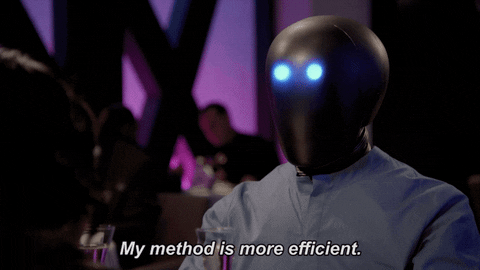Sales automation helps sales teams save time, increase their productivity, and focus on delivering value to customers and clients. When your sales pros are freed up from repetitive tasks, they can focus on what they’re best at—building fruitful relationships.
Businesses can implement sales automation in different ways. It all depends on the size of your team, the type of business you’re in, and how complex your sales processes are.
Smaller sales teams might only need automation to help them slash through some of their day-to-day tasks, while larger companies could use full-fledged sales force automation that integrates with their other business systems.
In this guide, we’ll do a quick sales automation definition, then explore some ways that automation can help your team, and the best practices for implementation. It’s a quickfire guide to getting the most from sales automation—from day one.
What is sales force automation?
Sales automation equips your sales team with software to help them save time and work more effectively. You can get an idea of what’s on offer with our list of 30 of the best sales apps. Basically, these are tools that let you:
Automate everyday tasks. Apps and tools (like Magical) let you ditch the drudgery of data entry when you’re creating your records.
Automate outreach. Sales automation apps can help you send cold emails faster and automate your follow-ups. (Even if you’re sending them at scale.)
Automate sales processes. This includes internal processes, like adding customer details to your customer relationship management (CRM) tool, scheduling calls and demos, and even invoicing customers after closing a deal.
Why is sales automation important?
The biggest benefit of sales automation is that it helps your salespeople be more productive with their day. By automating the busywork that typically bogs a sales team down, you can help them focus more on building genuine connections, following up with prospects, and closing deals.
This is becoming increasingly important because even if you don’t take advantage of sales automation tools—you can be sure that your competitors will. Automation is becoming more and more popular, which means that if your sales team is still having to manually input data or type out redundant messages then they’re at a significant disadvantage.
In addition, sales automation can help your team:
Reach out to more prospects
Update systems and databases automatically
Share best-selling sales tactics
What should sales teams automate? (Top sales automation tools)
Whether you’re a small business that wants to zip through the tasks no one enjoys, or a big business juggling thousands of customer profiles and invoices—there’s a sales automation solution for you.
Here are some of the biggest areas of sales you should consider automating:
1. Supercharge your sales strategy
No matter what you want to automate, your sales strategy will be more effective if you really understand your audience. So, before you jump into new automation systems, start with market research to find out how your customers want to be approached, what channels they’re using, and what they don’t like about the way you do things right now.
Thankfully, market research doesn’t mean hitting the streets with a clipboard or waiting for customers to fill out surveys. Before you start automating your internal systems, you can use automation tools to find out what people are saying externally.
Think of review sites. These are a gold mine if you want to know how people experience your product. You can use a tool like Magical to gather insights from sites like G2 and TrustPilot, drop the content into your spreadsheets, and analyze reviews in bulk to understand what’s working, and what’s not working yet.
There’s also a range of tools out there to help you understand what makes your customers tick: SparkToro to understand what influences people, Google Trends for patterns in search behavior, and BuzzSumo to learn about what topics are being talked about right now.
2. Find and contact new leads
How do you find your leads right now? Chances are it’s not just in one place, and it probably involves a lot of spreadsheets. Automation tools can take the weight off here as well – whether you’re prospecting for new leads using ZoomInfo or Lead IQ or sending the messages that qualify them.
If you find your leads on social media, The LinkedIn Sales Navigator tool lets you use custom filters to identify and reach out to potential leads. It’ll let you prioritize your contacts and keep track of any changes at the companies you’re in touch with.
Sales Navigator also lets you set up email alerts at regular intervals, notifying you of qualified prospects regularly—on autopilot.
Note: Magical’s templates and shortcuts features work within LinkedIn so you can contact your leads in a flash. We’ve even put together a special sales MagicPack of customizable messages to help you find the right words.
3. Perfect proposals and pricing
Putting together Requests for Proposal (also known as RFPs) and negotiating pricing are some of the less glamorous parts of being a salesperson. Fortunately, robotic process automation (RPA) and Natural Language Generation (NLG) are making it quicker and easier to draft RFPs that get responses.
Software like Better Proposals and Panda Doc let you call up and personalize proposal templates, which speeds up the process and reduces errors. Once you start to get responses, these platforms also have integrated payment and signature options so that you can close the deal in one place. There’s even evidence that proposals sent using services like this get more responses faster compared to sending traditional RFPs.
And, if you want to give your customers extra incentives, you can also use a promotion management tool like Talon.One to let you understand how much a customer is willing to pay and decide when to offer discounts or rewards. This means that your team can stop relying on guesswork, and can get straight to selling. 🤝
4. Manage orders with confidence
Managing billing, invoicing, and inventory is an essential part of the sales cycle. But most sales people are in sales because they love the product or they’re great at talking to customers—so this is probably not the favorite part of the job.
Fortunately, automation helps here, too. Software robots, including systems like FreshBooks for small businesses and Salesforce Billing, let businesses automate their accounts payable. They can collect invoice approvals from different departments, speed up data entry, keep track of deadlines, and generate invoices without human error.
Lots of automation tools will also track and accept payments, making it easier for your team to keep a birds-eye view of the accounts at large.
5. Stick the landing with follow-up support and marketing
The sales cycle doesn’t end when your customer makes their first purchase, and it doesn’t necessarily get less complicated either. It’s easy to send a customer emails with coupons and requests for reviews, but is that really what they want after they use your product or service for the first time? Is there a better way to deliver post-sales experiences?
You bet there is! Automation tools are just that—tools. They can scare people off, or you can use these tools to delight your customers and keep them coming back. 😁
Automation tools can help you curate and personalize the communications that keep your company at the forefront of your customers’ minds.
Nowadays, automation tools come with segmentation features that let you sort customers based on their interests. So analyze your data, then use automation tools to upsell the things they care about when they’re most receptive. You’ll be winning more business from happier customers in no time.
How to succeed with your sales automation strategy
Sales automation works its magic when you understand your customers and your sales team. There’s no one-size-fits-all solution, and there’s always going to be a learning curve, but here’s how to set yourself up for success.
1. Understand your sales processes
What channels are your sales teams using to reach customers? What does the average working day for a sales rep at your company look like? What prospecting tools does your team use? Is your sales team sending cold emails at scale?
These are questions you’ll need to answer when you’re deciding which automation software to implement.
Just like market research lets you understand your customers’ pain points, surveying your sales team will let you know which of their daily tasks are automation-ready. Once you have this information, you can make sure that your automation systems are helping everyone to work smarter, not harder.
2. Lay the foundation
Some of your sales teams' everyday tasks can be automated in minutes. Take creating your prospect lists, for example. You just have to install Magical to your Chrome browser and start teleporting data from sites like LinkedIn to your Google sheets. With just a few clicks, everyone in your sales team could win back an extra seven hours each week that they used to spend on repetitive tasks.
But this is just the start of your sales automation options. You’ll get even more value from sales automation that lets you analyze your workflow and see where you can upgrade. This is known as business process management (BPM), and Sales force automation is an important part of it.
For example, if you outline your sales cycle, you might find that sales reps spend a lot of time on follow-ups after connecting with a customer. You’ve got a great automation opportunity here—find an email marketing tool that lets you template your follow-ups and schedule them to send on autopilot.
One of the simplest, most scalable foundations you can have is a good customer relationship management (CRM) tool. These tools help you organize and link up all the different processes involved in sales. And, when all the information about your customers is in one place, it’ll be easier to identify opportunities to automate.
Most CRM tools come with their own built-in workflow automations, and third-party apps (like Magical 😉) help your whole team get even more out of your CRM.
3. Decide on your automation criteria
Not every sales process can, or should be automated, and making too many changes too fast can put your team’s workflow at risk.
So when you’re deciding on your first steps, think about:
Automating “mindless” tasks. Who really enjoys an hour spent copy-pasting? What if you could get that hour back to tackle the trickier tasks on your list?
Automating tasks that can result in errors. It’s easy for wires to get crossed when you’re filling out spreadsheets the old-fashioned way. But, if you auto-populate it from your open tabs instead of flipping from screen to screen, you know you won’t be sending out messages or invoices with the wrong name in the contact field.
Making it easier for your team to collaborate. Automation solutions, especially CRM tools and shared text-expanders like Magical, put your team on the same page.
Building your relationship with your customers. We know that a personalized message after a sales call can help to seal the deal. Imagine if you could summon up a tried-and-tested template, fill out the details—your lead’s name, the decisions you came to, your next appointment—with a few keystrokes, and press send before the rest of the day got in your way.
4. Scale mindfully
Once you know the sales processes you want to automate, it’s time to start slowly and steadily find what works.
No matter how big or small your sales team is, it’s good to automate one step at a time. Maybe you’ll feel more comfortable automating large-scale personalized outreach or bigger updates to your CRM once you’ve already seen how much time text shortcuts can save.
Whether you’re running a small business with a two-person sales department or a global organization, keep checking in with your team to make sure that they’re comfortable, they’re collaborating, and they’re getting real value out of the automations.
It might be that not every automation succeeds. But if you get feedback, you can double down on what works and keep your team as happy as your customers.
Save time for your sales team with Magical
Magical is a no-code workflow automation tool that helps sales teams slash through their everyday tasks. Using Magical, sales teams have saved over 42 years of time 🤯 by:
Teleporting prospects’ information from their open tabs to sheets
Updating their CRMs in a flash
Personalizing their cold outreach using Magical’s variables feature
Saving typing time with Magical’s text shortcuts
Join 450,000 Magicians (that’s our users) and download Magical for free today.