Hey there, fellow data enthusiast! If you're on the hunt for the best Import.io alternatives, you're in the right place. I've been down that road before, trying out countless web scraping tools, and let me tell you—it can be a wild goose chase.
But fear not! I've done the legwork and rounded up the top contenders that'll have you scraping like a pro in no time. Whether you're a fan of open-source, looking for a budget-friendly option, or need an enterprise-grade solution, there's something here for everyone. We pulled together the top web scraping tools in 2025 for you!
So, grab a cup of coffee, settle in, and let's explore the world of web scraping together. Trust me, by the end of this, you'll have found your perfect match. Let's dive in to our web scraping software comparison in 2025.
Why Look for Import.io Alternatives?
If you've already tried Import.io but found that it didn't quite cut it, there's no surprise you're curious about the top web scraping tools for 2025. When it comes to Import.io vs other web scraping tools,
A leading complaint about Import.io surrounds their pricing. Plenty of small businesses find it unaffordable for their needs. As Floris says on Capterra:
It's extremely expensive compared to their competitors and their client service is -from my experience- bad. Also the way they try to extend a contract is not very 'client-friendly.'
Customer service is another issue that comes up for a lot of comparisons with Import.io vs other web scraping tools. As Melissa shares on Capterra:
I would advise anyone with looking at this tool to think twice about purchasing and to read their Terms & Conditions very carefully. We tried to close our account ahead of the scheduled relapse date, and Import ignored our calls & messages until the relapse date had passed. When we finally got a hold of Import, their customer service person was not at all compassionate about the situation and refused to refund us.
Myra echoes that on Capterra:
As soon as I had issues, there was ZERO help. They just defer your requests and hope that you'll give up. I did NOT want to renew, so I went to cancel my annual subscription a few weeks before it was supposed to renew. It turns out they require a minimum of 4 weeks notice to cancel! They refused to cancel my subscription and charged my credit card. I spoke to a salesperson and he was the rudest person I've ever spoken to - making false promises and never following up. So now we're stuck with this EXPENSIVE software for another year. If you're thinking about subscribing to their software, my advice is to stay far away!
Query limits also hold some users back. As one user says on Capterra:
They have changed their terms and are now claiming overuse - despite the fact there used to be an account query limit that prevented you exceeding your plan. They have removed this limit, not updated any terms and conditions and have not notified their customer base in order to try and catch out users and hit them with a large 'overage fee' despite there being no mention of this anywhere on their website.
The Best Import.io Alternatives for Web Scraping
As someone who's been in the web scraping game for a while now, I've had the chance to test drive quite a few of these tools. And let me tell you, some of them are pretty darn impressive.
1. Magical

Magical is not a full-fledged web scraper, yet it still offers powerful web scraping capabilities while still being super simple to use. Magical is a free Chrome extension that requires no code or needing to wait for the IT guy to come set up for you. All you have to do is point and click at what you want to scrape and Magical does the rest. That's it.
As Mohammed says on G2:
Magical is one of the best expenders as it's very easy and friendly to use. Mostly everyone can use it like a pro. And is very helpful for typing and communication. Mainly it popup thing which is very annoying sometimes, to be honest, it's not helpful on a day to day life tasking, as when you are typing ist popup suddenly.
2. Scrapy
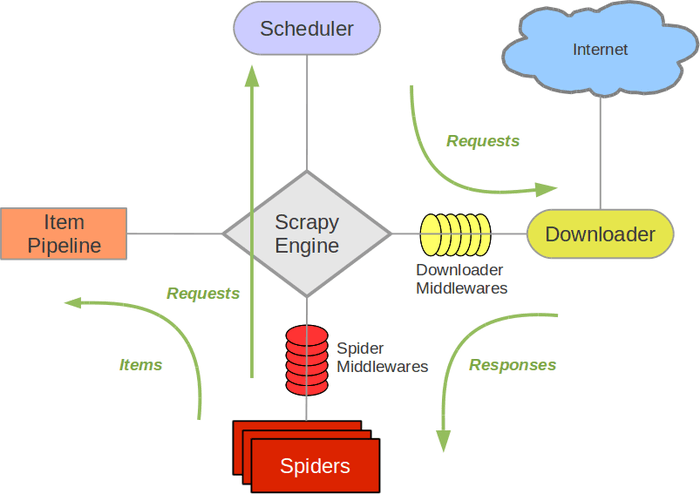
Scrapy is an open-source web crawling framework is written in Python and has been around since 2008. It's fast, flexible, and can handle just about any web scraping task you throw at it. One of the things I love about Scrapy is how easy it is to use. Even if you're not a coding wizard, you can still get up and running with Scrapy in no time.
Plus, because it's open-source, you've got a whole community of developers constantly working to improve and expand its capabilities. In my experience, Scrapy is a great choice for data mining and screen scraping projects of all sizes.
3. UI.Vision RPA

Another tool that's worth checking out is UI.Vision RPA. This browser extension lets you automate all sorts of web-based tasks, from filling out forms to scraping data. What's really cool about UI.Vision RPA is that it uses a visual interface to build automation workflows. So instead of writing code, you can just drag and drop the steps you want to take.
I've found this to be super handy for quick and dirty web scraping projects where I don't need a ton of customization. And because it runs right in your browser, you can use it on just about any website or app out there.
4. Flyscrape

Flyscrape is a cloud-based web scraping tool that's designed to be easy to use, even for non-technical folks. It's got a simple point-and-click interface that lets you extract data from just about any website out there.
One of the things I really like about Flyscrape is how fast it is. Because it runs on Flyscrape's servers, you don't have to worry about your own computer slowing down while it's scraping. And if you need to scrape a lot of data, Flyscrape can easily scale up to handle the load.
With so many web scraping tools out there, it can be tough to know which one is right for your specific needs. Here are a few key factors to consider:
Factors to Consider
Ease of use: If you're not a technical person, you'll probably want to choose a tool with a user-friendly interface and minimal coding required.
Flexibility: If you need to scrape data from a wide range of websites or handle complex scraping scenarios, you'll want a tool that's highly flexible and customizable.
Scalability: If you need to scrape a lot of data on a regular basis, you'll want a tool that can handle high volumes and scale up easily.
Budget: Finally, you'll need to consider your budget. Open-source tools like Magical, Scrapy, and Portia are completely free to use, while SaaS tools like Import.io and Flyscrape charge monthly subscription fees.
Evaluating Your Requirements
Before you choose a web scraping tool, it's important to take a step back and evaluate your specific requirements. What kind of data do you need to scrape? How often do you need to scrape it? And what do you plan to do with the data once you've extracted it?
Answering these questions will help you narrow down your options and choose a tool that's well-suited for your needs. For example, if you only need to scrape data from a handful of websites on a one-time basis, a simple tool like Portia or Flyscrape might be all you need. But if you need to scrape data from hundreds of websites on a daily basis, you'll probably want a more robust tool like Import.io or Scrapy.
Scalability and Performance
Finally, it's important to consider the scalability and performance of the web scraping tool you choose. If you need to scrape a lot of data on a regular basis, you'll want a tool that can handle high volumes and scale up easily.
This is where cloud-based tools like Import.io and Flyscrape really shine. Because they run on powerful servers in the cloud, they can handle even the most demanding scraping jobs with ease. And if you need to scrape even more data, you can simply upgrade your plan to get more resources.
On the other hand, if you're only scraping a small amount of data on an occasional basis, you might be better off with a lightweight tool like Magical. These tools are designed to be fast and efficient, even on less powerful hardware.
At the end of the day, the right web scraping tool for you will depend on your specific needs and requirements. But by carefully evaluating your options and considering factors like ease of use, flexibility, scalability, and budget, you can find a tool that will help you get the data you need quickly and easily.
Which Alternative Will You Choose?
Well, there you have it—the magnificent seven of web scraping tools, ready to step in as your go-to Import.io alternatives. Each one brings something unique to the table, whether it's the flexibility of open-source, the simplicity of a browser extension, or the raw power of an enterprise-grade solution.
At the end of the day, the best tool for you depends on your specific needs, technical know-how, and budget. But one thing's for sure: with any of these options in your corner, you'll be well on your way to conquering the web scraping game.
Remember if you want a tool that is powerful and simple to use, look no further than the free Magical Chrome extension. Magical is used by over 40,000 teams across more than 20,000 companies to save 7 hours a week on their repetitive tasks. Try it yourself today!
