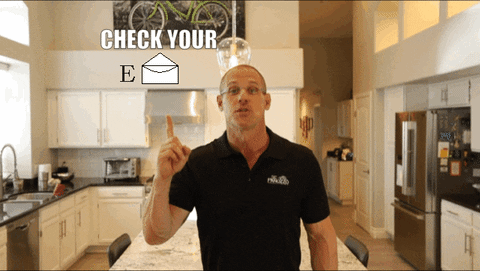Recruiting on LinkedIn sounds simple enough. It’s the professional network, right? But as you’ve probably already discovered, you can quickly get lost in outreach with nothing much in return.
Sure, it’s awesome to have a network of over 830 million professionals at your fingertips. And sure, InMailing is a wonderful tool for making connections. But when the candidates you want are getting hit with upwards of 20 InMails a day, even your most painstaking efforts at making connections may start gathering dust in people’s inboxes, never to see the light of day.
A “spray and pray” approach might save time in the short term, but the gain can be marginal when people avoid replying to messages that haven’t been crafted personally to them.
So, how can you use LinkedIn for talent acquisition without it soaking up all your time?
Here are our top tips for how to use LinkedIn for recruiting. We’ll suggest ways to improve your success rate while still having time left in your day to focus on other tasks.
7 LinkedIn Recruiting Tips: How to Recruit on LinkedIn
1. Set a daily limit for your LinkedIn outreach activities ⏰
Ever heard of Parkinson’s law? It’s the rule that says work expands to fill the time allotted to it.
If you’re drowning in reams of Talent Matches, Similar Profiles, People Also Viewed and the myriad other connections and suggestions LinkedIn throws at you, stop. You’re letting the scale of LinkedIn set the amount of time you give it.
Turn that around. You can focus instead on doing LinkedIn little and often.
By setting a time limit specifically for LinkedIn every day, you automatically give yourself a structure for prioritizing your tasks. Do a little search, a little profile maintenance, a little network-building and a little posting every day. You’ll get the value of being visible and up-to-date, which candidates need to know—but you won’t lose your day clearing your InMail.
2. Use relevant LinkedIn Groups to post your jobs
LinkedIn Groups give you one of the best ways to focus your energy for recruiting on LinkedIn.
By targeting networks that are already part of a Linkedin Group, you achieve two things. One: you automatically filter for candidates in the right sector, and two: you target your efforts at people who probably use LinkedIn regularly and are more open to being approached.
People join Groups for a reason, and usually they’re as keen to extend their networks as you are. It takes as much time to post in Groups as on your profile or the jobs boards, but you’ll probably find you have more success.
3. Keep InMails short and snappy
How’s this for some handy data: LinkedIn recently published an analysis of tens of millions of InMail messages sent by recruiters between April 2020 and February 2021, looking at which InMails got the most responses.
One of the starkest results was a direct correlation between brevity and response rate: messages of between 0-400 characters long were 22% more likely to get a response than InMails of 800 characters or more. 🤯
Interestingly, only 10% of the millions of InMails sent over this period fell into this length range. So if you’re able to cut your outreach message content down to the core minimum of what you need to say, you’ll already stand out from crowds of other recruiters—and save time, too.
Other tips based on LinkedIn’s analysis included:
- Don’t send outreach InMails on Fridays or Saturdays
- Focus on targeting “Open to Work” and “Recommended Match” candidates
- Send individual and personalized InMails (more on that next)
4. Use shortcuts to personalize InMails
Personalize, personalize, personalize is perhaps the most common advice out there when it comes to how to improve InMail response rates. From identifying connections you have in common to acknowledging recent achievements, there are all manner of ways to do this.
However, the more personalized an InMail, especially to a candidate you don’t know yet, the longer it takes to write. So how do you balance the need for a genuine personal touch when reaching out via InMail with the need to use time efficiently?
One solution is to save typing time with text expander shortcuts using apps like Magical. 🪄
The Magical app lets people use shortcuts to instantly turn abbreviations into full sentences of saved text. This means you can save the full range of phrases you use the most often and insert them into your InMails in seconds. You will also automatically fill your shortcut templates with variables like First Name, Company, or Title.
This way, you can still craft a personalized InMail by inserting phrases and sentences, rather than typing them out word for word from scratch every time.
Do this strategically and you can knock at least 7 hours off your weekly workload. Just like that!
5. Check your target candidates are active and engaged
To give yourself the best chance of at least having your InMail message seen, use LinkedIn’s Active status check to make sure they’re active and / or at least available.
If someone has their Active status activated, you’ll see it as the green dot (meaning active on LinkedIn and available now) or the green ring (meaning available on mobile and receiving notifications) underneath their profile pictures.
(Note: make sure your own status is activated, otherwise you can’t see other people’s).

^ Example: the green ring shows Claire is active and available on mobile
If someone hasn’t activated their Active status, chances are they haven’t checked or visited their LinkedIn profile page in a while—and probably don’t do it too often.
As well as their Active status, run a quick scroll through your target candidates’ Activity history before you connect with them. You don’t need to exclude potentials if they don’t regularly post or share, but if they haven’t done anything at all in the last year—or only occasionally added the odd like to articles—likely, InMails alone won’t get you the contact you need.
6. Aim for the easiest possible response
Maximize the likelihood of getting a response by giving your candidate the easiest and quickest thing to say yes to with your first connection.
Ending with something like:
“Would you like to let me know when I can contact you to tell you more about the role?” seems like it’s making it easy for them, but actually, they’ve got to flash through some pretty serious thinking to reply.
Are they interested in leaving? Is now the right time? What would their team say? And then they have to check their diaries for a time and take the trouble to write you a full reply. Easier to just delete and get on with the day.
Something like this, however:
Would it be alright for me to send you a follow-up with a bit more detail about the role?
This gives them a chance to reply with a simple yes or no without having to interrupt their day.
If they don’t reply to this, they probably aren’t interested. So it gives you a good initial filter as to whether or not they might ultimately be worth more of your time or not.
7. Follow up outside LinkedIn
You should of course follow up outreach on the LinkedIn platform itself, but the best way to improve your chances of a response is to follow up through other channels too.
Without getting too heavy-handed, follow target candidates on Twitter, contact them over email, or approach mutual connections for an intro if it’s appropriate. The same rules about keeping it short and sweet apply here too—but a supporting tweet or email at the right moment can be the spur they need to take your message or connection request seriously.
Recruiting on LinkedIn? Magical will save you heaps of time 🪄
Magical can save you up to 7 hours every week by streamlining your most common recruitment messaging, sourcing, and data-entry workflows.
With just a few keystrokes, you can insert your message template and fill it with your candidate's details. Magical also helps with sourcing workflows by automatically filling your candidate spreadsheets or updating your applicant tracking (ATS) systems with one keystroke.
There’s no complex setup required—simply download the app and Magical works like a charm.
Used by the likes of Facebook, Uber, Loom, ZipRecruiter, and Etsy, Magical will boost your productivity at every stage of the hiring process. Check it out right now.
Related FAQs:
Is LinkedIn good for recruiting?
Yes. Let’s take some stats from the LinkedIn team themselves. According to LinkedIn, over 75% of people who recently changed jobs used LinkedIn to inform their career decision. And new employees sourced through LinkedIn are 40% less likely to leave the company within the first 6 months. It’s a popular social media platform that’s packed with talent. Ideal for recruiting.
How much does it cost to recruit on LinkedIn?
Is recruiting on LinkedIn free? Not quite. There are a couple of different plans available to recruiters. You can find details on the pricing on the LinkedIn site. If you want to do your recruiting “informally” then LinkedIn is still a great place to find and approach people who have the skills and experience you’re looking for.