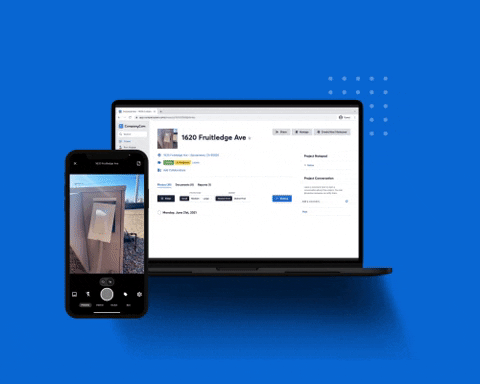No-code database platforms have been game-changers for businesses and individuals alike, making it easier than ever to manage and interact with data without extensive coding knowledge. NocoDB is undoubtedly a popular choice, but it's not the only player in town. Whether you're looking for more advanced features, better pricing, or a different user experience, there are plenty of alternatives worth considering.
In this blog, we'll take a deep dive into some of the best NocoDB alternatives, exploring their unique strengths and weaknesses. From well-established names to up-and-coming contenders, we'll help you navigate the no-code database landscape and find the perfect fit for your needs.
What is NocoDB and What Does it Do?
NocoDB is a no-code database solution that combines the ease of use of spreadsheets with the power of databases. Some of its key features are:
- Allows users to bring their own database or use one provided by NocoDB
- Can handle millions of rows of data
- Emphasizes user control and data ownership
- User-friendly spreadsheet interface for database creation/management
- Supports connections to popular databases like PostgreSQL and MySQL
- Offers various interactive UIs (Kanban, Form, Gallery) for data access
- Allows data access via API and SQL
- Caters to non-technical users and developers
- Pre-crafted views for easy data visualization and management
NocoDB makes database capabilities more accessible to a wider range of users, while still offering advanced features for developers. The combination of spreadsheet-like simplicity with robust database functionality makes it appealing to many organizations and teams.
Why The Need For Alternatives for NocoDB?
While NocoDB Cloud offers a compelling no-code database solution, there are several reasons why users may want to explore alternatives. Some may find that NocoDB's feature set doesn't quite align with their specific requirements, whether it's lacking advanced querying capabilities or integrations with certain third-party tools. Others might be put off by the pricing structure, preferring a more cost-effective option or one with a more flexible pricing model.
User experience can also play a role, as some individuals may find NocoDB's interface challenging to navigate or lacking in certain quality-of-life features. Additionally, organizations with stringent data security or compliance needs might seek alternatives that offer more robust security controls or better align with their industry's regulatory landscape. Developers working on large-scale or mission-critical projects may prefer a more established and battle-tested database solution.
What Features Are In the Best NocoDB Alternatives?
When looking for the best NocoDB Cloud alternatives, here's some key features to consider:
1. Advanced querying and filtering capabilities
While NocoDB offers basic database functionality, some alternatives may provide more robust querying and filtering options, allowing users to slice and dice their data more effectively.
2. Extensive third-party integrations
Integrations with popular tools and services can significantly enhance the overall functionality and usefulness of a no-code database solution. Look for alternatives that seamlessly integrate with the apps and platforms you already use.
3. Robust security and compliance features
If you're dealing with sensitive data or operating in a highly regulated industry, prioritize alternatives that offer advanced security controls, data encryption, and compliance certifications (e.g., HIPAA, GDPR, etc.).
4. Scalability and performance
As your data needs grow, you'll want a solution that can scale effortlessly, handling large datasets without sacrificing performance or stability.
5. Customizable user interface
A highly customizable UI can be a game-changer, allowing you to tailor the platform to your specific workflows and preferences, potentially boosting productivity and user adoption.
6. Comprehensive documentation and support
Well-documented platforms with reliable customer support can make a significant difference, especially when dealing with complex data scenarios or troubleshooting issues.
The 6 Best NocoDB Alternatives for 2024
Here are some of the best NocoDB Cloud alternatives available today, along with their key features:
1. Appsmith

Key Features:
- Visual app builder with a drag-and-drop interface
- Supports various data sources (PostgreSQL, MySQL, MongoDB, Redshift, etc.)
- Offers pre-built widgets and templates for UI development
- Allows custom JavaScript for advanced functionality
- Provides role-based access control and audit trails
2. Retool

Key Features:
- Low-code/no-code platform for building internal tools
- Connects to databases, APIs, and cloud services
- Offers pre-built UI components and templates
- Supports custom CSS and JavaScript for customization
- Provides version control and collaboration features
3. Xano

Key Features:
- No-code database platform with a spreadsheet-like interface
- Supports PostgreSQL, MySQL, and SQL Server databases
- Offers built-in reporting and charting capabilities
- Provides API access for data integration
- Includes access controls and audit logging
4. DronaHQ

Key Features:
- Open-source no-code platform for building internal tools
- Connects to various data sources (databases, APIs, etc.)
- Offers a drag-and-drop interface for UI development
- Supports custom JavaScript for advanced functionality
- Provides role-based access control and audit trails
5. Benji

Key Features:
- No-code platform for building internal tools and workflows
- Connects to databases, APIs, and cloud services
- Offers pre-built templates and components
- Supports custom JavaScript for advanced functionality
- Provides version control and collaboration features
6. Baserow

Key Features:
- Open-source no-code database and workflow automation platform
- Offers a spreadsheet-like interface for data management
- Supports various data sources (PostgreSQL, MySQL, etc.)
- Provides API access and custom views
- Includes access controls and audit logging
These alternatives offer a range of features, from visual app builders and low-code/no-code platforms to open-source solutions and spreadsheet-like interfaces. Depending on your specific requirements, such as data sources, customization needs, security, and scalability, you can evaluate these options to find the best fit for your organization.
Which Alternative Will You Choose?
Exploring the best NocoDB alternatives opens up a world of streamlined data management. Each tool has its advantages and disadvantages. Which tool you choose will boil down to what needs you or your team have that are most important and aligning those needs to those features.
To boost the productivity of the tool you choose, try the free Magical Chrome extension. Magical helps you eliminate repetitive tasks like data entry, messaging, and autofilling. It's used by over 40,000 teams across over 20,000 companies to save 7 hours a week on average.