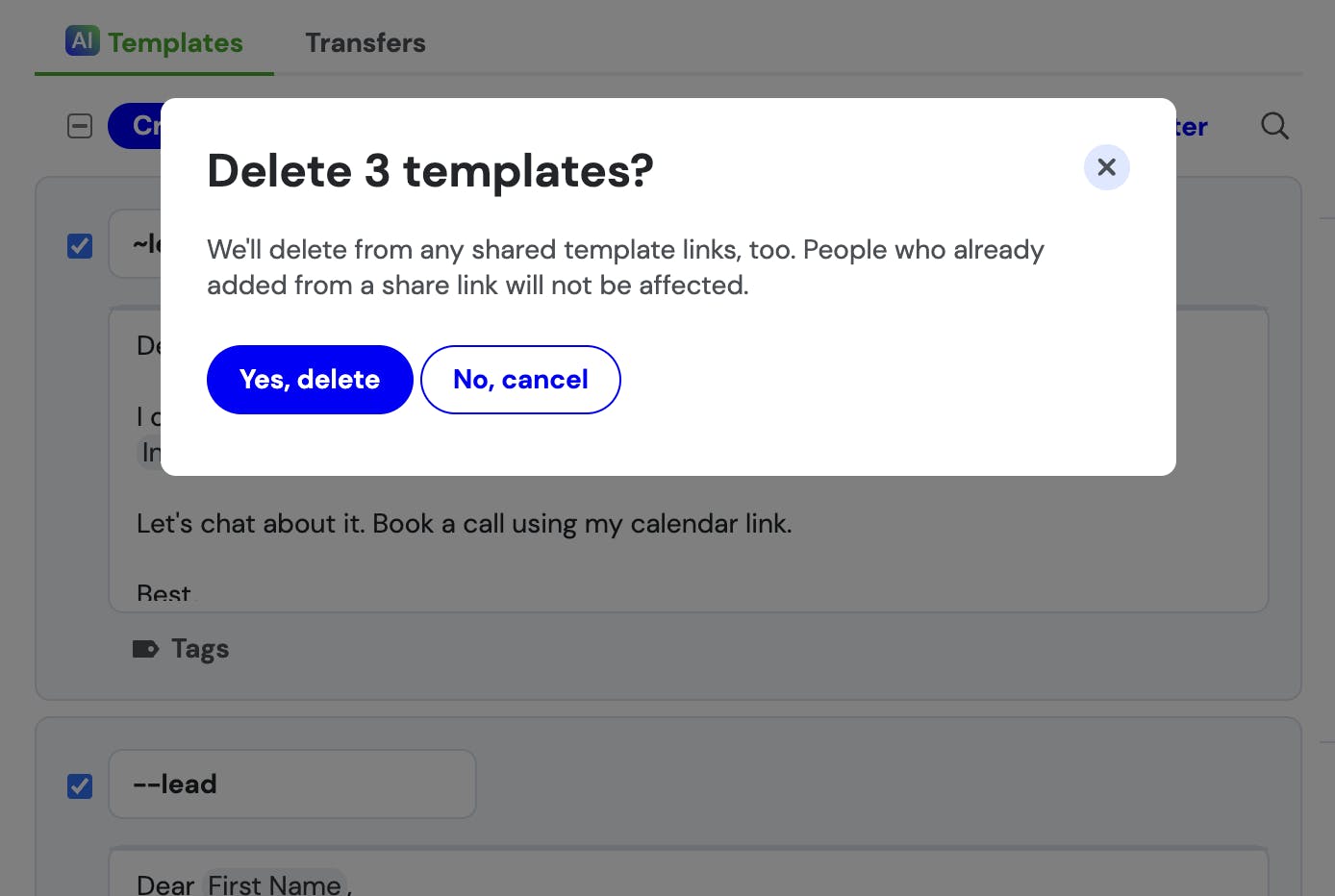Note: be careful, when you delete your templates, they are gone forever.
Deleting individual templates
1. Go to the Magical workspace
2. Select the template you would like to delete
3. Click on the trash icon, and voila, your template is gone!
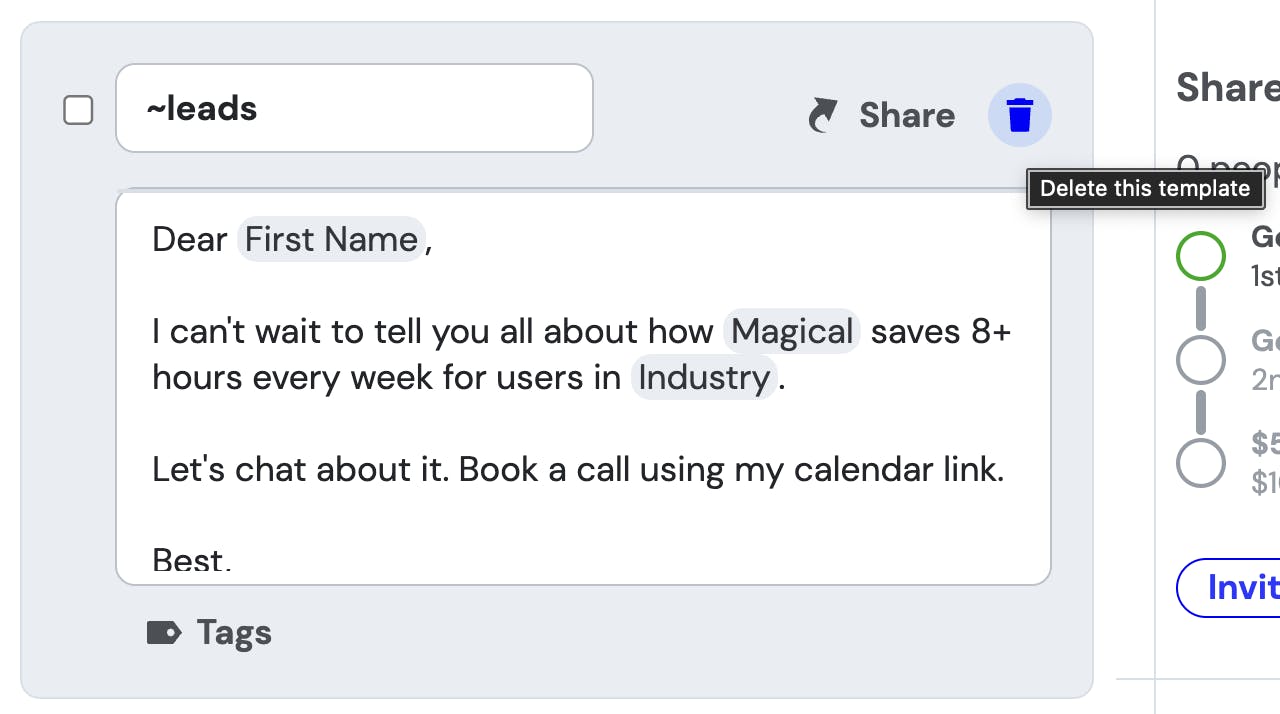
How to bulk delete templates
To bulk delete templates, select each template you want to delete from the Magical workspace. At the top of the Magical workspace, select the trash icon.